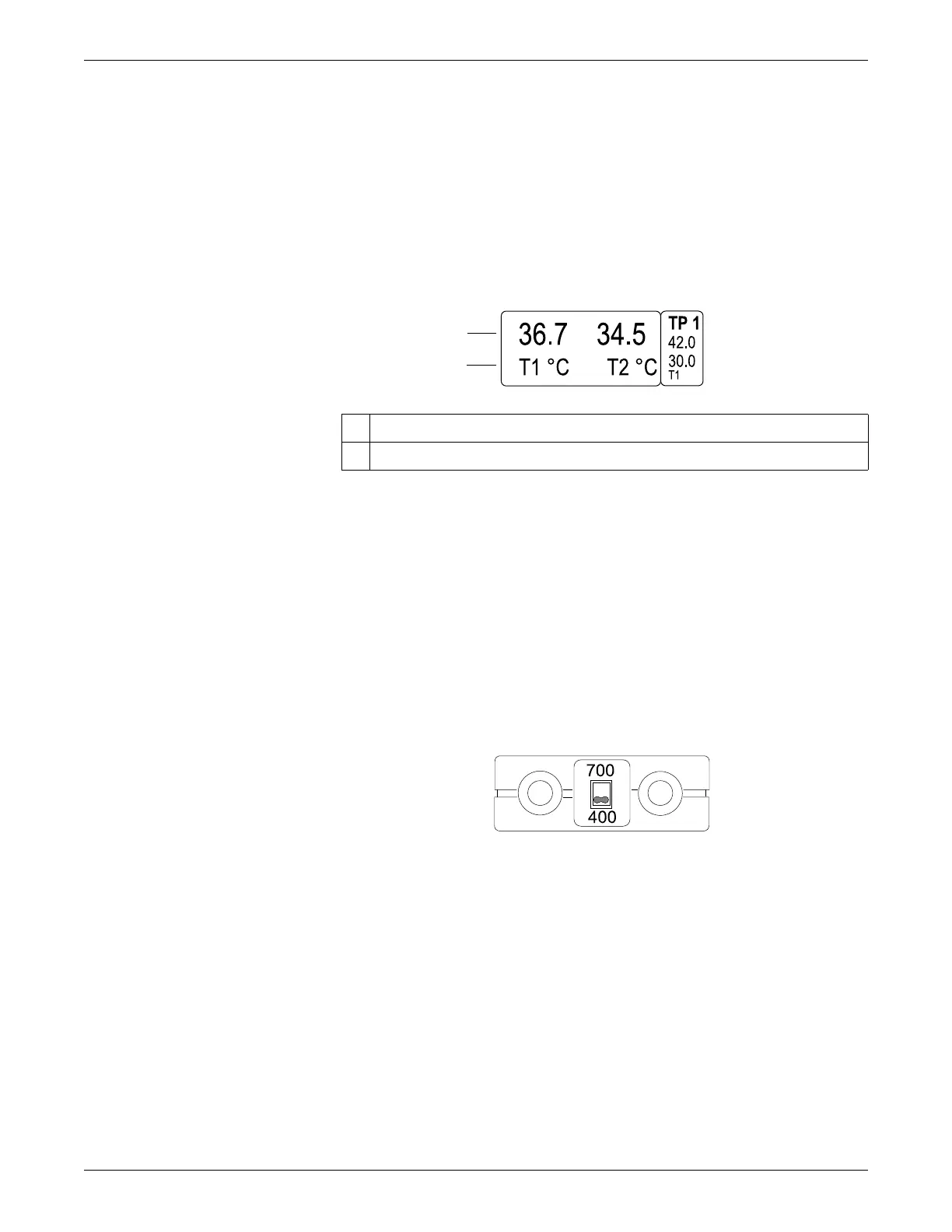14-2 Dash™ 3000/4000/5000 2000966-386D
Monitoring Temperature
Overview
Because the temperature patient connector on the monitor is also used for cardiac
output, you cannot monitor temperature and cardiac output at the same time.
A parameter window displays up to two temperature sites when a patient cable is
connected to the monitor. The display is updated every two seconds. There is no
waveform.
764A
You can monitor temperature from both internal and external temperature sensors
from the YSI series 400 and 700.
Monitoring
To verify that you are ready to monitor temperature, follow this procedure.
1. Admit the patient to the monitor.
2. Position the sensor on the patient.
3. If you are using a dual temperature cable, select 400 or 700 on the cable switch.
766A
4. Connect the patient cable to the Temp/CO patient connector on the monitor.
5. Verify that patient data displays in the TP parameter window.
6. Adjust the control settings as necessary.
Control Settings
To adjust the control settings for the patient admitted to the monitor, select the TP
parameter window label. Then select any of the following options and make the
desired changes.
1 Temperature value
2 Temperature site and unit of measurement