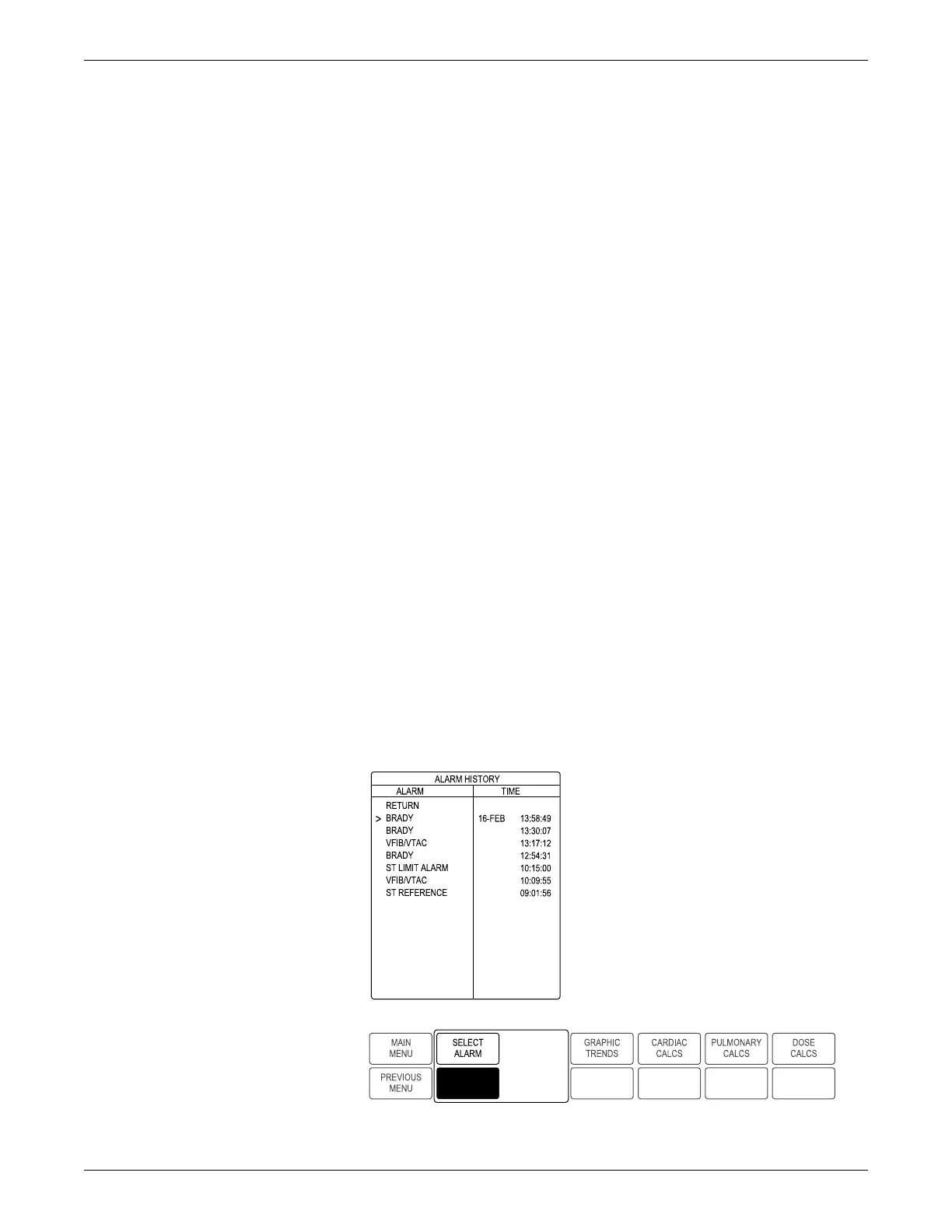6-2 Dash™ 3000/4000/5000 2000966-386D
Patient Data
Introduction
Working with patient data includes the following tasks:
Reviewing ALARM HISTORY.
Reviewing VITAL SIGNS.
Reviewing GRAPHIC TRENDS.
Reviewing CRG TRENDS.
Customizing the Trend key.
Reviewing lab data.
Managing cardiac calculations.
Managing pulmonary calculations.
Managing dose calculations.
Reviewing Patient Data
Alarm History
When running the CARDIAC software package, the ALARM HISTORY information
window displays CRISIS, WARNING and ADVISORY alarm level arrhythmia and
ST events in chronological order beginning with the most recent event. No parameter
information is stored in ALARM HISTORY.
NOTE
In ADULT-ICU and NEONATAL-ICU patient-monitor types, events are not
stored during an alarm pause or when the patient is discharged.
To review ALARM HISTORY, select MORE MENUS > PATIENT DATA >
ALARM HISTORY.
604A