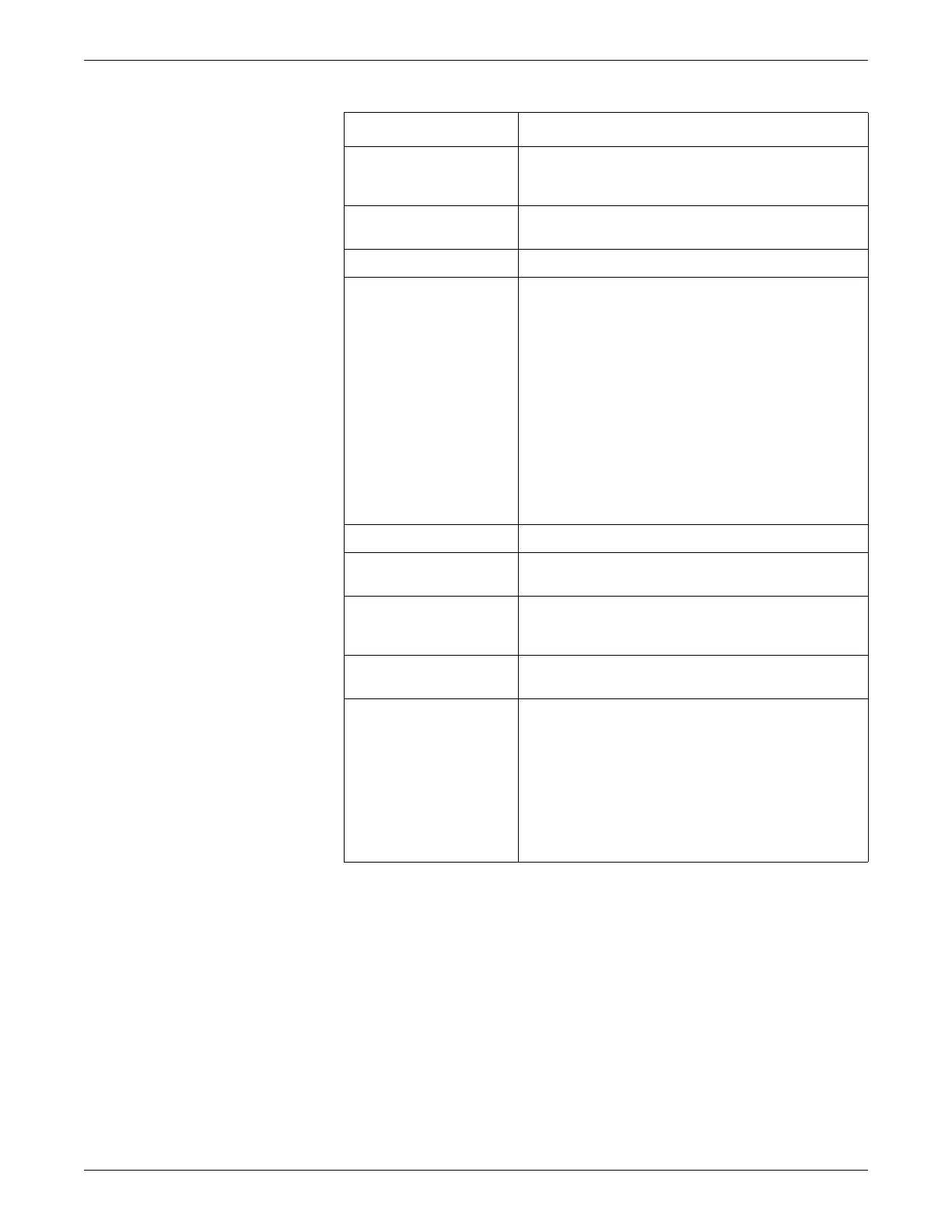3-10 Dash™ 3000/4000/5000 2000966-386D
Monitor Setup
NOTE
You can also change parameter settings from the main display by using the Trim
Knob control to select the parameter window label. For more information on
specific parameter control settings, refer to the appropriate parameter chapter in
this manual.
Restoring Factory Defaults
To restore the factory default settings for the patient-monitor type, follow this
procedure.
PARAMETERS ON/OFF Select the parameters to display. When turned off, the
parameter window and waveform does not display, alarms
do not sound and data is not collected in trends.
PRINT SETUP Select the print locations, content and timing. For more
information, refer to Chapter 7.
MONITOR DEFAULTS Select the custom defaults for any patient-monitor type.
CLOCK DISPLAY Select the type of clock display.
OFF — Remove the clock display from the reduced
parameter window location and display the smaller
clock on the upper left of the screen.
ON W/SEC — Display the military time in hours,
minutes and seconds.
ON W/OUT SEC — Display the military time in hours
and minutes.
NOTE
This option uses the space of one parameter window. If
the maximum number of parameter windows are
needed for patient monitoring, turn this option off. This
option
is only available in software version 6 or later.
BRIGHTNESS Select the screen brightness.
LEARN THE MONITOR Select any of the MENTOR educational program options for
basic monitor function instructions.
SOFTWARE
CONFIGURATION
Select to view the monitor’s software configuration, ADMIT
menu type, PATIENT-MONITOR TYPE, enabled software
options and NBP configuration.
REVISION AND ID Select to view the monitor’s software version and hardware
configuration.
SERVICE MODE Access password-protected monitor settings. These
features are intended for qualified service personnel to set
up, troubleshoot and repair the monitor. The following
settings are controlled in this menu:
PATIENT-MONITOR TYPE
Application monitoring mode
MONITOR DEFAULTS password protection
For more information, refer to the service manual.
Option Function