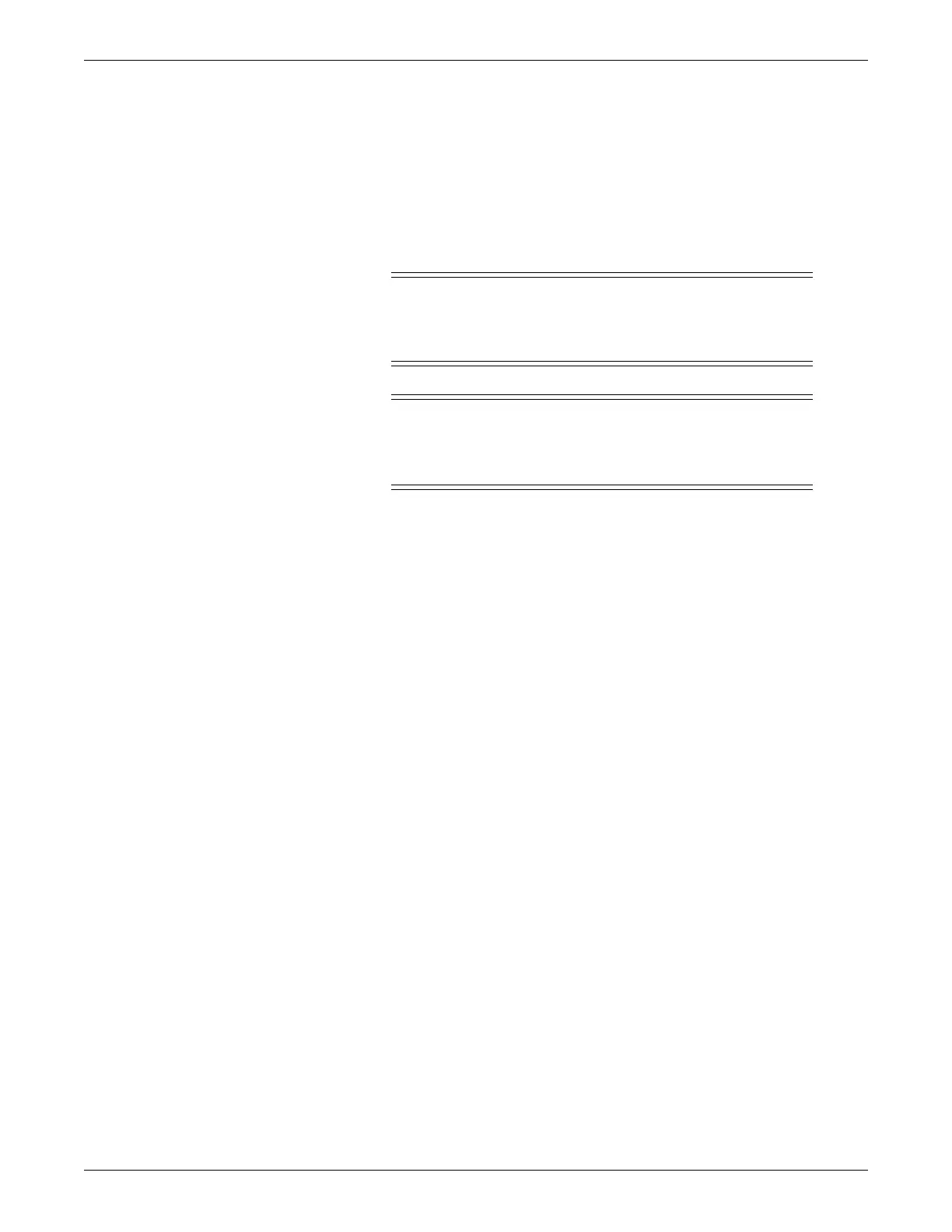Monitoring Respiration
2000966-386D Dash™ 3000/4000/5000 13-3
Respiration lead placement.
Clinical-level troubleshooting.
Safety
The following safety statements apply when monitoring respiration.
WARNING
ELECTRODE CONFIGURATION—Impedance respiration
monitoring is not reliable when ECG electrodes are placed on the
limbs.
WARNING
APNEA—The monitor may not detect all episodes of inadequate
breathing, nor does it distinguish between central, obstructive and
mixed no breath events.
Monitoring
To verify that you are ready to monitor respiration, follow this procedure.
1. Admit the patient to the monitor.
2. Verify that respiration is enabled on the monitor.
3. Position electrodes on the patient.
4. Attach leadwires to the electrodes.
5. Connect the patient cable to the leadwires.
6. Connect the patient cable to the ECG patient connector on the monitor.
7. Verify that patient data displays in the RR parameter window.
8. Verify the respiration waveform is regular and even.
9. Adjust the control settings as necessary.
Control Settings
To adjust the control settings for the patient admitted to the monitor, select the RR
parameter window label. Then select any of the following options and make the
desired changes.
NOTE
All changes are temporary and revert to the factory or custom defaults when the
patient is discharged. To permanently change the these settings, refer to Defining
Custom Defaults on page 3-7.