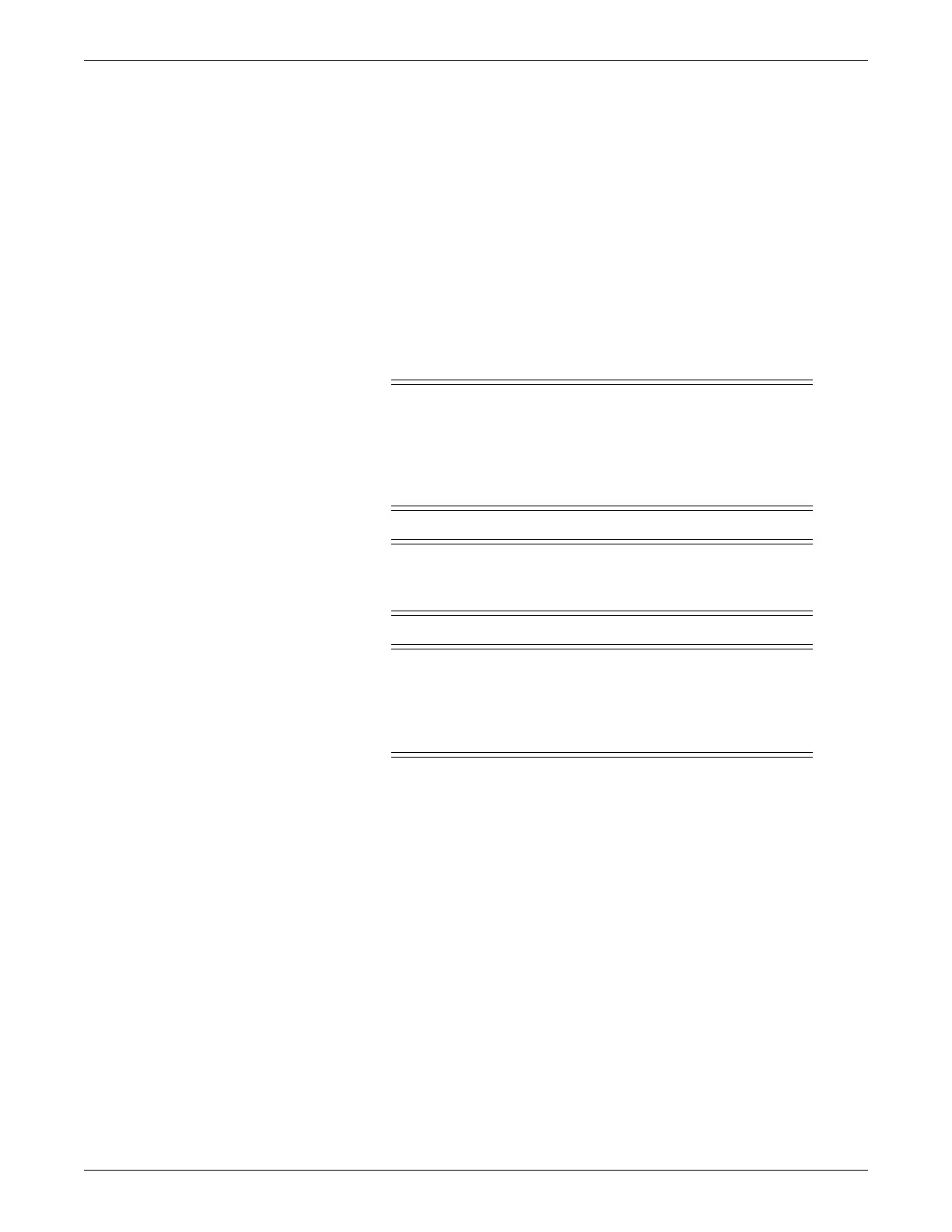Alarms
2000966-386D Dash™ 3000/4000/5000 4-5
NOTE
Patient CRISIS, WARNING, and ADVISORY level alarms are higher priority
than System WARNING and System ADVISORY level alarms. For example,
with LEADS FAIL set to System WARNING, if a LEADS FAIL alarm occurs
while a Patient ADVISORY level alarm is active, the audible alarm associated
with the Patient ADVISORY level alarm will sound at the bedside monitor. In
addition, the System WARNING alarm will not activate a remote alarm terminal
or View On Alarm function. Visual alarms are still present on the bedside
monitor and any central station monitoring device.
Safety
WARNING
ALARM ACTIVATION—No alarms sound or display on the
monitor until a patient is admitted to the monitor. The monitor will
NOT alarm if an unadmitted patient enters an alarm condition. You
must admit the patient to activate alarms, automatic alarm printing
and the ALARM HISTORY.
WARNING
—After an interruption of the electric power supply, verify the alarm
processing is active and verify that no arrhythmia occurred.
CAUTION
—GE recommends that monitors without arrhythmia detection
monitoring patients at risk of asystole should define the HR alarm as
CRISIS. If the HR alarm is set to WARNING, the alarm clears after
three minutes of continued asystole.
NOTE
Always remove all patient cables from the monitor prior to discharging a patient
to clear all alarm data from the monitor.
Control Settings
To adjust the control settings for the patient admitted to the monitor, select MORE
MENUS > ALARM CONTROLS. Then select any of the following options and make
the desired changes.
NOTE
All changes are temporary and revert to the factory or custom defaults when the
patient is discharged. To permanently change the these settings, refer to Defining
Custom Defaults on page 3-7.