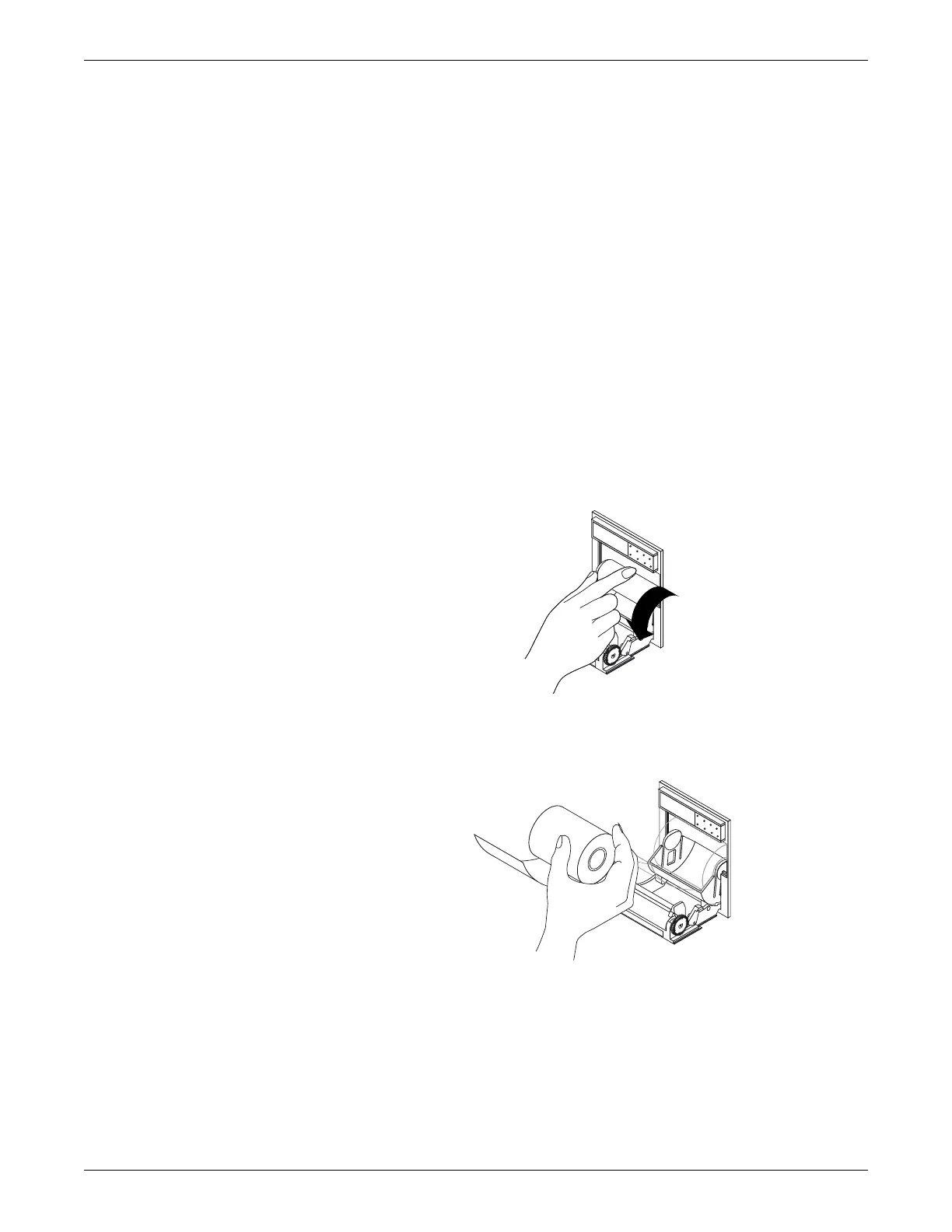A-6 Dash™ 3000/4000/5000 2000966-386D
Maintenance
NBP Cuff and Hose
To clean an NBP cuff, consult the manufacturer for the correct cleaning information.
Make sure cleaning fluid used does not enter the valves. Fluid trapped in the valves
can enter the monitor and may result in damage to the monitor.
Other
For other applied parts, such as temperature sensors, catheters, pulse oximetry probes
and NBP cuffs, consult the manufacturer for cleaning, sterilization or disinfecting
methods.
Printer/Writer(s)
Changing Writer Paper
1. Press the button on the top of the writer to open the writer door.
638A
2. Remove the old spool and install a new paper roll. Install the paper so it unrolls
from the bottom.
639A
3. Close the door. Make sure the paper protrudes from the opening.