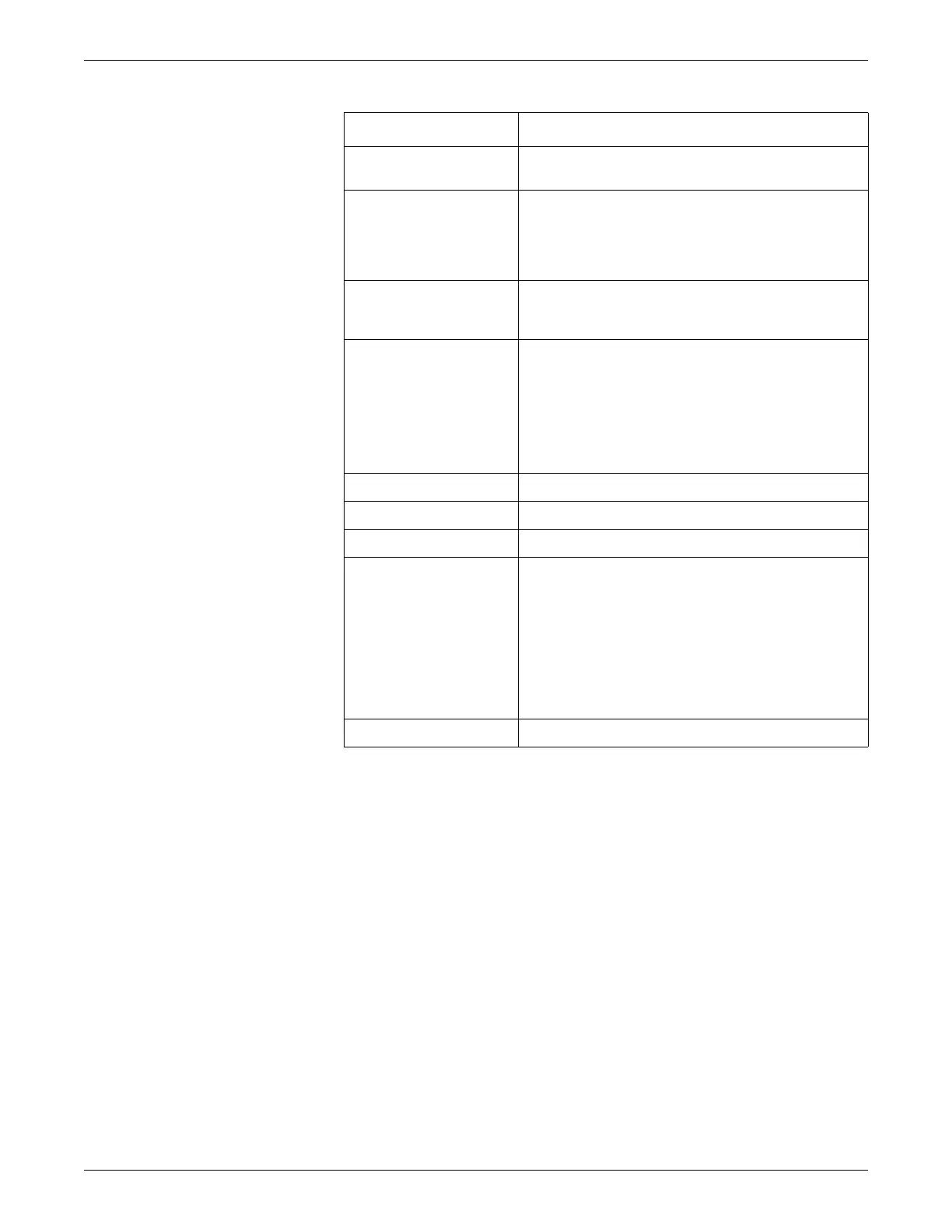12-4 Dash™ 3000/4000/5000 2000966-386D
Measuring Cardiac Output
Performing the CO Procedure
To perform a CO procedure, follow this procedure. Before you begin this procedure,
verify you are ready by reviewing Measuring on page 12-3.
1. Select the CO parameter window label.
2. If the monitor is configured for automatic measurements, the “INJECT WHEN
READY” message and CARDIAC OUTPUT information window displays.
3. Watch for the “Inject Now” message and select CARDIAC OUTPUT NOW to
calculate the cardiac output.
The information window displays the current cardiac trial information, a review
CO curve, the derived CO value, the average CO value between stored trials, the
patient’s heart rate and other vital signs at the time of the trial. It also includes
cardiac disturbances (RHY), the patient’s height and weight and calculated
parameters.
PRINT CO CURVE Print the displayed real-time waveform. A “PRINTING
MANUAL” message displays when the waveform is printing.
AUTO MODE Turn automatic measurements on or off. The monitor
searches for a stable baseline by averaging approximately
8.5 seconds of the patient’s blood temperature and displays
the message “INJECT WHEN READY” when a stable
baseline is established.
USE Before the injection procedure begins, select one of the
blood pressure values to be factored in the cardiac
calculation:
CATHETER Before the injection procedure begins, select the correct
catheter type. The monitor guides you through the INJECT
TEMP, SIZE and INJECT VOL options to assure correct
setup.
If you select OTHER, you must select a value for
COMPUTATION CONSTANT. Refer to the literature
provided by the catheter manufacturer for the correct value.
INJECT TEMP Select the injectate probe type.
SIZE Select the catheter French size.
INJECT VOL Select the injectate volume.
COMPUTATION
CONSTANT
Select a computation constant for a catheter manufacturer.
If you selected a specific manufacturer for the CATHETER,
the correct value for the manufacturer is automatically
selected for you.
If you selected OTHER for the CATHETER, you must select
a value or you will not be able to complete a trial. Refer to
the literature provided by the catheter manufacturer for the
correct value.
CARDIAC OUTPUT HELP Display troubleshooting information.
Option Function