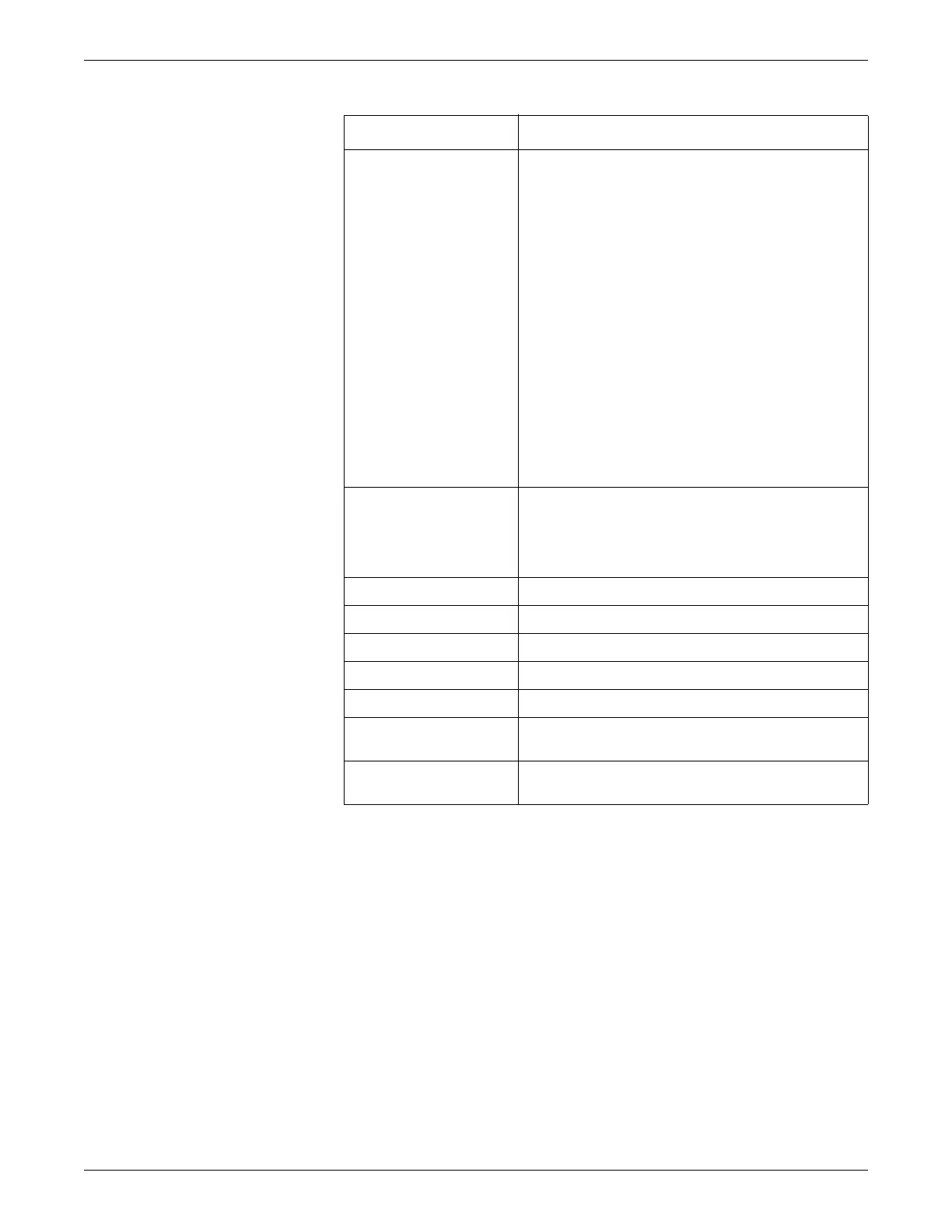6-10 Dash™ 3000/4000/5000 2000966-386D
Patient Data
Pulmonary Calculations
All aspects of oxygen uptake, transport and delivery are necessary in the assessment
of critically ill patients. These parameters cannot be directly measured, but are
derived from monitored cardiopulmonary variables.
The input values are obtained from available monitored patient data. The patient’s
height and weight are required for these calculations. The calculated parameter values
are figured using the input values.
For more information on pulmonary calculation parameters and formulas, refer to the
GE “Critical Care Monitoring Clinical Reference and Troubleshooting Guide”.
To adjust the pulmonary calculations for the patient admitted to the monitor, select
MORE MENUS > PATIENT DATA > PULMONARY CALCS. Then select any of
the following options and make the desired changes.
Option Function
CHANGE VALUE Select a drug name and values for the patient monitoring
situation and drug use indications.
WEIGHT
SOL VOLUME (solution volume)
DRUG QTY (drug quantity) — Calculated the dose
based on concentration from solution volume, dose
and rate. If entered in milligrams the DOSE/KG/MIN is
in micrograms.
DOSE/MIN, DOSE /HR OR DOSE/KG/MIN —
Calculated from volume, quantity and rate.
INF RATE (Infusion rate) — How long the bag takes to
infuse (cc/hr).
DRIP RATE — When administrating medication with a
pump that counts drops and the pump’s drop size is
NOT 60 gtt/cc.
DROP SIZE
INF TIME (infusion time) — Calculated from volume,
quantity and rate.
SAVE CALC Save all complete calculations displayed on the screen. You
can save up to four calculations. You cannot save
incomplete calculations. If you modify an existing calculation
for a specific drug name, the new calculation over writes the
old calculation.
RECALL SAVED CALC Display all saved calculations by drug name.
DELETE CALC Delete the selected calculation.
TITRATION TABLE Display the titration table for the selected calculation.
WEIGHT Select the correct patient weight.
DRUG UNITS Select the correct dosage unit for each of the generic drug.
DRUG QTY RANGE Select the correct dosage quantity range for each of the
generic drug names you are using.
RESUSCITATION
MEDICATIONS
When in the NEONATAL-ICU patient-monitor type, select
the concentration and dose for resuscitation medications.