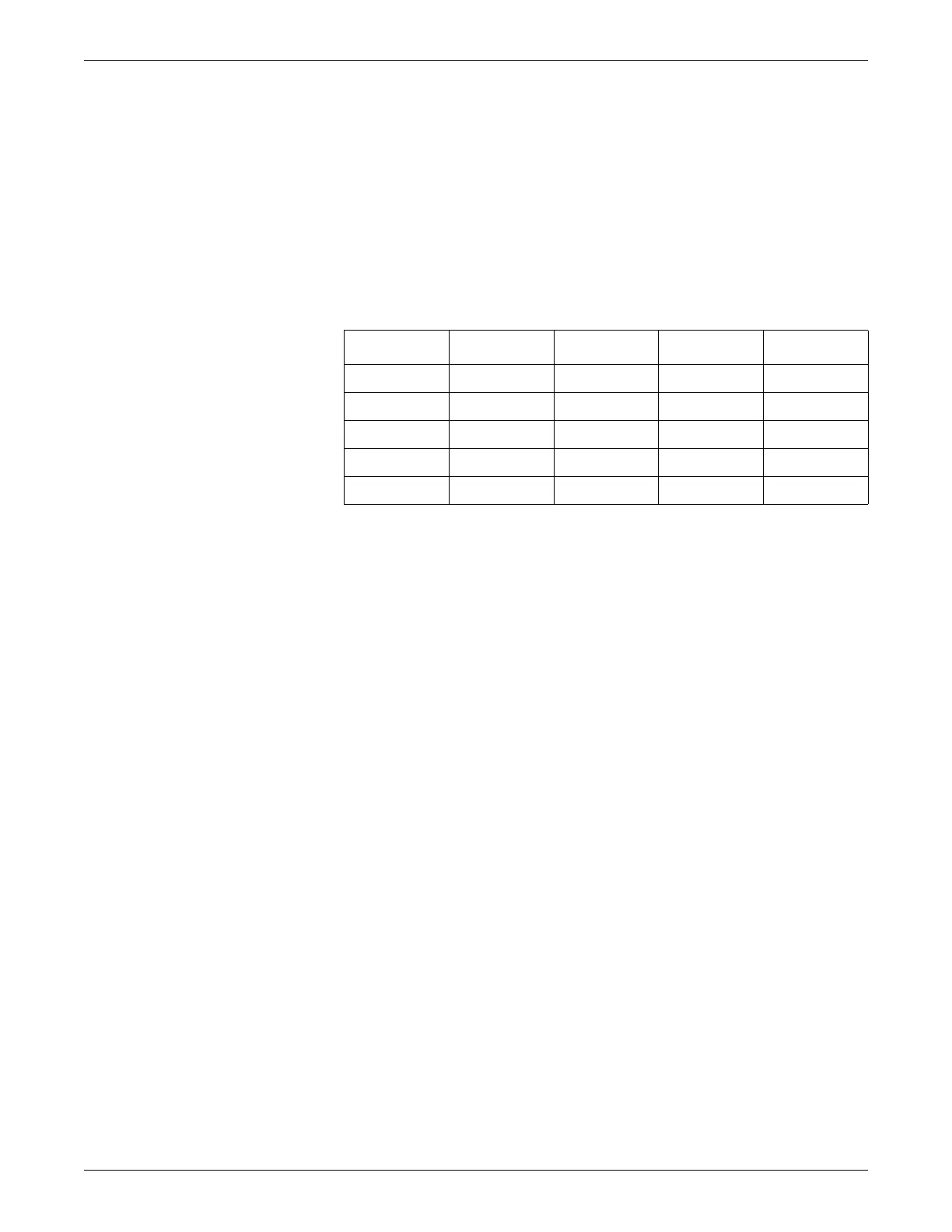E-16 Dash™ 3000/4000/5000 2000966-386D
Interfacing with Non-GE Devices
Customizing Data Display
Default Parameter Alarm Levels
Configure all alarm levels on the monitor. When connected to a monitor, the
connectivity device follows the alarm levels defined in the MONITOR DEFAULTS
menu. The peripheral device does not determine the alarm level displayed or
broadcast by the monitor.
Refer to the following table for the monitor’s factory default parameter alarm levels.
Alarm Limits
You must configure all alarm limits on the monitor. The monitor only displays and
enunciates the alarm limit violations defined on the peripheral device.
Parameter Windows and Menus
The parameters displayed by the monitor from a peripheral device vary from device
to device. Anesthesia machines, parameter modules, gas analyzers and ventilators are
capable of sending parameters to the monitor. In some cases, not all parameters can be
displayed at one time.
To add parameters to the display, use the following procedure.
1. Select MONITOR SETUP.
2. Select PARAMETERS ON/OFF. All parameters sent to the monitor display in
the AVAILABLE PARAMETERS information window.
3. Select the parameters you want to display.
4. Select RETURN to close the window.
Peripheral Device Monitoring Guidelines
Anesthesia Interface
When an anesthesia interface is connected, the following applies:
The monitor can display up to three parameters: CO
2
, GAS and Ve nt .
The information displayed varies by device.
CRISIS WARNING ADVISORY MESSAGE
VENT X
SVO2 X
TC X
CCO X
ICG X