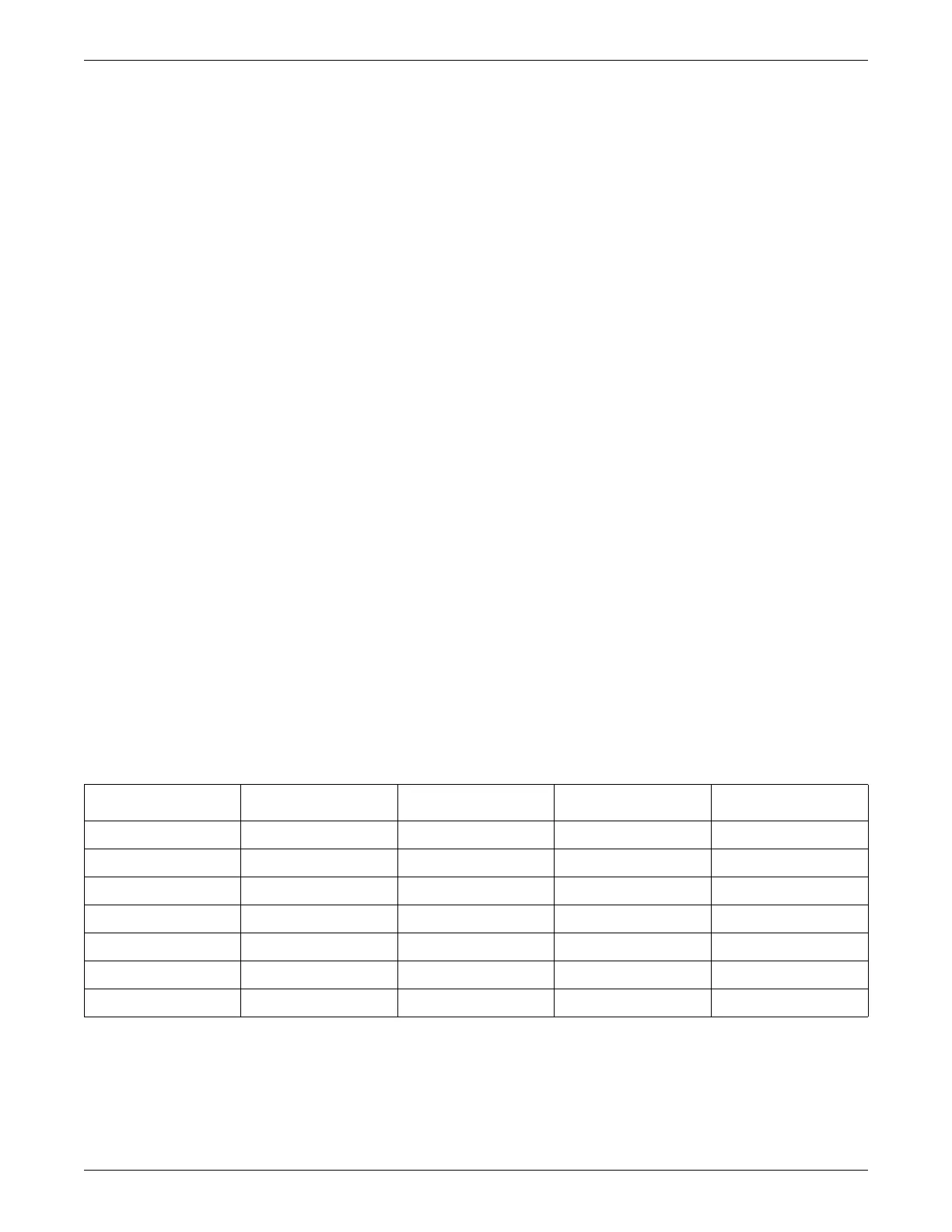Interfacing with Non-GE Devices
2000966-386D Dash™ 3000/4000/5000 E-13
One transcutaneous monitor.
One urometer.
One continuous cardiac output monitor.
One multi-parameter monitor.
Two pulse oximeters.
One auto-association device (GE monitor).
Duplicate Parameters
The connectivity device can support a pre-defined number of parameters. When the
maximum number is exceeded, the connectivity device ignores all data from the
duplicate parameter.
Two SpO
2
parameters.
Four temperature parameters.
Eight BP parameters.
Eight IV parameters.
One CO
2
or Gas parameter.
One each of all other parameters
CO
2
and Gas Parameter Handling
The connectivity device requires that CO
2
and Gas parameters originate from the
same peripheral device. If a device only provides one of the parameters, the
connectivity device does not recognize the other parameter from any other peripheral
device.
However, when the connectivity device is connected to a Dash 3000/4000/5000
monitor, the monitor controls which source of CO
2
and Gas parameter data is used.
The monitor does NOT require that CO
2
and Gas parameters originate from the same
peripheral device.
Refer to the following table for more information CO
2
and Gas parameter data.
SAM Module
Monitor CO
2
Option
Unity Network ID
CO
2
Data Source
Gas Data Source
Yes No No SAM module SAM module
Yes Yes No SAM module SAM module
Yes No Yes SAM module SAM module
Yes Yes Yes SAM module SAM module
No Yes No Monitor None
No Yes Yes Monitor Unity Network ID
No No Yes Unity Network ID Unity Network ID