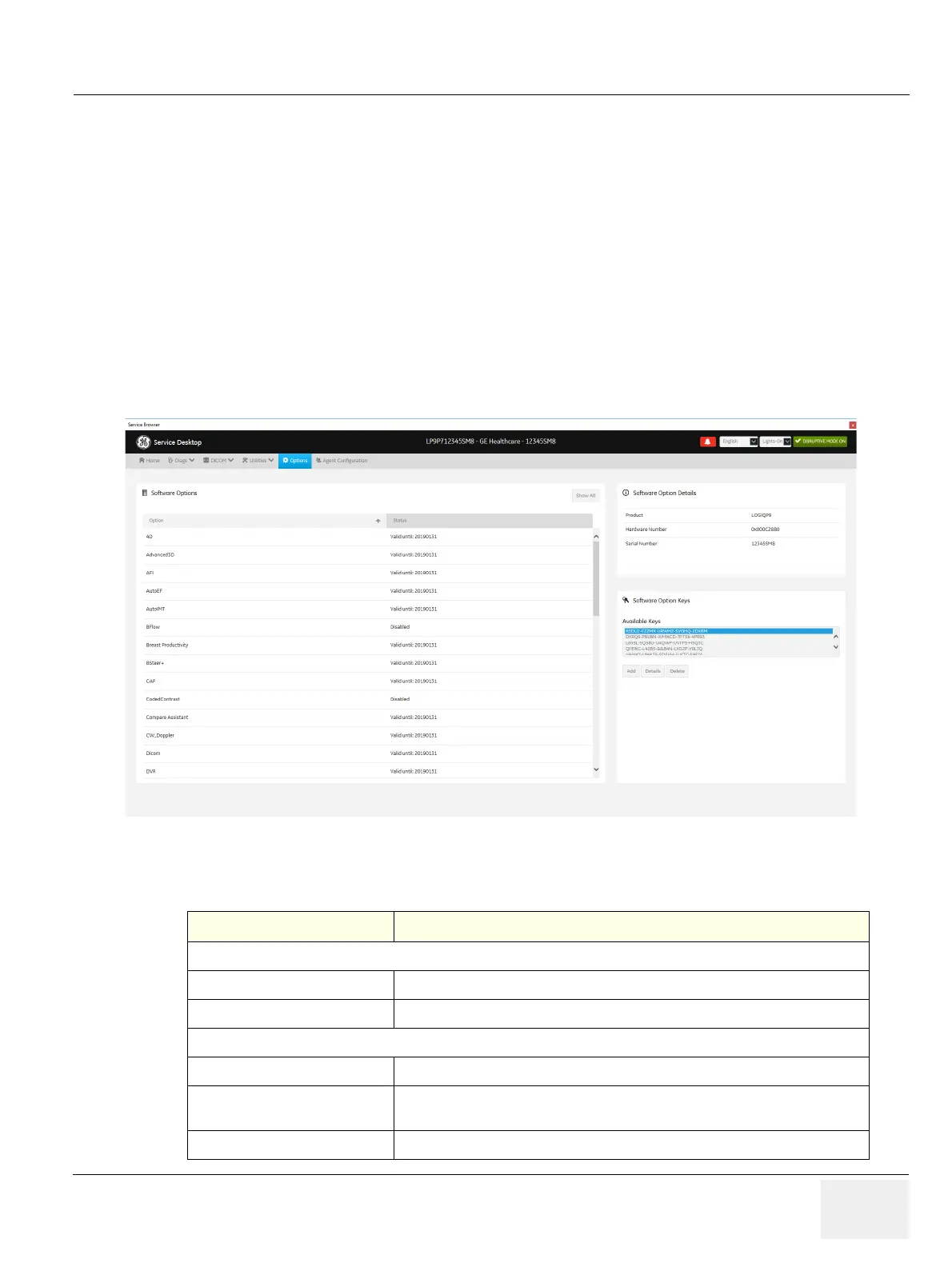GEDRAFT LOGIQ P9/P7
D
IRECTION 5604324, REVISION 11 DRAFT (JANUARY 24, 2019) SERVICE MANUAL
Chapter 5 - Components and Functions (Theory) 5-99
5-11-10 Options
Use Options to:
• View software options.
• View software option details.
• Add (or delete) a valid option key, add a duplicate option key, not add an invalid option key, and ask
for confirmation before deleting an option key.
• View software option key details. Key details are a list of options that are enabled by a particular
key. Under Available Keys, highlight the option string, select Details and then view the options on
the left side of the screen. Press Show All to view all of the activated options.
The information on Options is available to all service class licenses.
To access Options, navigate to Utility > Service > Options.
Figure 5-66 Options
This table shows all the elements available on Options with descriptions.
Table 5-43 Options
Element DESCRIPTION
Software Options
Option Software options on the LOGIQ P9/P7.
Status Status of the options on the LOGIQ P9/P7.
Software Option Details
Product Name of the product.
Hardware Number
Number for the hardware. The hardware number is the hash of the serial number
that is used to generate the option key.
Serial Number Serial number of the LOGIQ P9/P7.
