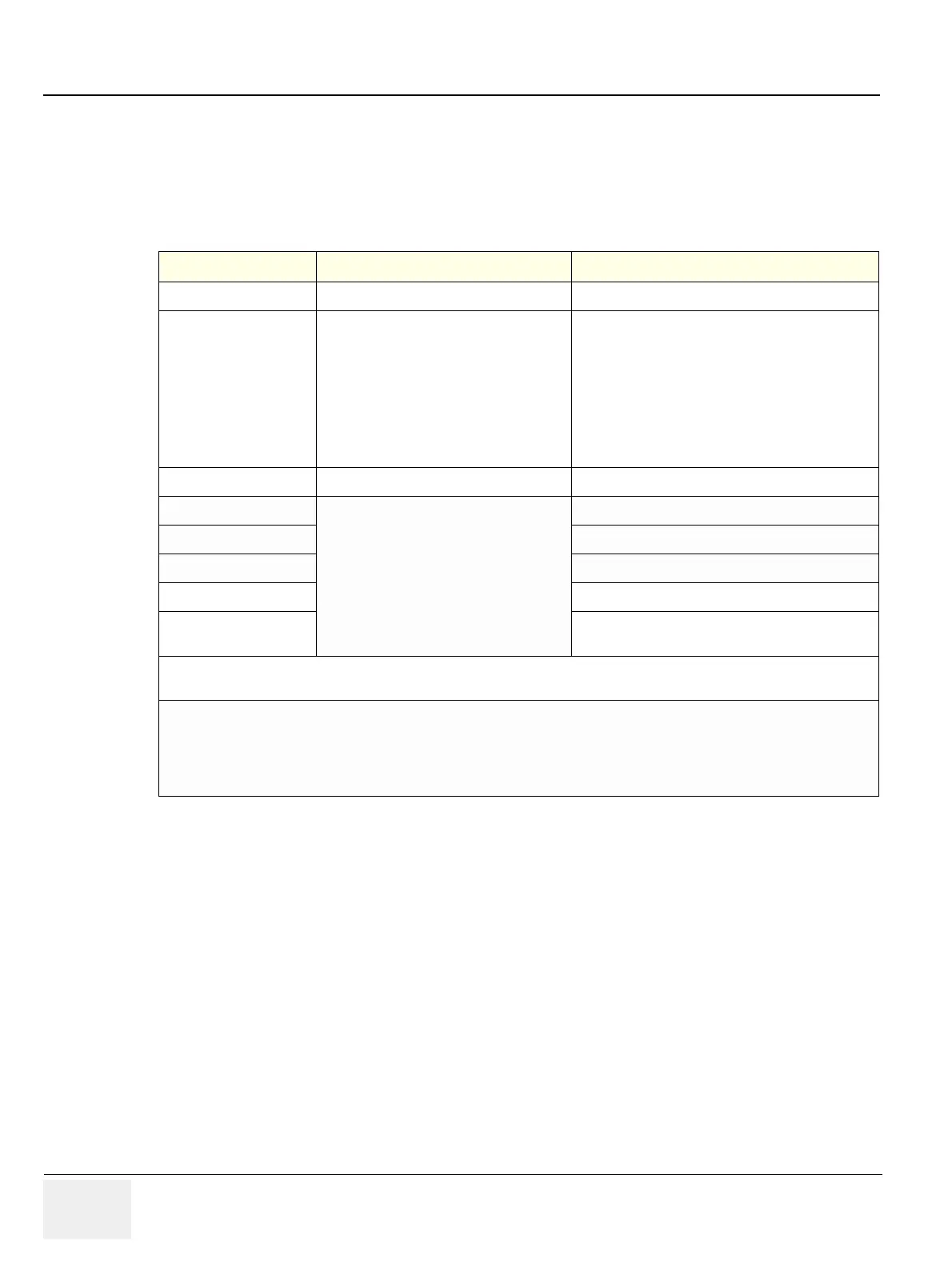GERAFT LOGIQ P9/P7
D
IRECTION 5604324, REVISION 11 DRAFT (JANUARY 24, 2019) SERVICE MANUAL
8-56 Section 8-4 - Software and Functional Checks after Installation Procedure
Section 8-4
Software and Functional Checks after Installation Procedure
8-4-1 Functional Check
Table 8-23
Item Test Procedure Reference Note
Power ON 4-3-3 Power On/Off [___] Passed [___] Failed
System Info 4-3-4 System Information
Record software version and System Image version
Application Software
Part Number: ______________
Software Revision: _____________
Base Image Software
Part Number:. ____________
Software Revision: ________________
[___] Passed [___] Failed
Mode Transition 4-3-7 Mode Transition Checks [___] Passed [___] Failed
Functional Checks
4-3-8 Functional Check
CW Mode (Optional) [___] Passed [___] Failed [___] N/A
WLAN (Optional) [___] Passed [___] Failed [___] N/A
4D (Optional) [___] Passed [___] Failed [___] N/A
Power Assistant
(Optional)
[___] Passed [___] Failed [___] N/A
System Serial Number:
Probe Used (Name and Serial Number written below):
Overall Results: Passed / Failed
Date (MMM/DD/YYYY): ________________________
SSO ID and Name (Print): _______________________
Signature: ___________________________________
