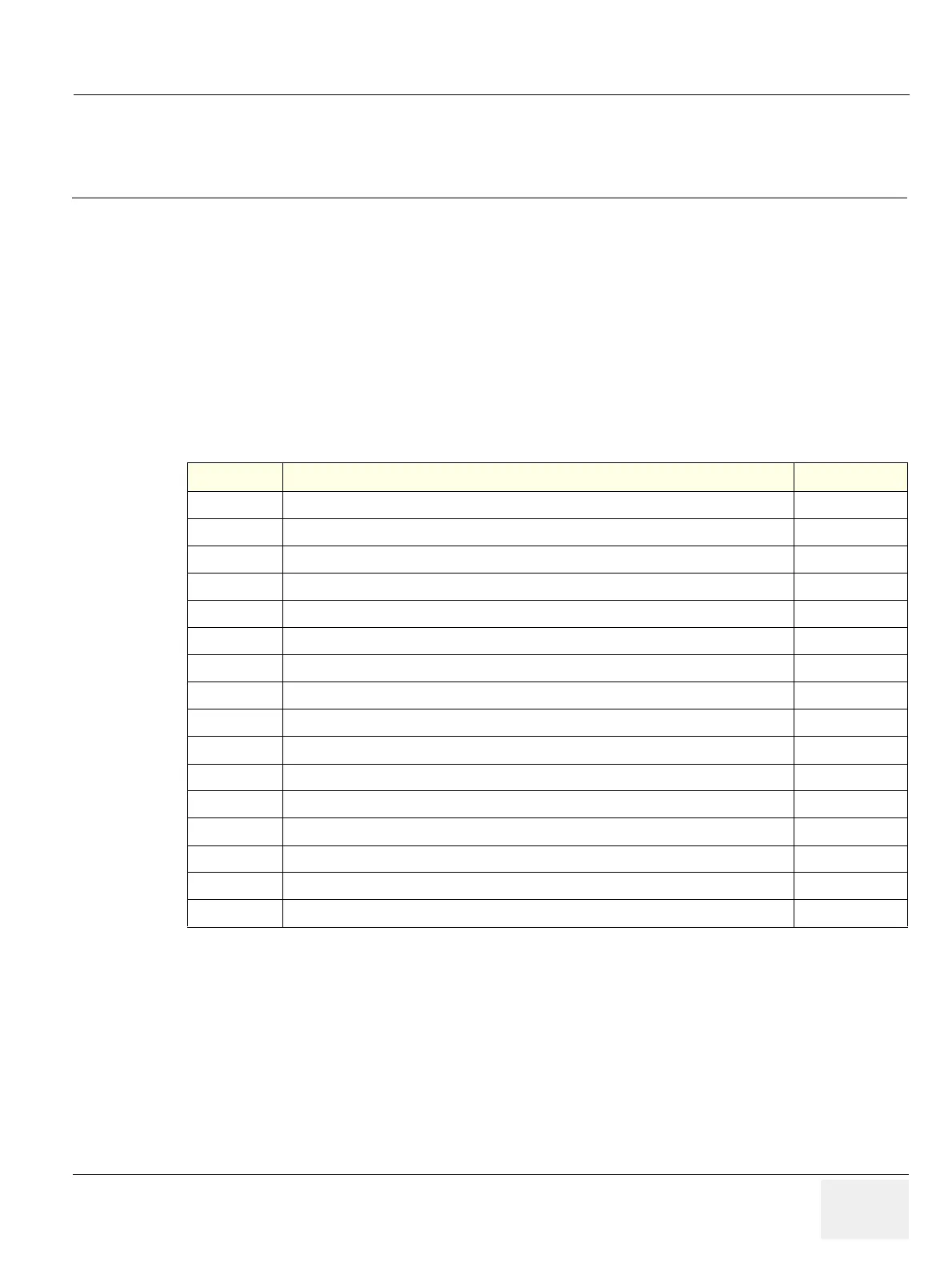GEDRAFT LOGIQ P9/P7
D
IRECTION 5604324, REVISION 11 DRAFT (JANUARY 24, 2019) SERVICE MANUAL
Chapter 3 - Setup Instructions 3-1
Chapter 3
Setup Instructions
Section 3-1
Overview
3-1-1 The Purpose of Chapter 3
This chapter contains information needed to setup the LOGIQ P9/P7 ultrasound system. Included are
procedures to receive, unpack and configure the equipment.
A worksheet is provided (see: page 3-65 to page 3-71) to help ensure that all the required information
is available, prior to setup the system.
Table 3-1 Contents in Chapter 3
Section Description Page Number
3-1
Overview
3-1
3-2
Set Up Reminders
3-2
3-3
Receiving and Unpacking the Equipment
3-5
3-4
Packing materials - recycling information
3-8
3-5
Preparing for Set Up
3-9
3-6
Connection of Auxiliary Devices
3-11
3-7
Completing the Set Up
3-20
3-8
Printer Installation
3-32
3-9
System Configuration
3-42
3-10
Available Probes
3-47
3-11
Software/Option Configuration
3-53
3-12
Connectivity Setup
3-54
3-13
Configuring Connectivity
3-58
3-14
Agent Configuration (R3 only)
3-65
3-15
Connectivity Setup Worksheet
3-70
3-16
Paperwork
3-72
