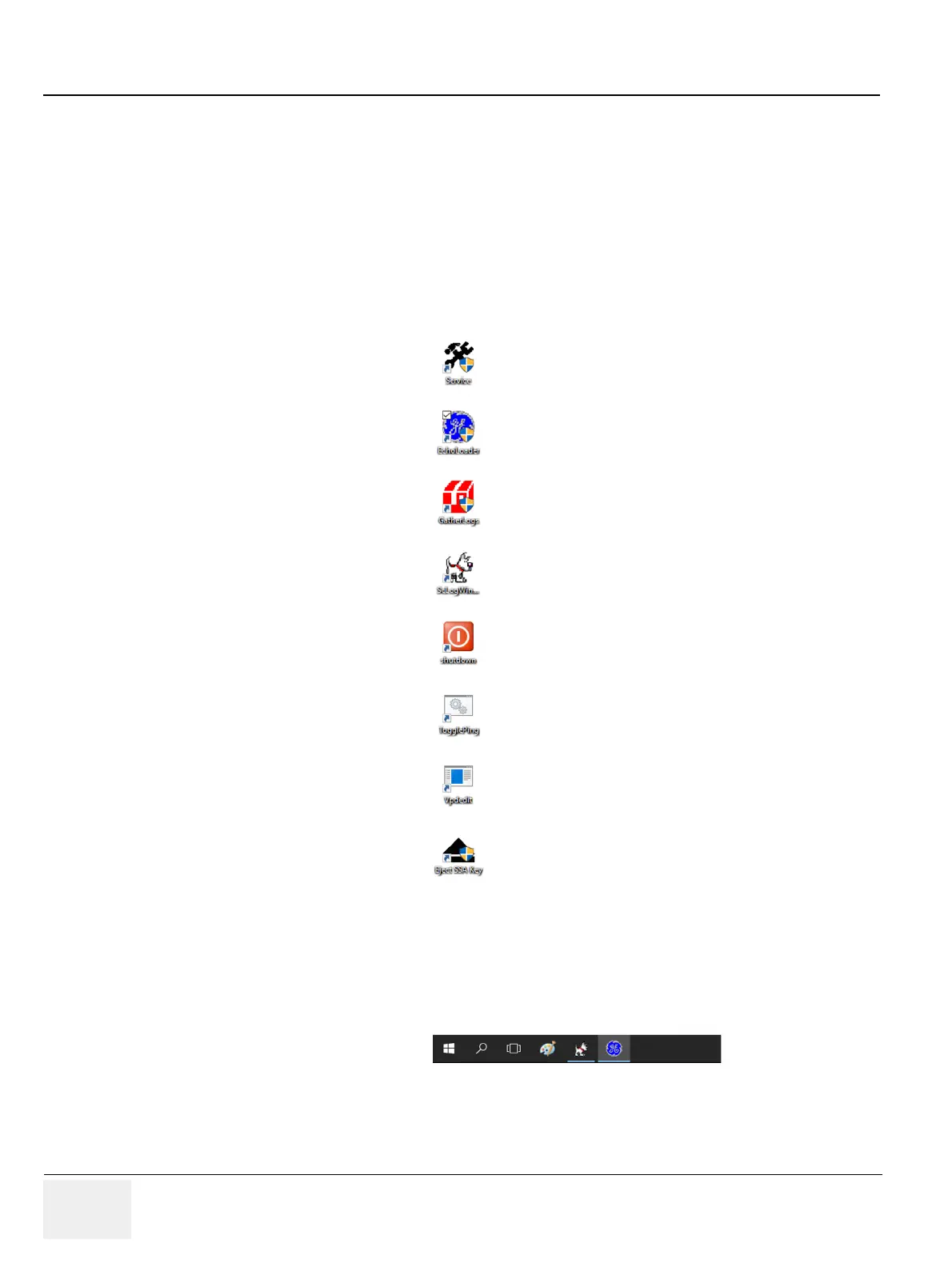GERAFT LOGIQ P9/P7
D
IRECTION 5604324, REVISION 11 DRAFT (JANUARY 24, 2019) SERVICE MANUAL
7-26 Section 7-7 - Troubleshooting Trees, Instructions and Tech Tips
7-7-8 Use ScLogWindow
The ScLogWindow application helps identify errors while the system is running. Access this application
from the Windows desktop or through Task Manager. From ScLogWindow, you can:
• View the logs
• Save the log
• Filter the log
To open ScLogWindow from the Windows desktop:
Figure 7-20 ScLogWindow from the Windows desktop
Insert and activate the SSA key.
• Exit to Windows.
• From the Windows desktop,
click the ScLogWindow
icon.
