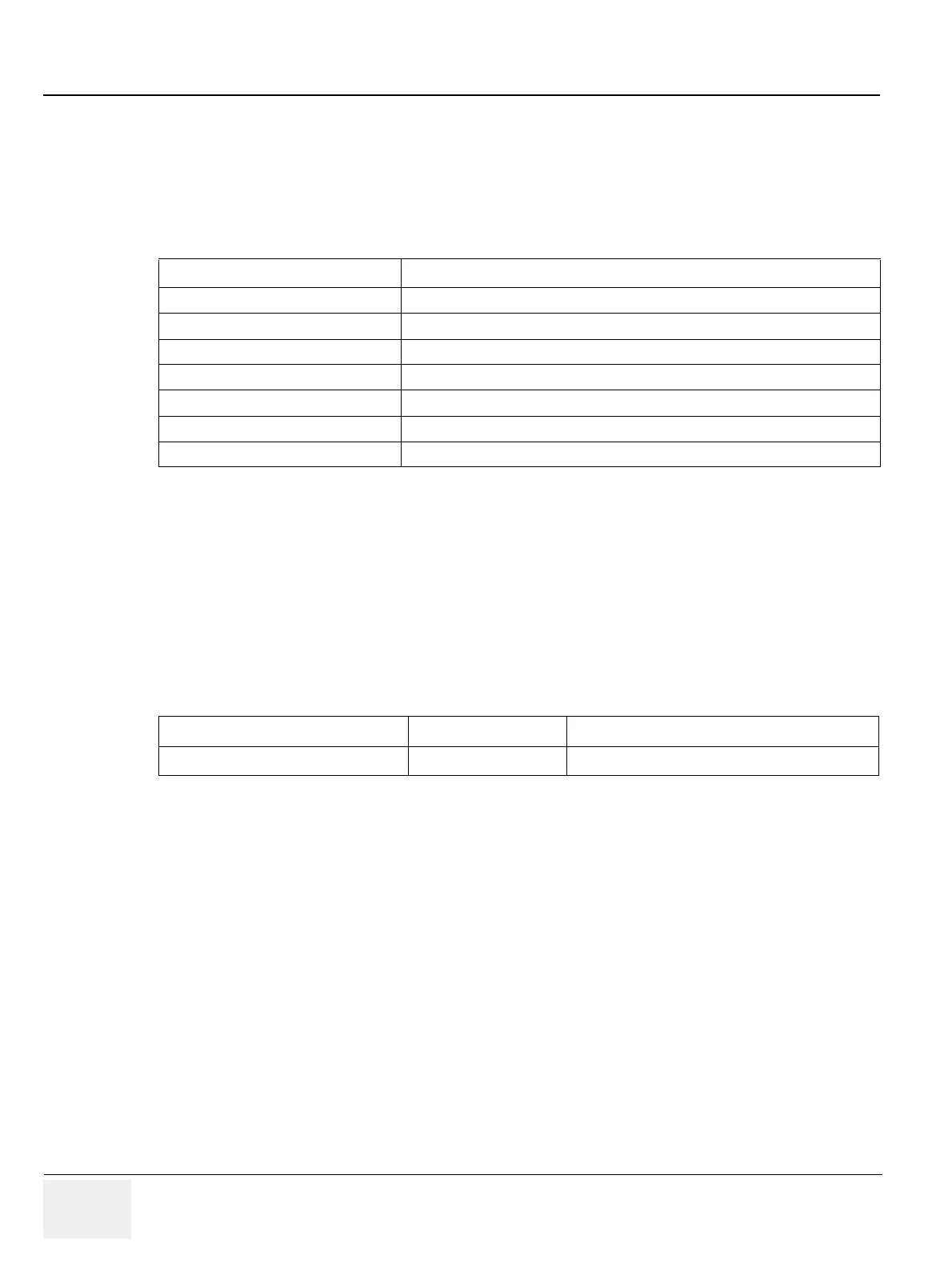GERAFT LOGIQ P9/P7
D
IRECTION 5604324, REVISION 11 DRAFT (JANUARY 24, 2019) SERVICE MANUAL
8-134 Section 8-23 - Replacement of the COM Express
NOTE: This procedure can be applied to other components with VPD, for example, for initializing MPI VPD.
However, it is unlikely needed for such event arises, as these components are hardware-integrated into
boards.
VPD templates to use EEPROM initialization of each board are stored in
c:\Scanner\target\resources\acqusition\Housekeeping and please refer to the following table to
template file names.
8-23-6-3 Modifying contents of EEPROM (ComExpress VPD)
System checks that the SSN (System serial number) is valid for the installed software option. If you
need to update SSN to replace software option string for other SSN, please follow the below instruction.
1) Select COMEXP from device grid.
2) Double-click value for “System Serial Number (SSN)” .
3) Type in the console serial number (SSN)
4) Click “write dirty fileds” button on the right pane.
8-23-7 Functional Check
Board Name VPD Template File Name
MCB MCB.VPD(R1 to R2.5), MCB-R3_2C.VPD(R3)
MPI MPI.VPD
MDC MDC.VPD
COMEXP Comexp4AMater.VPD(R1 to R2.5), MARU_COMEXP.VPD(R3)
MIO MIOMaster.VPD(R1 to R2.5), MIO-B.VPD
DC4D Dc4dMaster.VPD
OPIOR OpPanelMaruMaster.VPD
Test Refer to Note
Board Diagnostics
section 4-4
