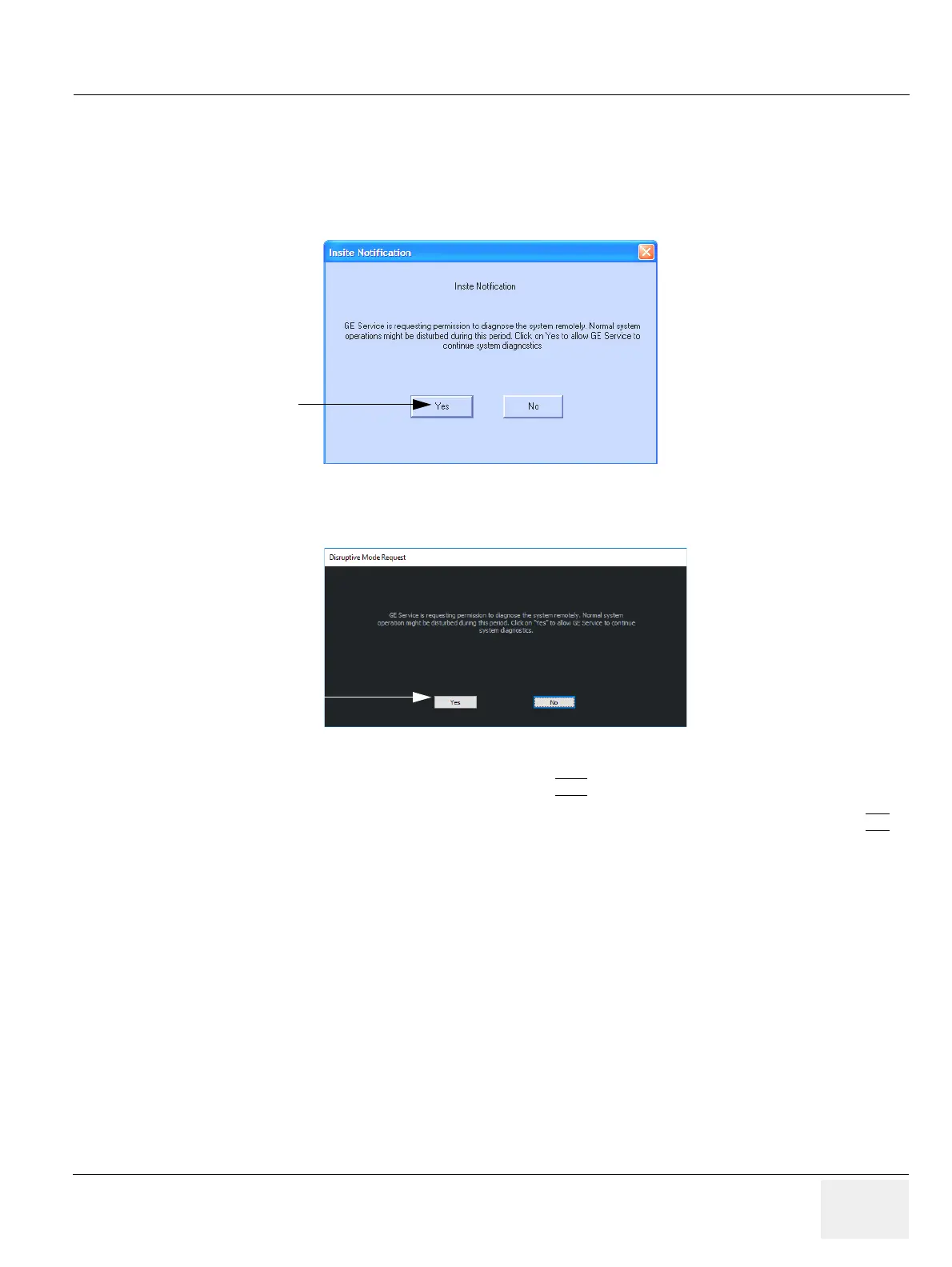GEDRAFT LOGIQ P9/P7
D
IRECTION 5604324, REVISION 11 DRAFT (JANUARY 24, 2019) SERVICE MANUAL
Chapter 7 - Diagnostics/Troubleshooting 7-17
7-5-4 Customer Granting Full Remote Access Permission to GE Service Technician
7-5-4-1 If GE Service Technician requests Remote Access Permission
If a GE Service technician requests remote access to your LOGIQ P9/P7 scanner, following “InSite
Notification” appears on the systems screen.
1) Enable “Disruptive Mode” feature by confirming YES
NOTE: If the customer does not wish to have diagnostics running at the time of the request, they select NO.
A message is sent back to the OLC or FE that “Disruptive Mode” is not enabled.
Figure 7-14 Insite Notification (R1, R2, R2.5 only)
Figure 7-15 Insite Notification (R3 only)
select [Yes] to enable
“Disruptive Mode” feature
select [Yes] to enable
“Disruptive Mode” feature
