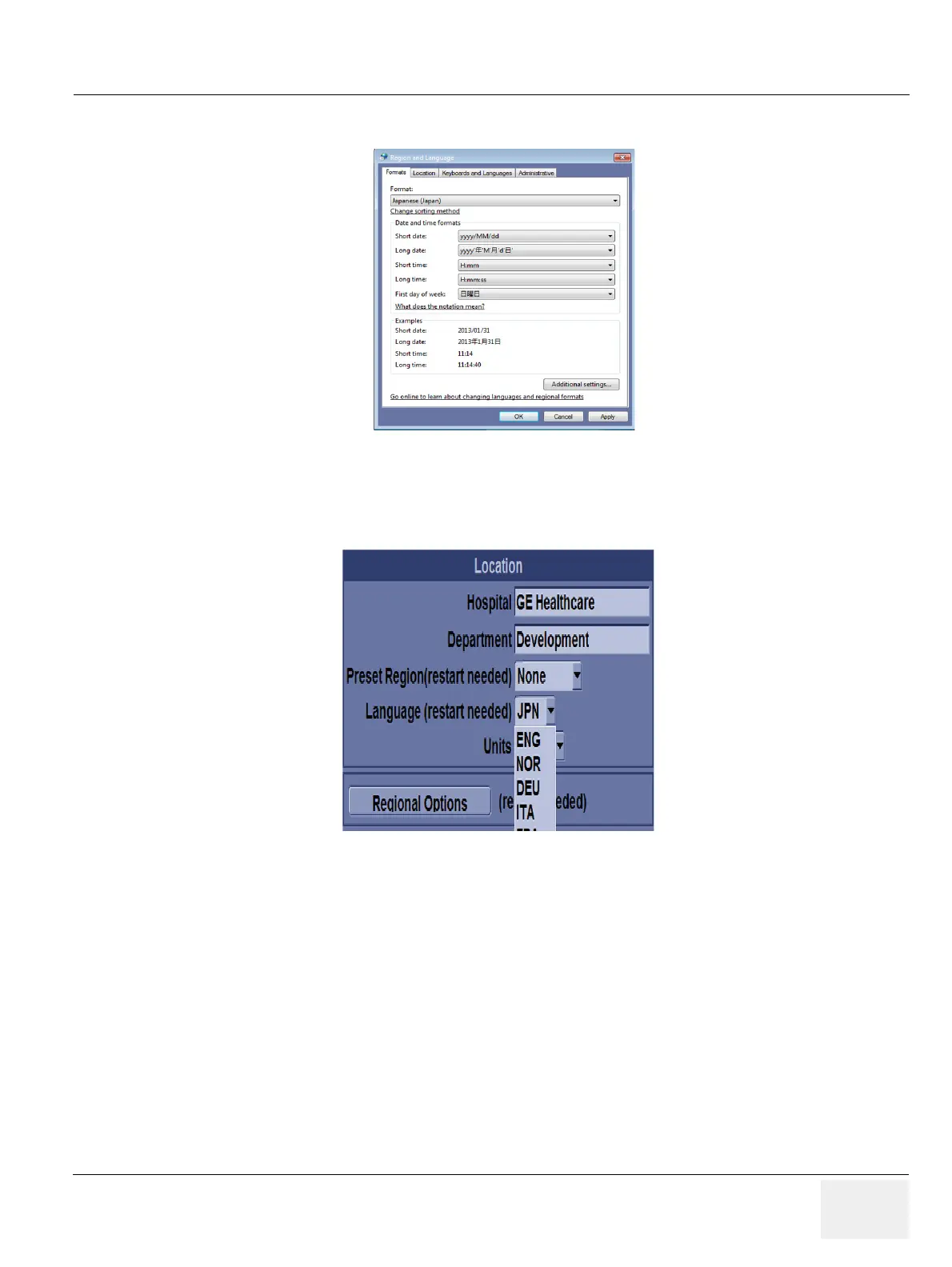GEDRAFT LOGIQ P9/P7
D
IRECTION 5604324, REVISION 11 DRAFT (JANUARY 24, 2019) SERVICE MANUAL
Chapter 8 - Replacement Procedures 8-55
8) Under "Format:", select "Japanese (Japan)"/"Chinese (Simplified PRC)". Press Apply, Press OK.
9) In Utility--> System--> General, set the Language as Japanese or Chinese. Press Save and reboot
the system using Power on/off button.
Figure 8-38 Formats
Figure 8-39 Change the system language
