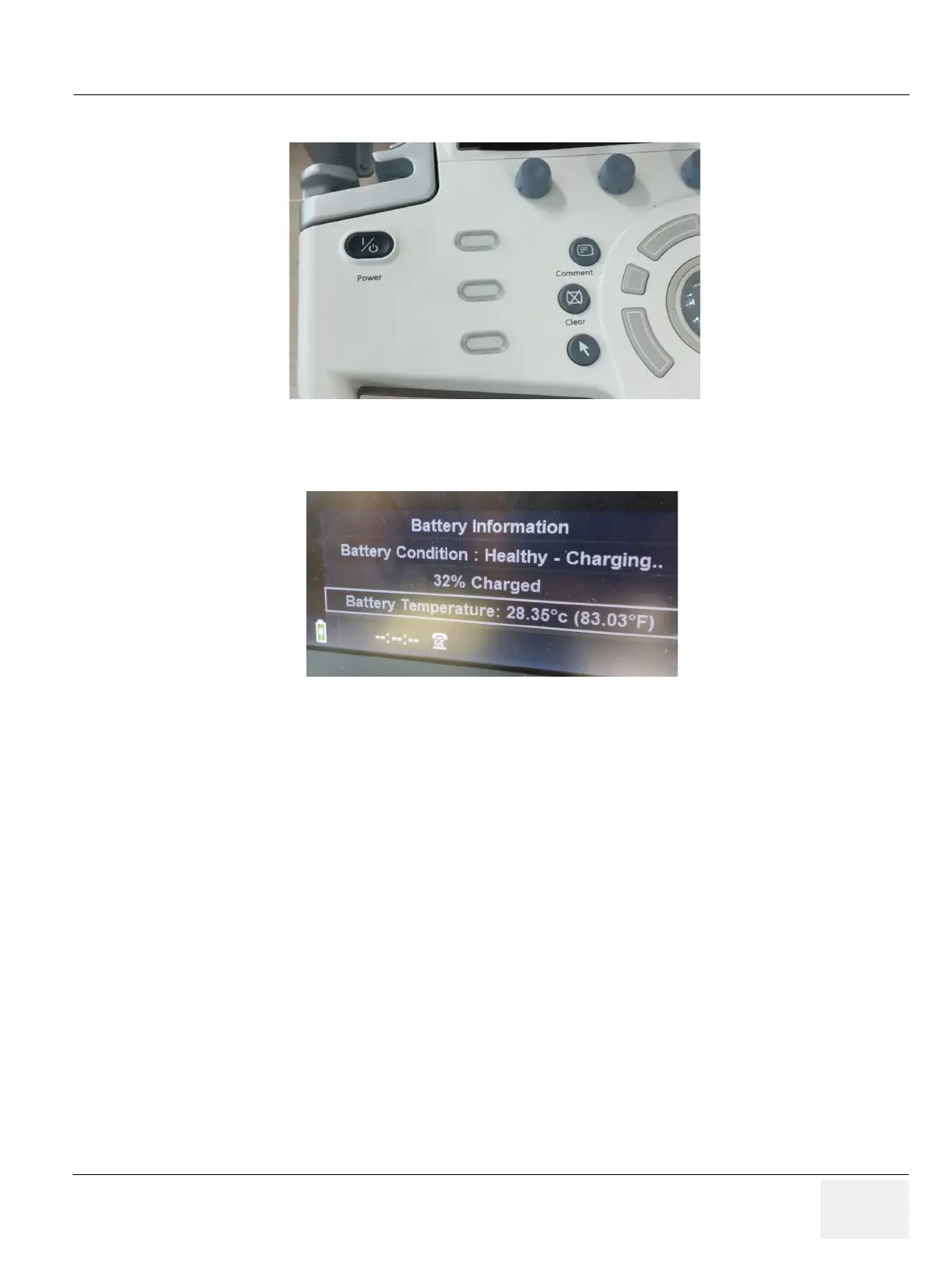GEDRAFT LOGIQ P9/P7
D
IRECTION 5604324, REVISION 11 DRAFT (JANUARY 24, 2019) SERVICE MANUAL
Chapter 8 - Replacement Procedures 8-179
2) Boot-up the console using power button on OPIO ASSY.
3) Check that battery icon is displayed on left bottom side.
4) Switch off the circuit breaker (Wall power mode -> Battery mode). Confirm that is operating with
battery mode.
Figure 8-214 Booting-up using power button
Figure 8-215 Checking battery icon
