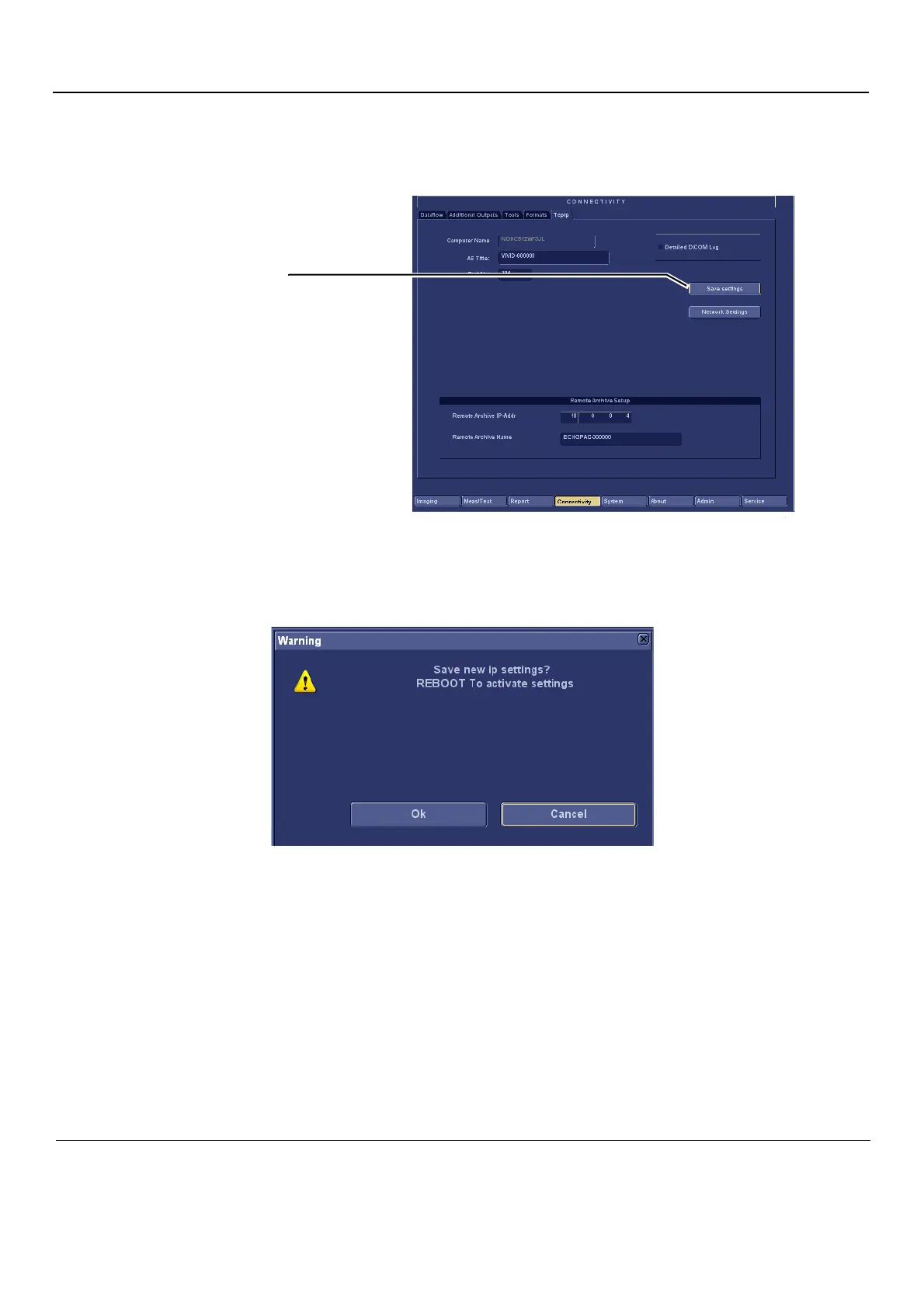GE H
EALTHCARE
D
IRECTION
GA091568, R
EVISION
5 VIVID E9 S
ERVICE
M
ANUAL
3 - 48 Section 3-10 - Connectivity setup
3-10-7 Save the New Settings
1.) Press Save Settings to save the new settings.
.
A Warning is displayed on the screen, see illustration below.
2.) Select OK to save the new settings. (By selecting Cancel, the previous settings will be kept.)
3.) The new settings are saved to a common settings file. After a restart, the settings are also included
in other screens.
4.) Restart VIVID E9 to activate the changes.
5.) Select Worklist. (The “Worklist” entry must be highlighted.)
6.) Select Properties to display the Properties dialog.
Figure 3-33 Save New TCP/IP settings
Figure 3-34 Warning
SAVE SETTINGS
