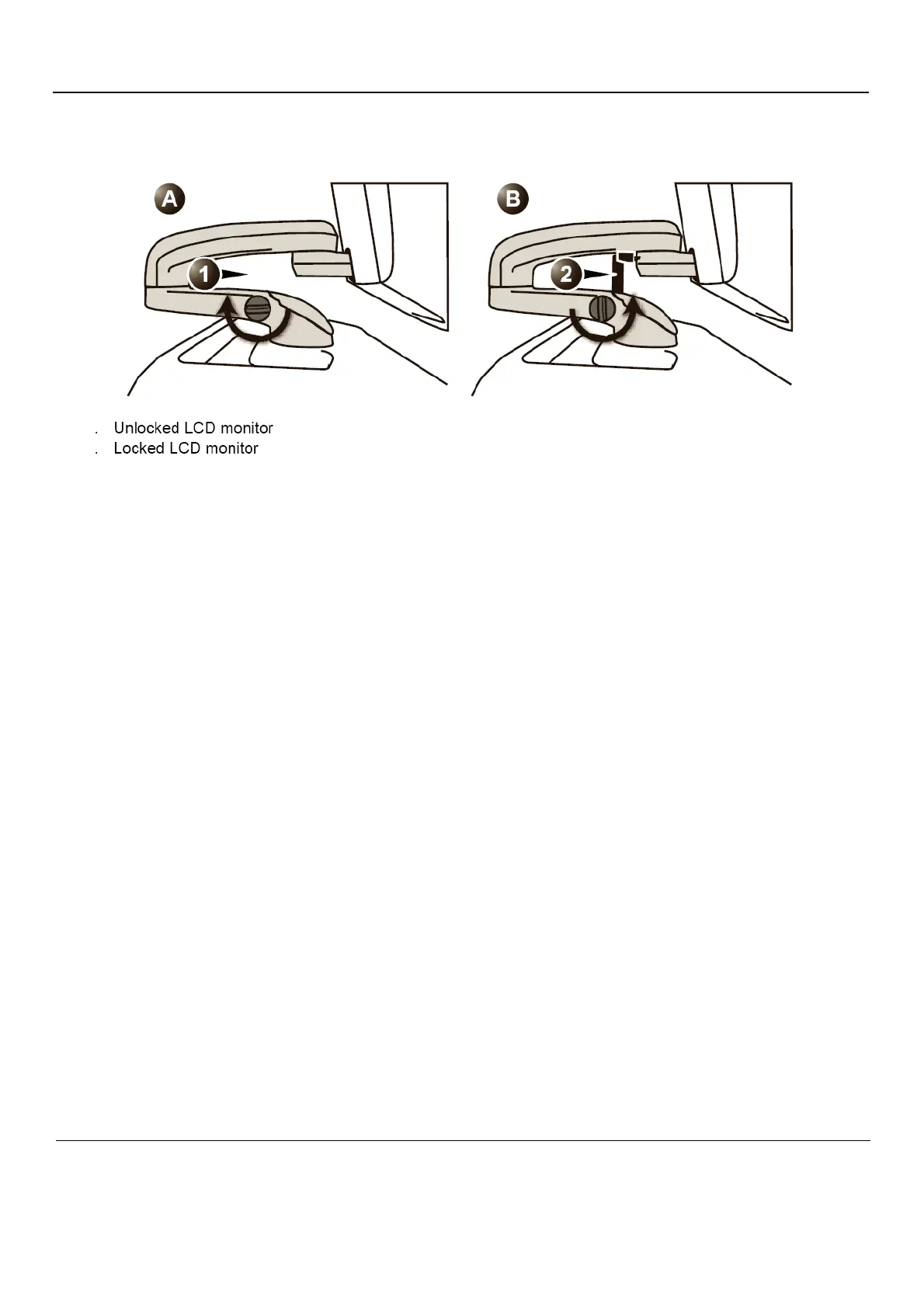GE H
EALTHCARE
D
IRECTION
GA091568, R
EVISION
5 VIVID E9 S
ERVICE
M
ANUAL
4 - 14 Section 4-2 - General procedures
4-2-4 LCD Monitor position adjustment
4-2-4-1 To unlock the LCD monitor
• Turn the release knob counter clockwise to unlock the LCD monitor.
The LCD monitor can be moved freely in all directions.
4-2-4-2 To lock the LCD monitor
• Turn the release knob clockwise to raise the lock and move the LCD monitor into the parked
position.
Figure 4-13 LCD monitor position adjustment
