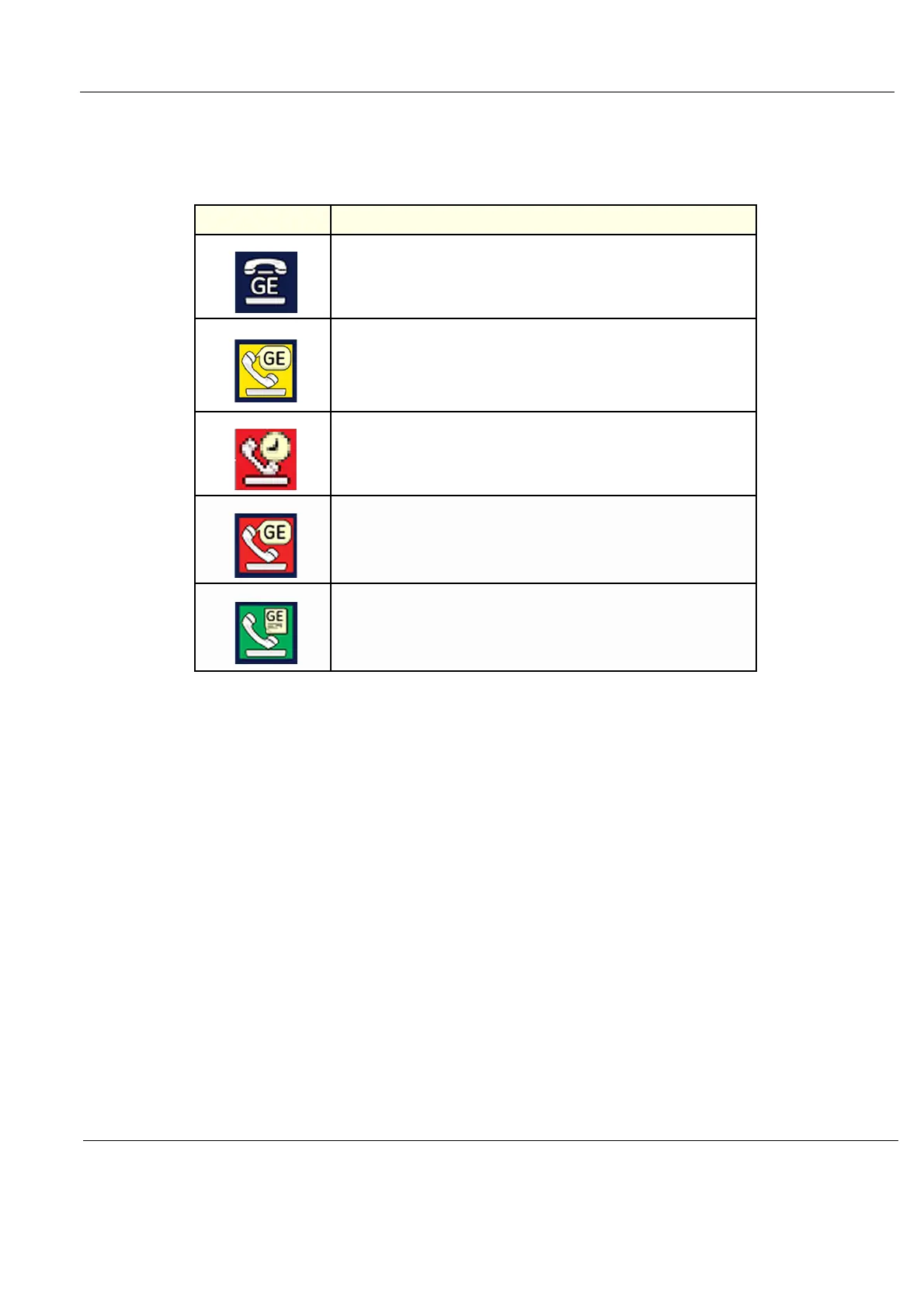GE H
EALTHCARE
D
IRECTION
GA091568, R
EVISION
5 VIVID E9 S
ERVICE
M
ANUAL
Chapter 5 - Components and functions (theory) 5 - 5
5-2-3 InSite ExC Status
Depending on the ongoing activity, the InSite ExC icon change.
Table 5-2 InSite ExC Icons, depending on ongoing activity
ICON DESCRIPTION
Idle State - Online Center Is Not Connected
Black and White Icon - InSite ExC activated but system not open for Technical
Support access.
Servicing State - Online Center Is Connected
Yellow Icon - InSite ExC activated and Technical Support can look around on
your system, see temperatures and voltage information, see status, get files
stored with Alt > D and look at logs, but cannot perform any service related
functions.
Disruptive State - Online Center Is Connected
Red Icon with clock - InSite ExC activated.
Disrupted State - Online Center Is Connected
Red Icon with GE Logo - InSite ExC activated and Technical Support can look
around on your system, run diagnostics, gather logs, and initiate VCO.
Active Messaging State - Online Center Is Connected
The system has received information from the GEHC remote service office.
