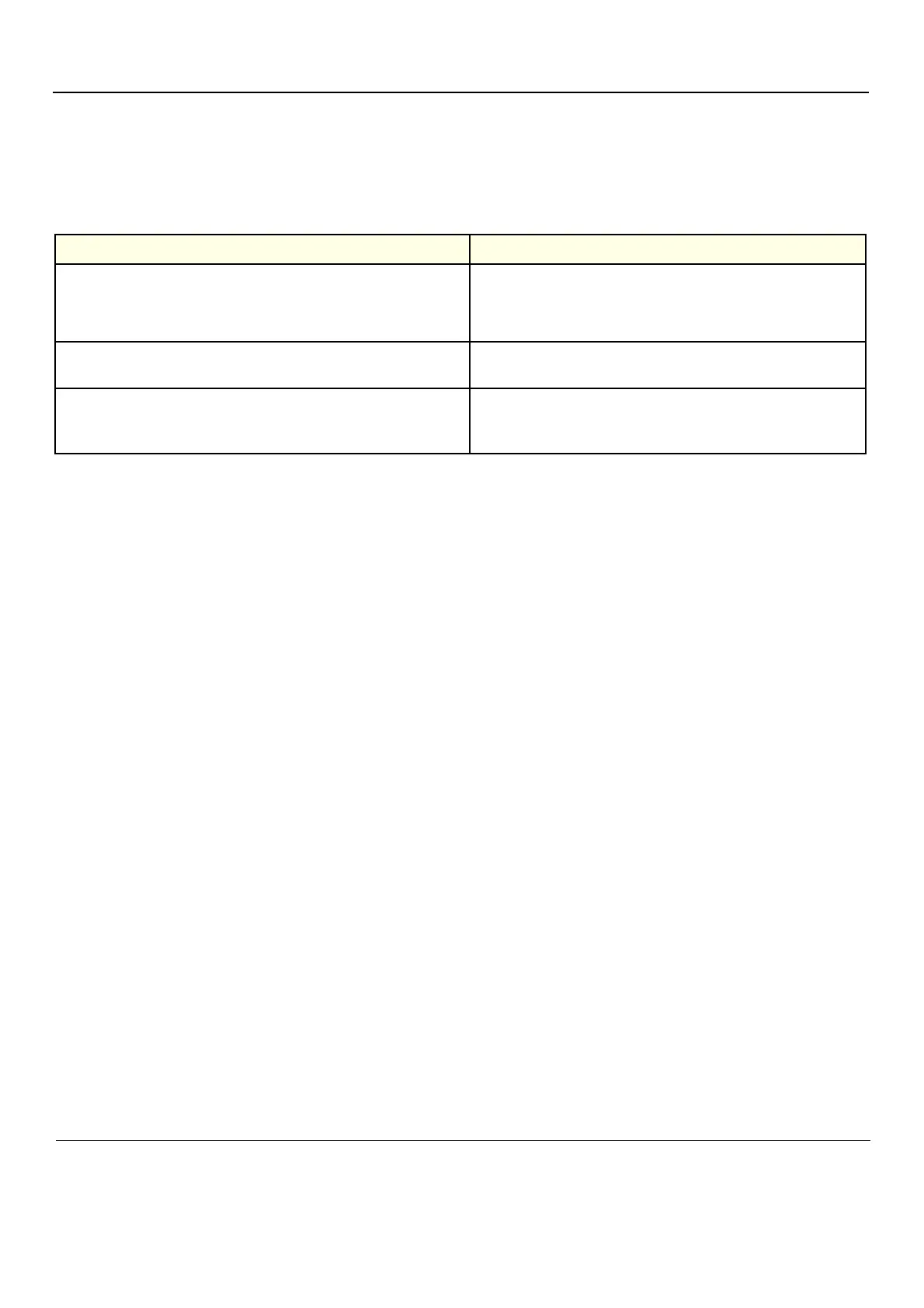GE H
EALTHCARE
D
IRECTION
GA091568, R
EVISION
5 VIVID E9 S
ERVICE
M
ANUAL
8 - 12 Section 8-4 - Reloading the software
8-4-8 When to load or reload the software
The software loading procedure is somewhat different, depending on why you need to load the software.
Use the table below to make the choice.
Table 8-3 Installation choices
Why Start here
• The software installed on the VIVID E9 has become corrupted
• VIVID E9’s configuration/setup has issues that are difficult to troubleshoot
and resolve, so it may be easier to do a software reload, and start the
setup from scratch.
8-4-9 "Reloading the Software from Repository" on page 8-13.
The same as above, but it is impossible to access OLC.
8-4-10 "Loading the Software - from DVD/CD" on page 8-16.
(When asked, select B.)
• You want to erase all data on the HDD
• BEP or HDD has been exchanged.
• The other methods failed.
8-4-10 "Loading the Software - from DVD/CD" on page 8-16.
(When asked, select A.)
