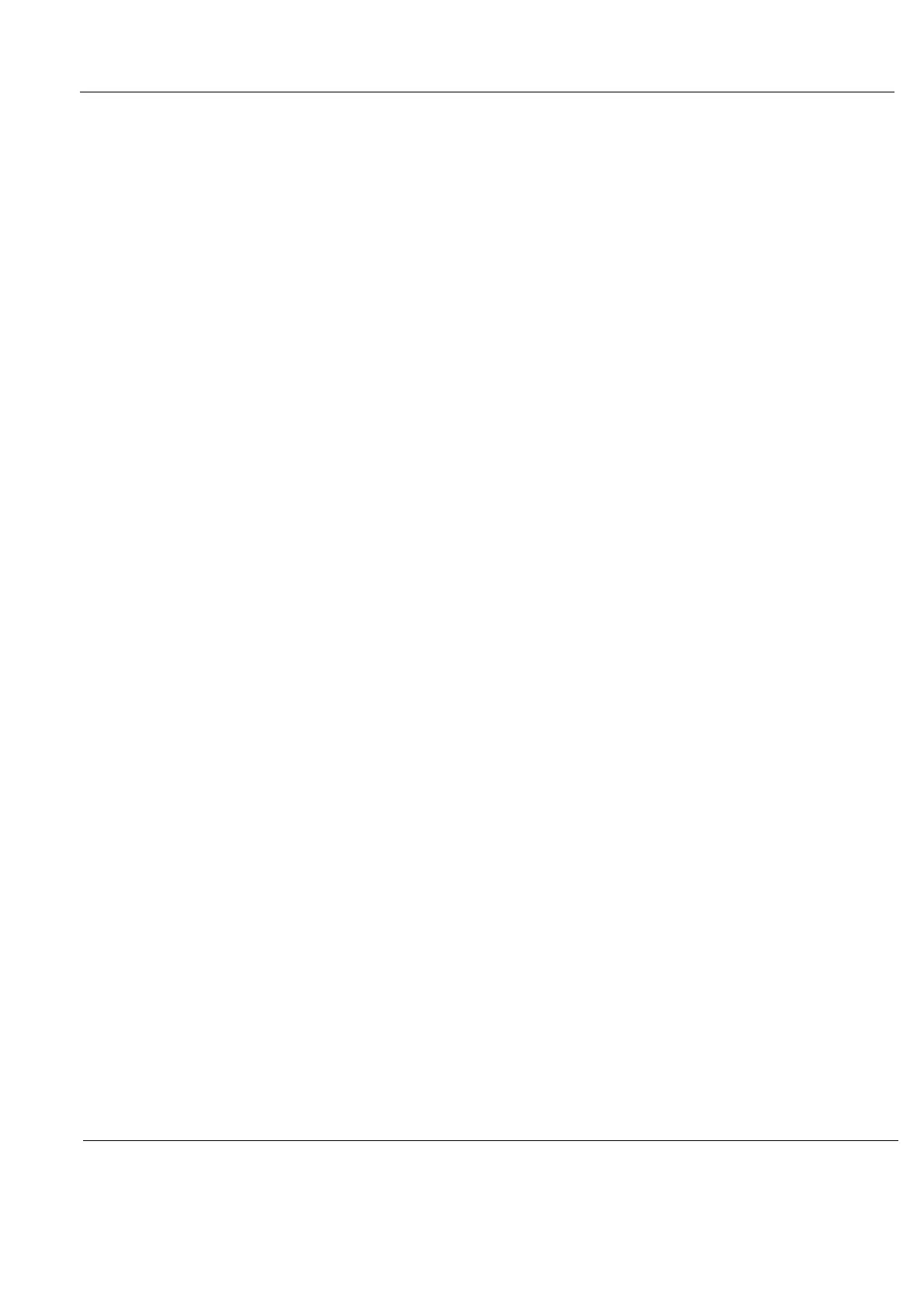GE H
EALTHCARE
D
IRECTION
GA091568, R
EVISION
5 VIVID E9 S
ERVICE
M
ANUAL
Chapter 8 - Replacement procedures 8 - 9
8-4-3 Customer provided prerequisite
• Formatted and labelled media for Images storage.
• Formatted and labelled media for Patient Archive and User Defined Settings.
• Password for the user ADM.
The default password for the user ADM is ulsadm.
If the password has been changed by the site, you should record it for your own use, before you
start the work on the VIVID E9.
8-4-4 Tools provided with the VIVID E9 at delivery or after an upgrade
• VIVID E9 System software (DVD)
• Application software (CD)
If present:
• Patch for VIVID E9 (CD)
• Printer Driver Software (CD)
