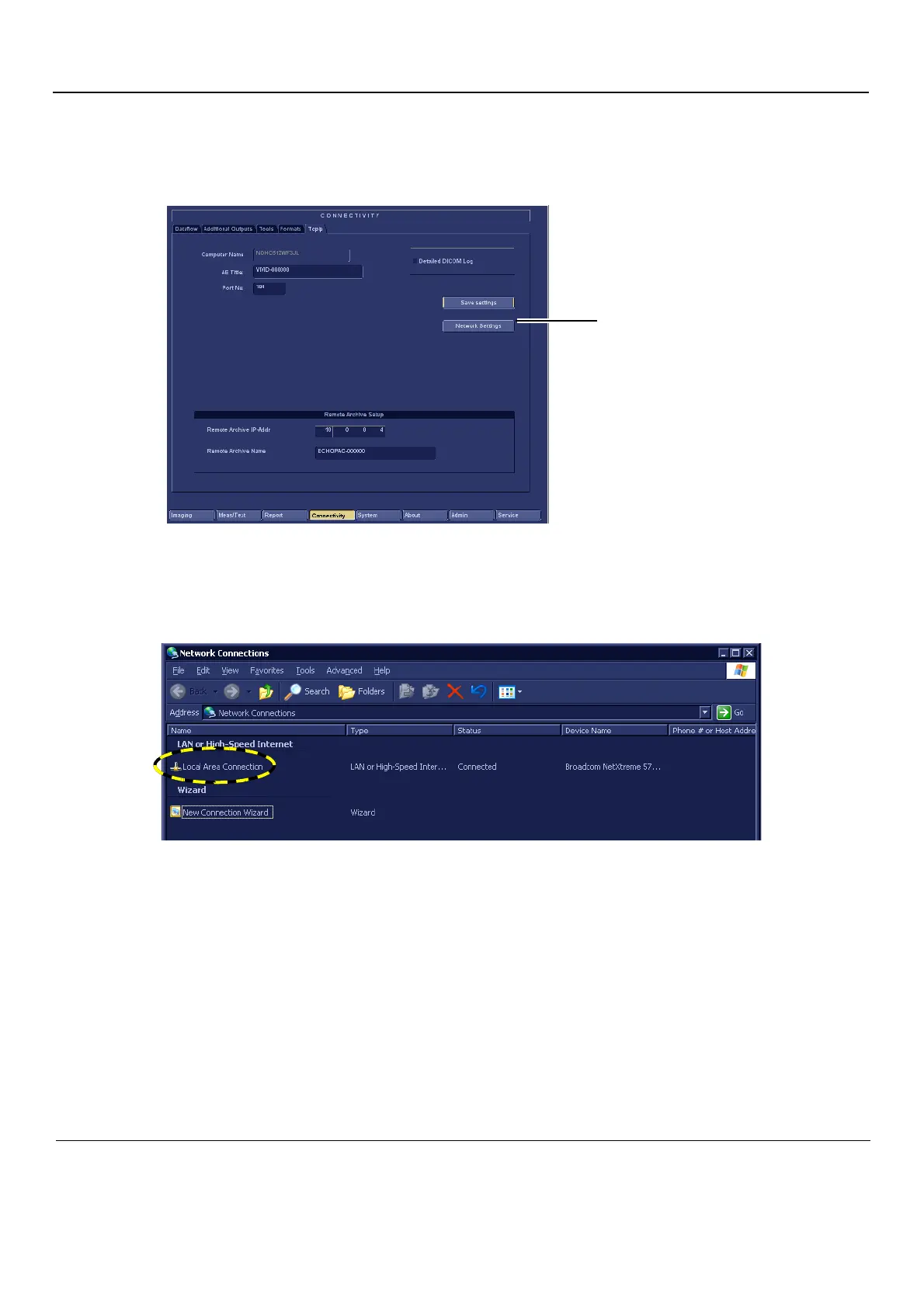GE H
EALTHCARE
D
IRECTION
GA091568, R
EVISION
5 VIVID E9 S
ERVICE
M
ANUAL
3 - 44 Section 3-10 - Connectivity setup
3-10-5 DHCP setup
Follow the instructions below to configure the VIVID E9’s use of DHCP.
.
1.) When in the TCP/IP screen, select Network Settings to display the Network Connections screen,
see Figure 3-28 "Network Connections" on page 3-44.
2.) Right-click Local Area Connection and select Properties from the pop-up menu to go to the Local
Area Connection Properties screen (see next page).
Figure 3-27 Advanced Settings
Figure 3-28 Network Connections
NETWORK SETTINGS
