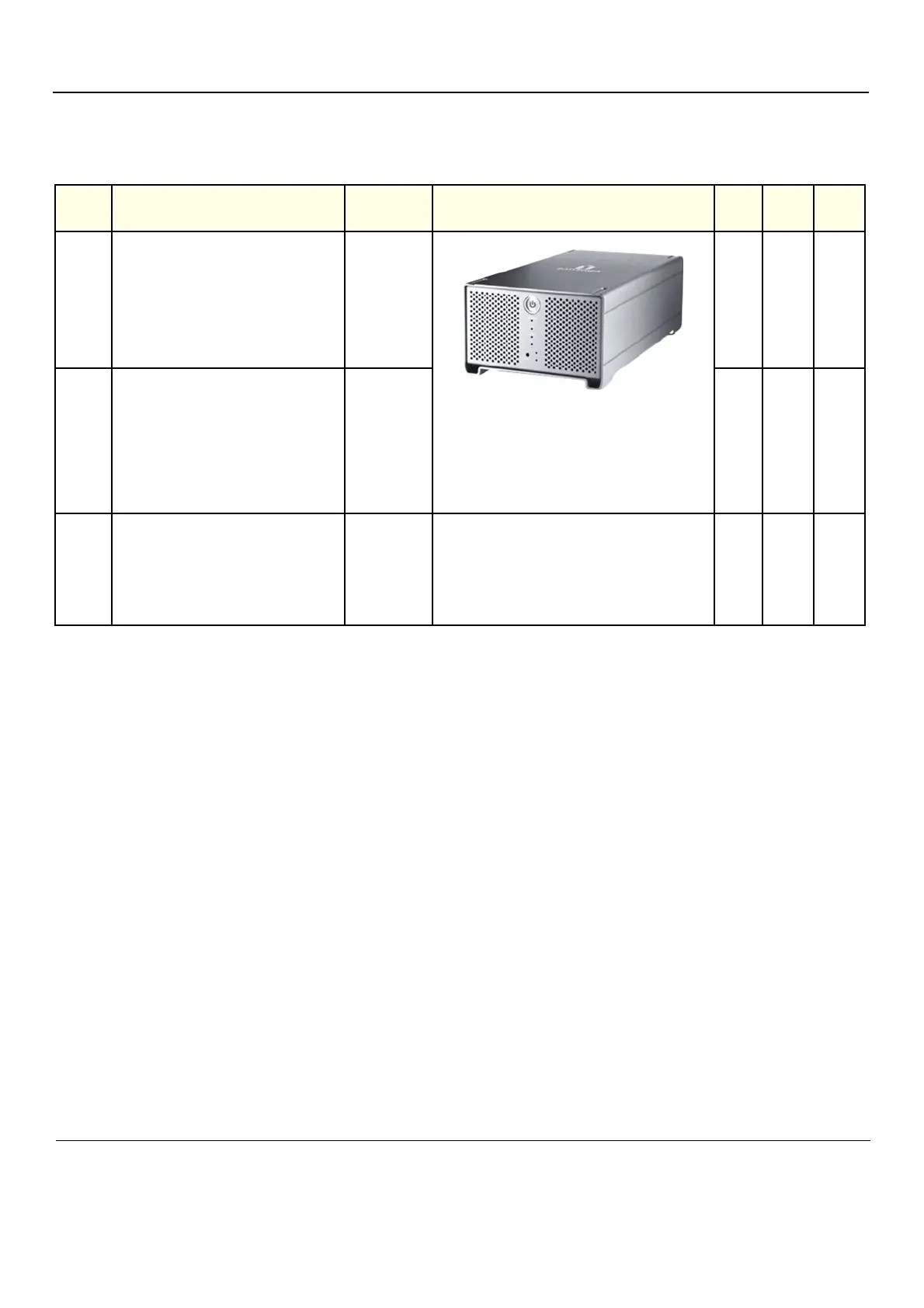GE H
EALTHCARE
D
IRECTION
GA091568, R
EVISION
5 VIVID E9 S
ERVICE
M
ANUAL
9 - 70 Section 9-15 - Peripherals for VIVID E9
9-15-7 USB Hard Drive 2TB with RAID1
Table 9-40 USB Hard Drive 2TB with RAID1
ITEM Part Name
Part
Number
Description QTY CRU FRU
1.
External USB hard disk with RAID1 data
protection mirrored hard disk.
EY100147
• EY100147 is the complete unit, with installation
manual and BIOS software for Vivid E9.
• 066E0661 is the complete unit, without
installation manual and BIOS software.
For more information, see: “Iomega Ultramax
Desktop Hard Drive Installation Manual”, Direction
Number: EY194147
1NN
2.
USB Hard Drive 2TB with RAID1 NDUR-
2T-K
066E0661 1 N Y
3.
Hard Drive 3,5 inch 1TB SATA for
IOMEGA NDUR-1T-HD
066E0662
3.5 inch 1 TBytes SATA HDD
This is one of the 1TB hard disk drives installed
inside the cabinet.
For more information, see: “Iomega Ultramax
Desktop Hard Drive Installation Manual”, Direction
Number: EY194147
2NY
