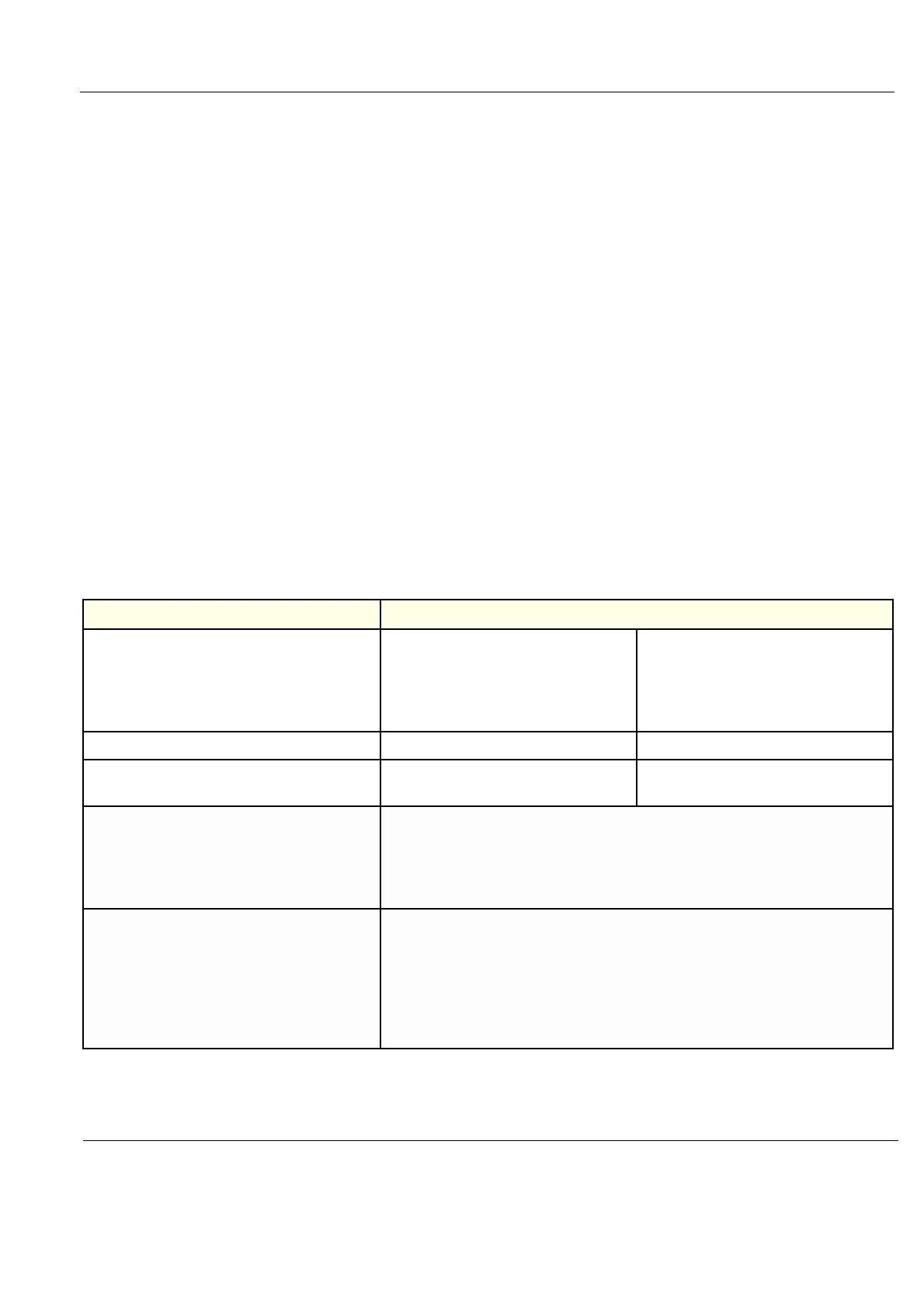GE H
EALTHCARE
D
IRECTION
GA091568, R
EVISION
5 VIVID E9 S
ERVICE
M
ANUAL
Chapter 1 - Introduction 1 - 35
Section 1-10
Customer assistance
1-10-1 Contact information
If this equipment does not work as indicated in this service manual or in the user manual, or if you
require additional assistance, please contact the local distributor or appropriate support resource, as
listed below.
Before you call, identify the following information, and acquire image (Alt+D) to send to the Customer
Care team:
1.) System ID serial number.
2.) Software version.
3.) Date and time of occurrence.
4.) Sequence of events leading to issue.
5.) Is the issue repeatable?
6.) Imaging mode, probe, preset/application.
7.) Media brand, speed, capacity, type.
8.) Save secondary image capture, cine loop, 4D multi-volume loop.
NOTE: Restart the application before resuming clinical scanning.
Table 1-18 Phone numbers for Customer Assistance
LOCATION PHONE NUMBER
USA
GE Medical Systems
Ultrasound Service Engineering
9900 Innovation Drive
Wauwatosa, WI 53226
Service: On-site
Service Parts
Application Support
1-800-437-1171
1-800-558-2040
1-800-682-5327 or 1-262-524-5698
Canada 1-800-668-0732
Latin America
Service
Application Support
1-800-321-7937
1-262-524-5698
Europe (OLC- EMEA)
GE Ultraschall Deutschland GmbH
Beethovenstraße 239
Postfach 11 05 60, D-42655 Solingen
Germany
OLC - EMEA
Phone: +49 (0)212 2802 - 652
+33 1 3083 1300
Fax: +49 (0) 212 2802 - 431
Online Services Ultrasound Asia
Australia
China
India
Japan
Korea
Singapore
Phone: +(61) 1-800-647-855
+(86) 800-810-8188
+(91) 1800-425-8025
+(81) 42-648-2940
+(82) 2620 13585
+(95) 6277-3444
