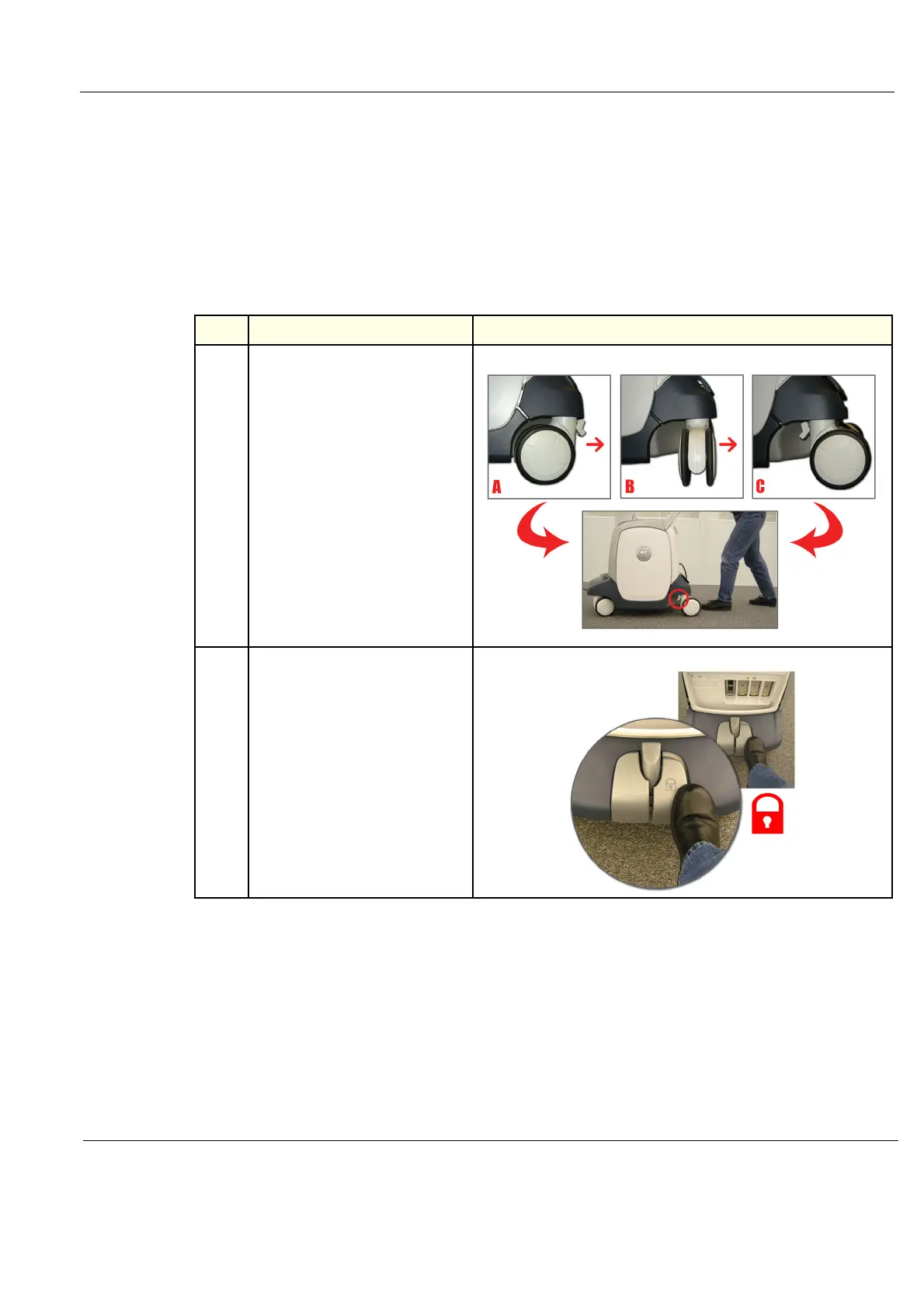GE H
EALTHCARE
D
IRECTION
GA091568, R
EVISION
5 VIVID E9 S
ERVICE
M
ANUAL
Chapter 8 - Replacement procedures 8 - 191
8-8-2-2 Remove and clean the filters
Clean the air filters to ensure that a clogged filter does not cause the VIVID E9 to overheat and reduce
system performance and reliability. It is recommended the filters be cleaned quarterly (once every three
months) or more often in locations where high levels of dust are present.
The VIVID E9 has two air filters which need to be cleaned. The top air filter is located on the back of the
VIVID E9 below the power cord and the bottom air filter is located underneath the VIVID E9.
Follow these steps to remove and clean the rear filter and the “handle type“ bottom filter.
Table 8-5 Removing and cleaning filters, sheet 1 of 3
Steps Corresponding Graphic
1.
Power down the VIVID E9 before
removing the filters to prevent any loose
or knocked-off debris from entering the
Fan Tray.
Walk the VIVID E9 forward until the
caster is in position to access the filter
handle. The right side, rear caster must
be in-line and away from the VIVID E9.
2.
Lock the Brakes.
