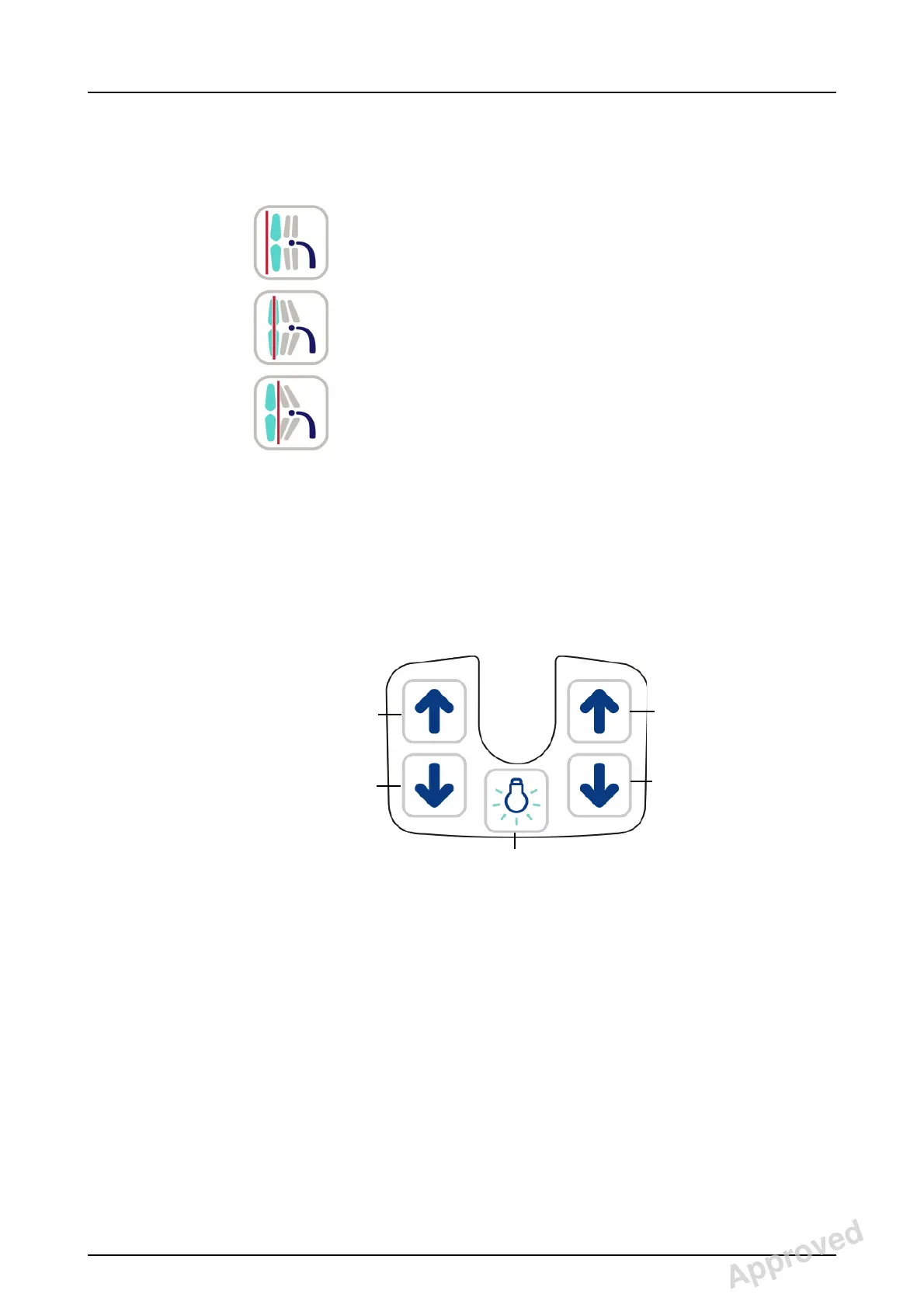2 Unit description
207723 rev 7
Gendex Dental Systems 17
2.3.1 Image layer controls
Image Layer corresponds to the width of the x-ray capture
area (focal trough) in relation to the position of the teeth.
Typically, this trough completely encompasses the anterior
teeth. However, in the case of a retruded bite, the teeth
may be behind the trough. Conversely, with the protruded
bite, the teeth may extend in front of the trough. The result
of either is a non-optimal image.
The Image Layer keys allow the operator to match the
patient’s actual anatomy by using the cuspid as a guide.
When the Image Layer laser is initiated, look for its position
relative to the cuspid; then, match it to one of the three
Image Layer keys--Retrusion, Normal, Protrusion.
2.3.2 Cephalometric unit control panel
(optional)
Located in Cephalostat secondary collimator enclosure.
1. Carriage UP
2. Carriage DOWN
3. Positioning lasers ON/OFF
Approved: Laihonen Tuuli 2016-12-02 16:41
Reviewed: Nieminen Timo Antero 2016-12-02 15:31
Approved
See PDM system to determine the status of this document. Printed out: 2017-03-22 10:54:38
D507729, 7
Copyright © 2016 by PaloDEx Group Oy. All rights reserved.
