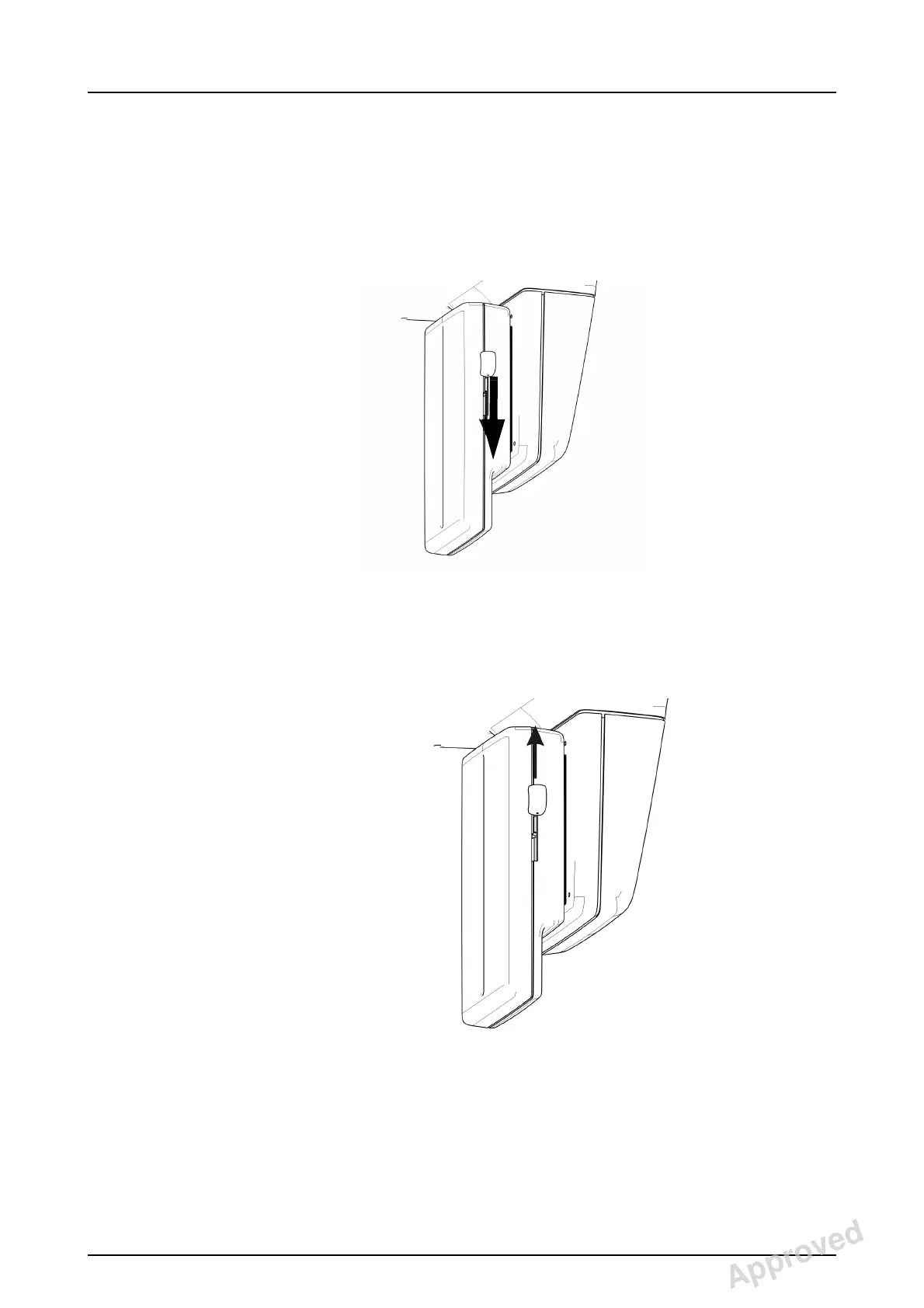5 Using the unit
42 Gendex Dental Systems
207723 rev 7
2. Pull the sensor downwards firmly until it stops and then
slide the locking knob down on the side of the sensor to
lock the sensor in position.
NOTICE! Make sure that the sensor is seated properly
before sliding the locking knob down. Forcing the lock-
ing knob down when the sensor is not in correct posi-
tion may damage the sensor connectors!
5.1.2 Removing the sensor
1. Slide the locking knob upwards on the side of the sensor
to unlock the sensor.
2. Slide the sensor up and remove it.
Approved: Laihonen Tuuli 2016-12-02 16:41
Reviewed: Nieminen Timo Antero 2016-12-02 15:31
Approved
See PDM system to determine the status of this document. Printed out: 2017-03-22 10:54:38
D507729, 7
Copyright © 2016 by PaloDEx Group Oy. All rights reserved.
