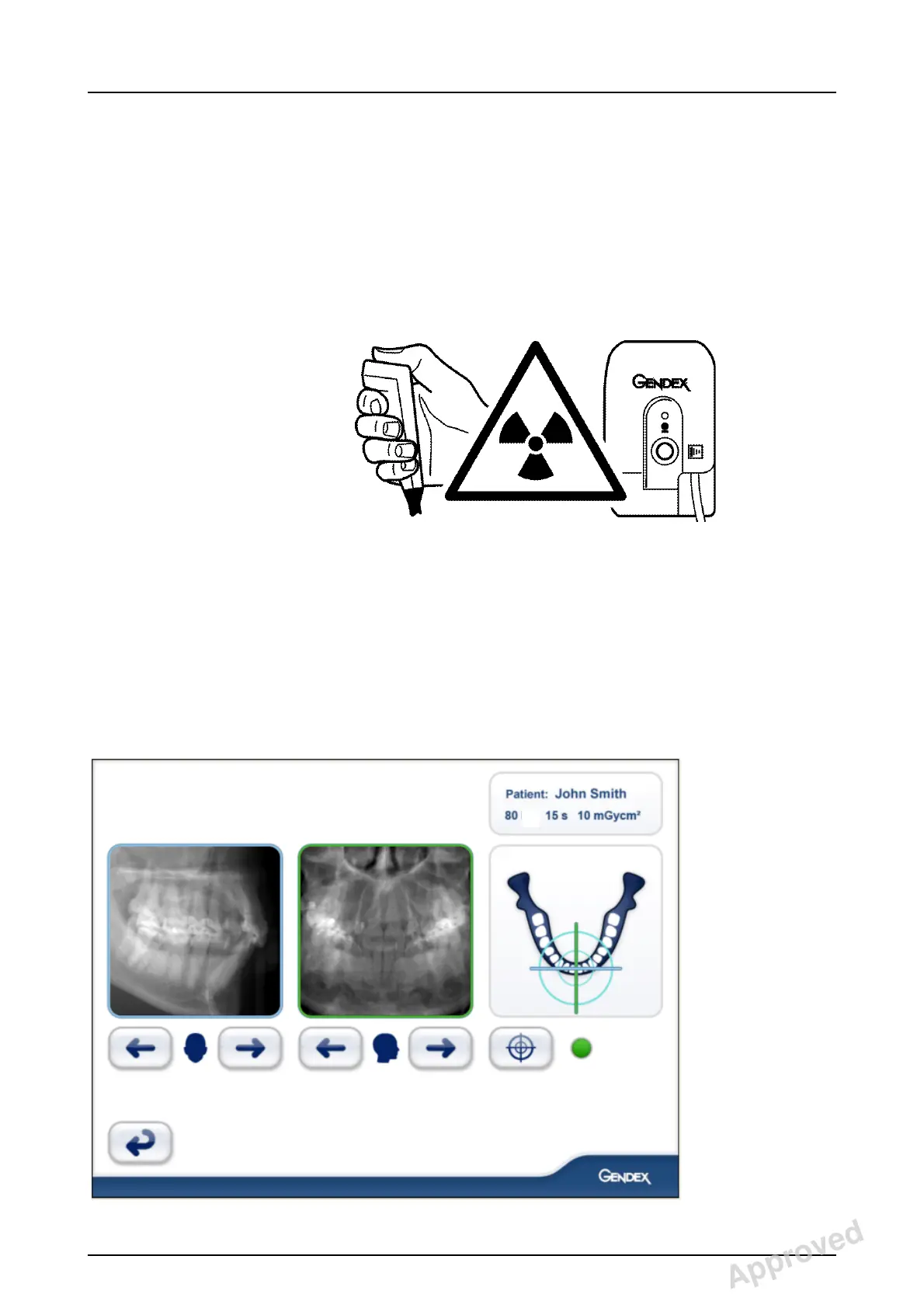5 Using the unit
207723 rev 7
Gendex Dental Systems 65
5.5.4 Taking a Scout image
1. Protect yourself from radiation by standing behind a suit-
able x-ray radiation shield. Make sure that you can see
and hear the patient during the exposure.
2. Press and hold down the exposure button. During the ex-
posure you hear an audible signal and the exposure
warning symbol on the touch screen display appears.
Continue to hold down the exposure button until the au-
dible signal ends and the machine has come to a com-
plete stop.
3. Two scout preview images appear on the touchscreen
display.
Approved: Laihonen Tuuli 2016-12-02 16:41
Reviewed: Nieminen Timo Antero 2016-12-02 15:31
Approved
See PDM system to determine the status of this document. Printed out: 2017-03-22 10:54:38
D507729, 7
Copyright © 2016 by PaloDEx Group Oy. All rights reserved.
