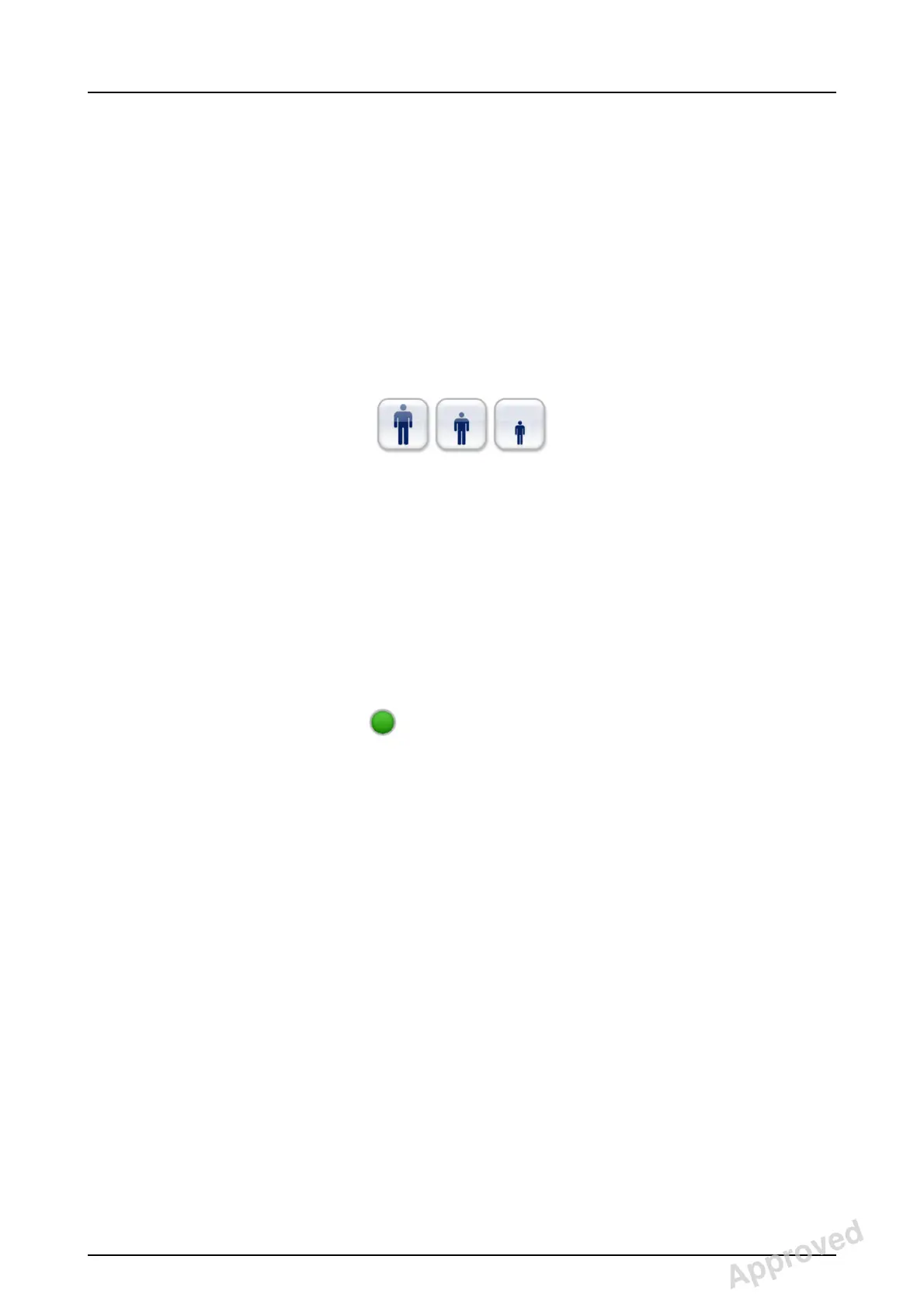4 Controlling the unit
207723 rev 7
Gendex Dental Systems 37
4.3.2 Patient size settings
Select the patient size from the three icons at the top of the
LCD screen. From left to right, the icons represent large,
medium, and small-sized patients. The dose is increased
towards left and decreased towards right. Selecting
different size patient settings may also affect some
panoramic program trajectories or collimation settings, as
described in individual program descriptions. Incremental
changes to kV and mA for each program can be made by
pressing the +/- keys at the bottom of the LCD screen.
4.4 Status section
Status field shows when the unit is ready for capturing or
any trouble occurs. Green or red color indicate the status in
question. Green means ready to capture and red means
not ready. During actual exposure, a large radiation
warning symbol will fill the Touchscreen display.
Approved: Laihonen Tuuli 2016-12-02 16:41
Reviewed: Nieminen Timo Antero 2016-12-02 15:31
Approved
See PDM system to determine the status of this document. Printed out: 2017-03-22 10:54:38
D507729, 7
Copyright © 2016 by PaloDEx Group Oy. All rights reserved.
