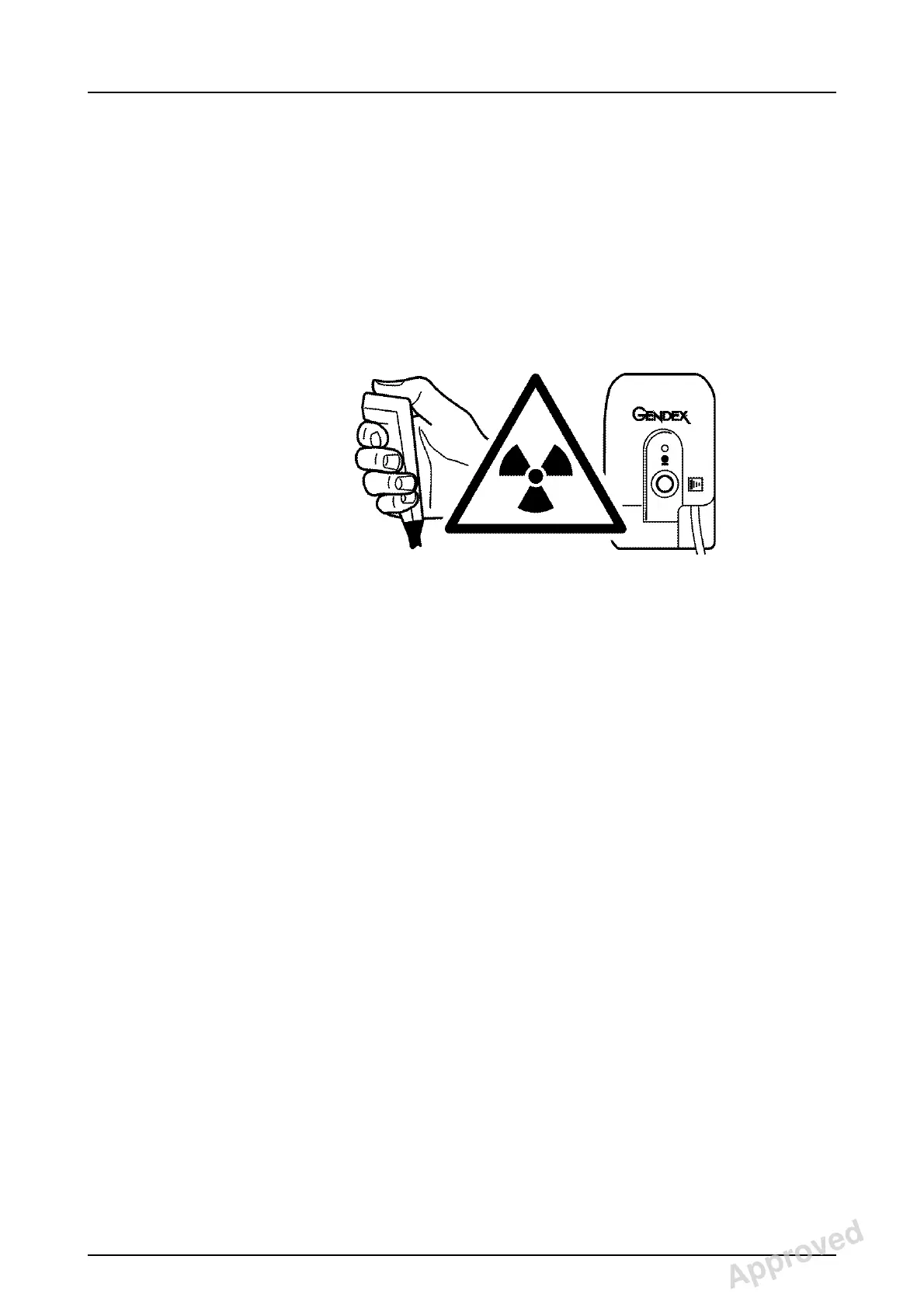5 Using the unit
60 Gendex Dental Systems
207723 rev 7
5.4.2.4 Taking a cephalometric exposure
1. Protect yourself from radiation by standing behind a
suitable x-ray radiation shield. Make sure that you can
see and hear the patient during the exposure.
2. Press and hold down the exposure button (on either the
hand-held trigger or the wall unit) until the audible sig-
nal and the exposure warning symbol displayed on the
touch screen discontinue.
3. Release the ear rods and guide the patient out.
Remove disposable covers and decontaminate the
unit.
4. PC: The image can be examined using the imaging
software. See the imaging software user manual.
NOTICE! In all examinations the user of the x-ray
equipment should wear protective clothing. The opera-
tor does not need to be close to the patient during nor-
mal use. The protection against stray radiation can be
achieved by using the hand switch not less than 2 m (7
ft) from the focal spot and the x-ray beam. Operator
should maintain visible contact with the patient and
technique factors. This allows immediate termination of
radiation by the release of the exposure button in the
event of a malfunction or disturbance.
Approved: Laihonen Tuuli 2016-12-02 16:41
Reviewed: Nieminen Timo Antero 2016-12-02 15:31
Approved
See PDM system to determine the status of this document. Printed out: 2017-03-22 10:54:38
D507729, 7
Copyright © 2016 by PaloDEx Group Oy. All rights reserved.
