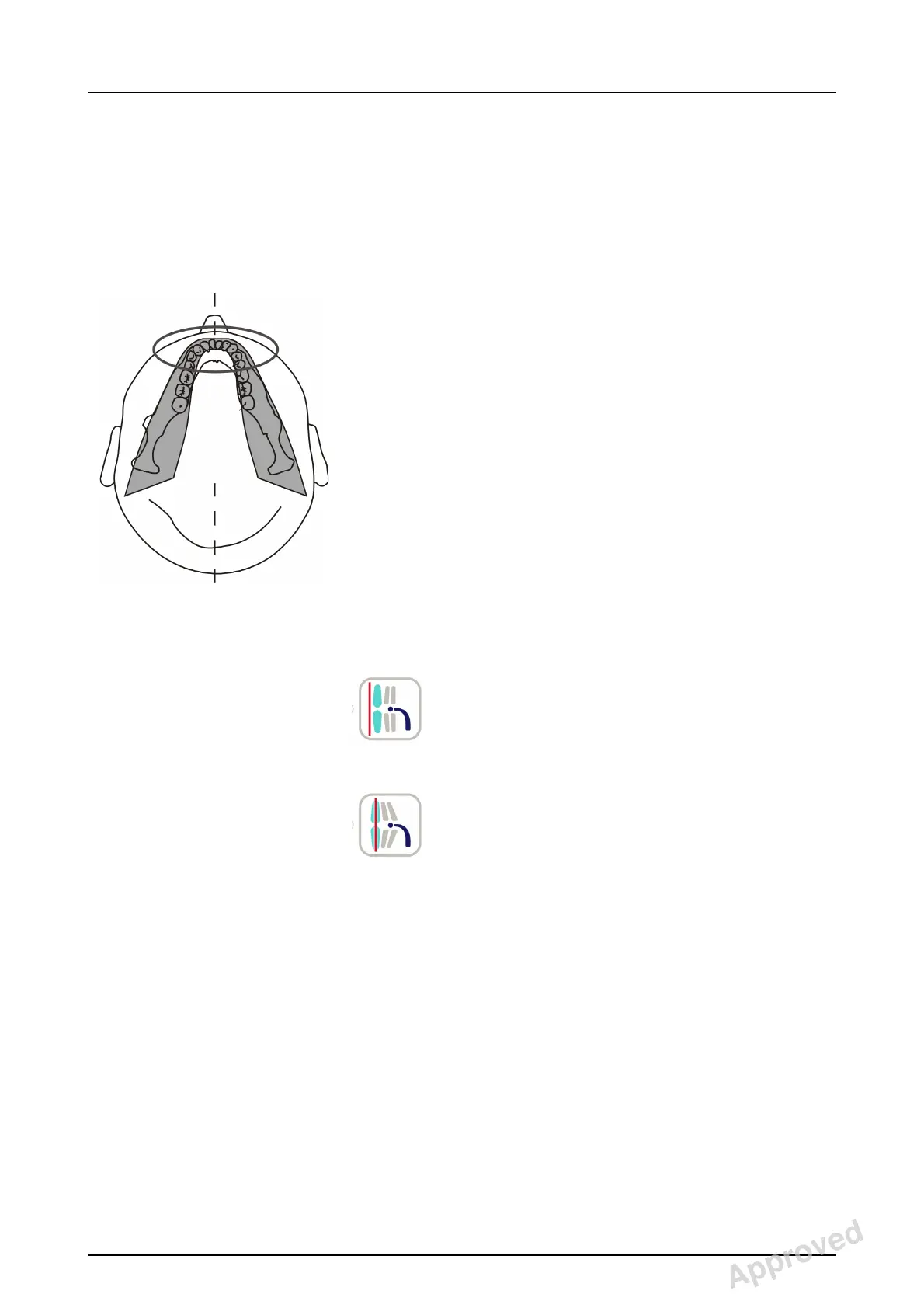207723 rev 7
Gendex Dental Systems 23
3 Imaging programs
3.1 Standard Panoramic programs
The following standard programs are available under the
Pan tab on the unit LCD screen.
Image Layer corresponds to the thickness of the x-ray
capture area (focal trough) in relation to the position of the
teeth. Typically, this trough completely encompasses the
anterior teeth. However, in the case of a retruded bite, the
teeth many be behind the trough. Conversely, with the
protruded bite, the teeth may extend in front of the trough.
The result of either is a non-optimal image.
The Image Layer Adjustment buttons allow the operator to
match the patient’s actual anatomy by using the canine as
a guide. When the Image Layer laser is used, look for its
position relative to the cuspid; then, match its position to
one of the three Image Layer Adjustment buttons--
Retrusion, Normal, Protrusion.
Select the patient size from the three icons at the top of the
LCD screen. From left to right, the icons represent large,
medium, and small-sized patients. The dose is increased
towards left and decreased towards right. Selecting
different size patient settings may also affect some
panoramic program trajectories or collimation settings, as
described in individual program descriptions.
If the light is behind the canine on the patient, click
this button to have the unit compensate during im-
age captured.
The unit will automatically make a 3-mm
anterior adjustment.
If the light is in front of the canine on the
patient, click this button to have the unit
compensate during image captured.
The unit will automatically make a 3-mm
posterior adjustment.
Approved: Laihonen Tuuli 2016-12-02 16:41
Reviewed: Nieminen Timo Antero 2016-12-02 15:31
Approved
See PDM system to determine the status of this document. Printed out: 2017-03-22 10:54:38
D507729, 7
Copyright © 2016 by PaloDEx Group Oy. All rights reserved.
