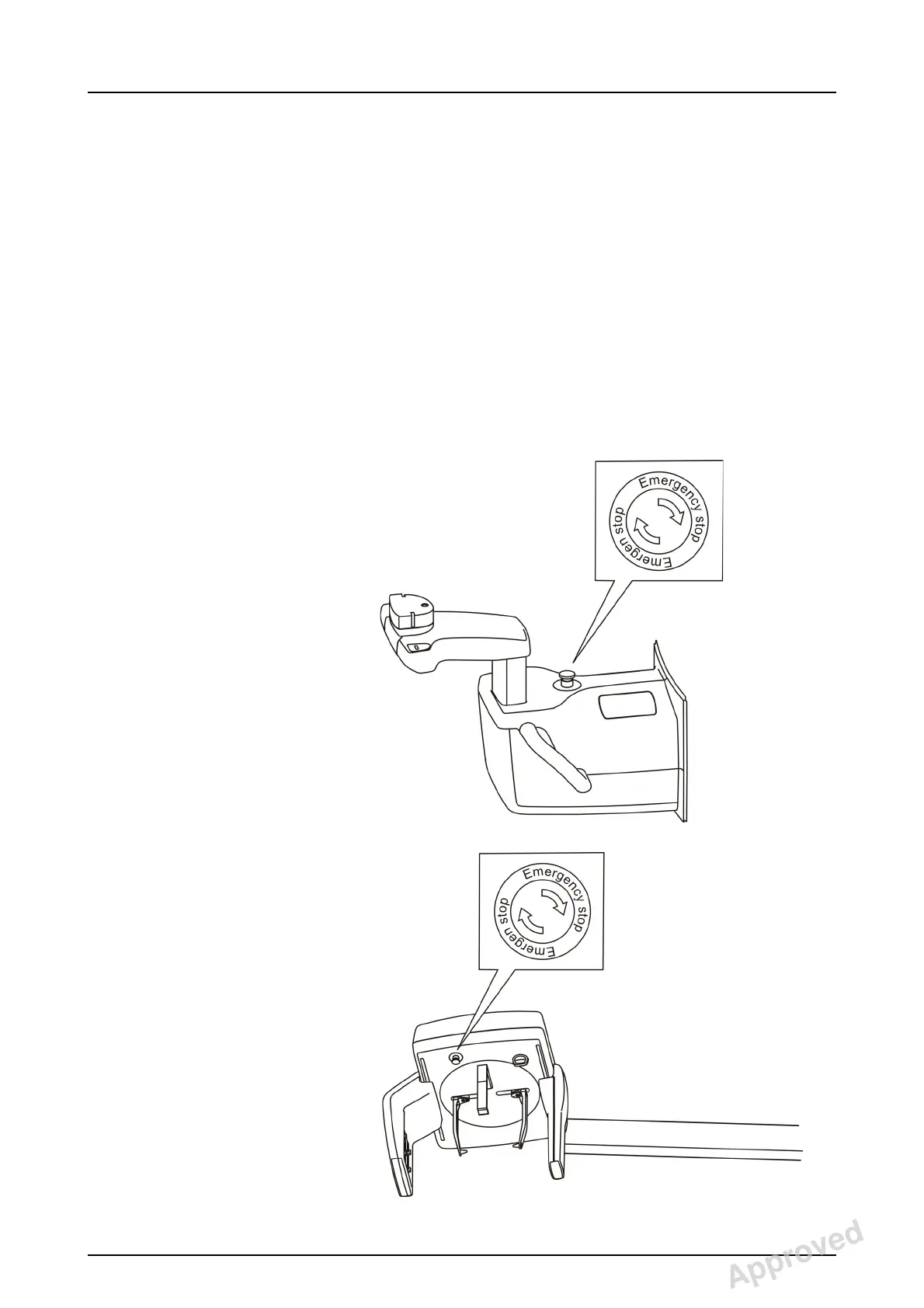2 Unit description
20 Gendex Dental Systems
207723 rev 7
2.6 Emergency stop switch
In case of malfunction of the exposure button or other
protective devices of the unit, an emergency stop switches
are located near the handles and on the cephalostat unit,
so that the patient can easily reach them.
If the emergency stop switch is pressed during an
exposure, the exposure is terminated immediately and the
x-ray unit is completely stopped. An interrupted exposure
cannot be continued later, but has to be retaken from the
beginning after the emergency stop switch is released.
Press to stop the unit, rotate to release.
Approved: Laihonen Tuuli 2016-12-02 16:41
Reviewed: Nieminen Timo Antero 2016-12-02 15:31
Approved
See PDM system to determine the status of this document. Printed out: 2017-03-22 10:54:38
D507729, 7
Copyright © 2016 by PaloDEx Group Oy. All rights reserved.
