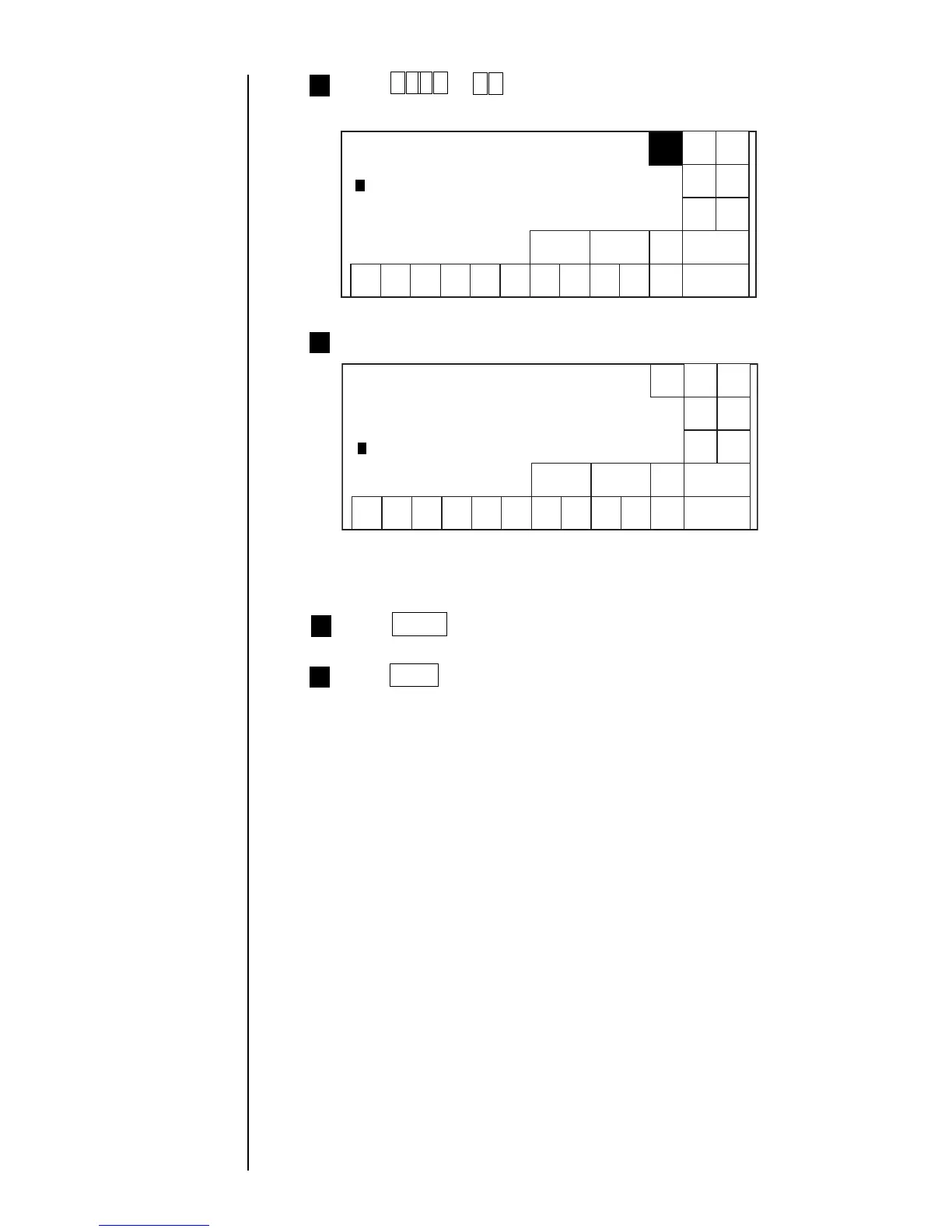Prev.
dis-
paly
Next
dis-
paly
Decre-
ment
Incre-
ment
123 4567890
00 : 00 ~ 00 : 29 [ A3]
[ 0 ] : [ 30 ] ~ 23 : 59 [ A1]
[ 00 ] : [ 00 ] ~ 00 : 00 [ ]
0
Delete line
Insert line
Input time in ascending order.
Press 0 0 3 0 → A 1 .
The time "00:30 - 23:59" and shift code "A1" will be displayed.
9
. .
In the same way, repeat the input.
10
Shut
down
Manual
Back
Apply
Prev.
dis-
paly
Next
dis-
paly
Decre-
ment
Incre-
ment
123 4567890
00 : 00 ~ 00 : 29 [ A3]
[ 00 ] : [ 30 ] ~ 08 : 14 [ A1]
[ 08 ] : [ 15 ] ~ 16 : 44 [ A2]
[ 6 ] : [ 45 ] ~ 23 : 59 [ A3]
1
Delete line
Insert line
Input time in ascending order.
Shift code setup Status: Ready
Shift code setup Status: Ready
Press Apply .
11
● If the shift division straddles 00:00, divide into 2 at 00:00.
Press Back three times.
"Print description" screen will return.
12
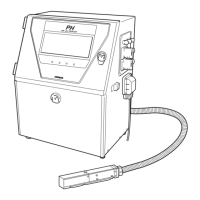