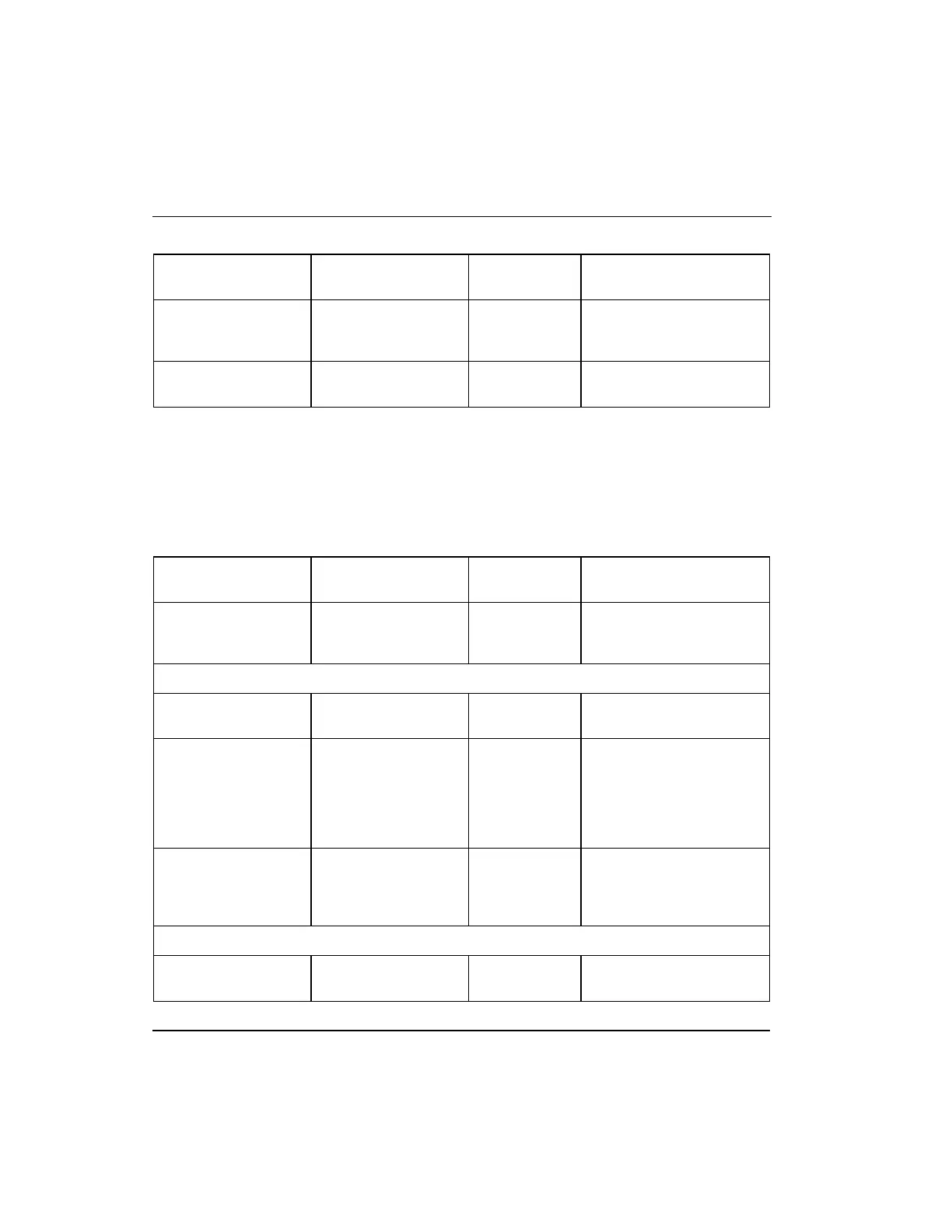5. C300 Configuration Form Reference
5.1. C300 Controller Block
Series 8 C300 Controller User's Guide
Honeywell
Shows number times
SNTP skew threshold was
exceeded.
Shows maximum SNTP
skew recorded.
Statistics tab
The Statistics Tab contains various statistical parameters used for maintaining and
monitoring C300 Controller performance. Such information includes CPU utilization,
hardware temperature and communications sub-system (CDA) statistics. The following
table summarizes the parameter data you can monitor on the Statistics tab of the
configuration form for the selected C300 block.
Button to initiate reset of
statistics in Monitoring
mode.
Current CPU Free value,
in percent.
Minimum CPU Free value,
in percent. Value
represents minimum
recorded since module
power up or last statistics
reset.
Indicates time that has
elapsed since the last
powerup of the controller
CPU.
Current Temperature
(degC)
Current operating
temperature, in degrees C.
