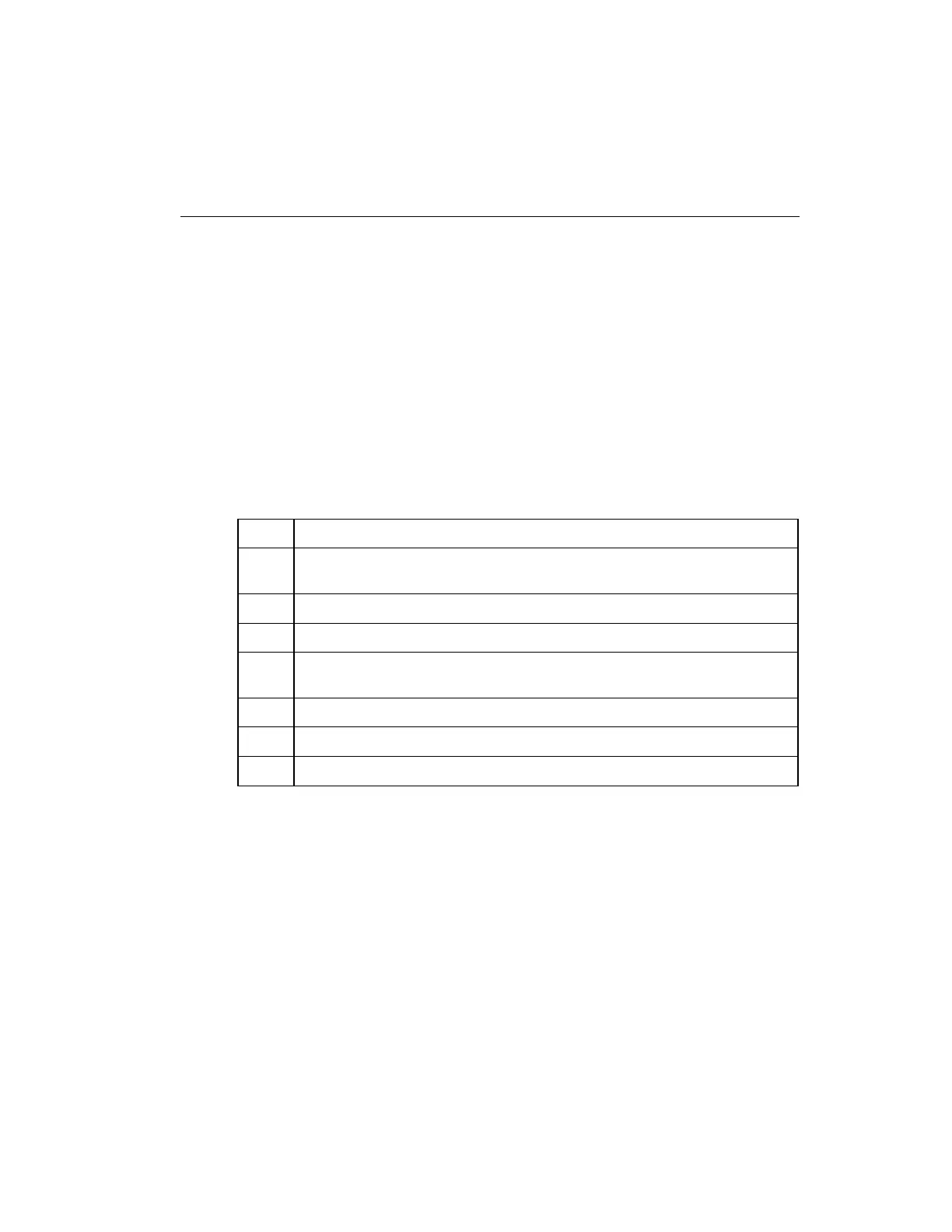Series 8 C300 Controller User's Guide
Honeywell
7. C300 Controller Operation
7.8. Disable Synchronization command
7.8
Disable Synchronization command
To disable synchronization manually to a redundant C300 Controller pair, perform the
following steps.
Prerequisites
You can view active redundant C300 Controller pair on the Monitoring tab in
Control Builder.
The primary and secondary C300 Controllers are synchronizing, synchronized or in
standby state.
To Disable Synchronization, perform the following steps.
In the Monitoring tab, double-click the primary C300 icon. The Parameters
configuration form.
Click the Redundancy tab.
Click Disable Synchronization.
Click Yes button to confirm the action and issue the Disable Synchronization
command.
Confirm that the Auto Synchronization State becomes DISABLED.
Click OK to close the Parameters form.
This completes the procedure.
