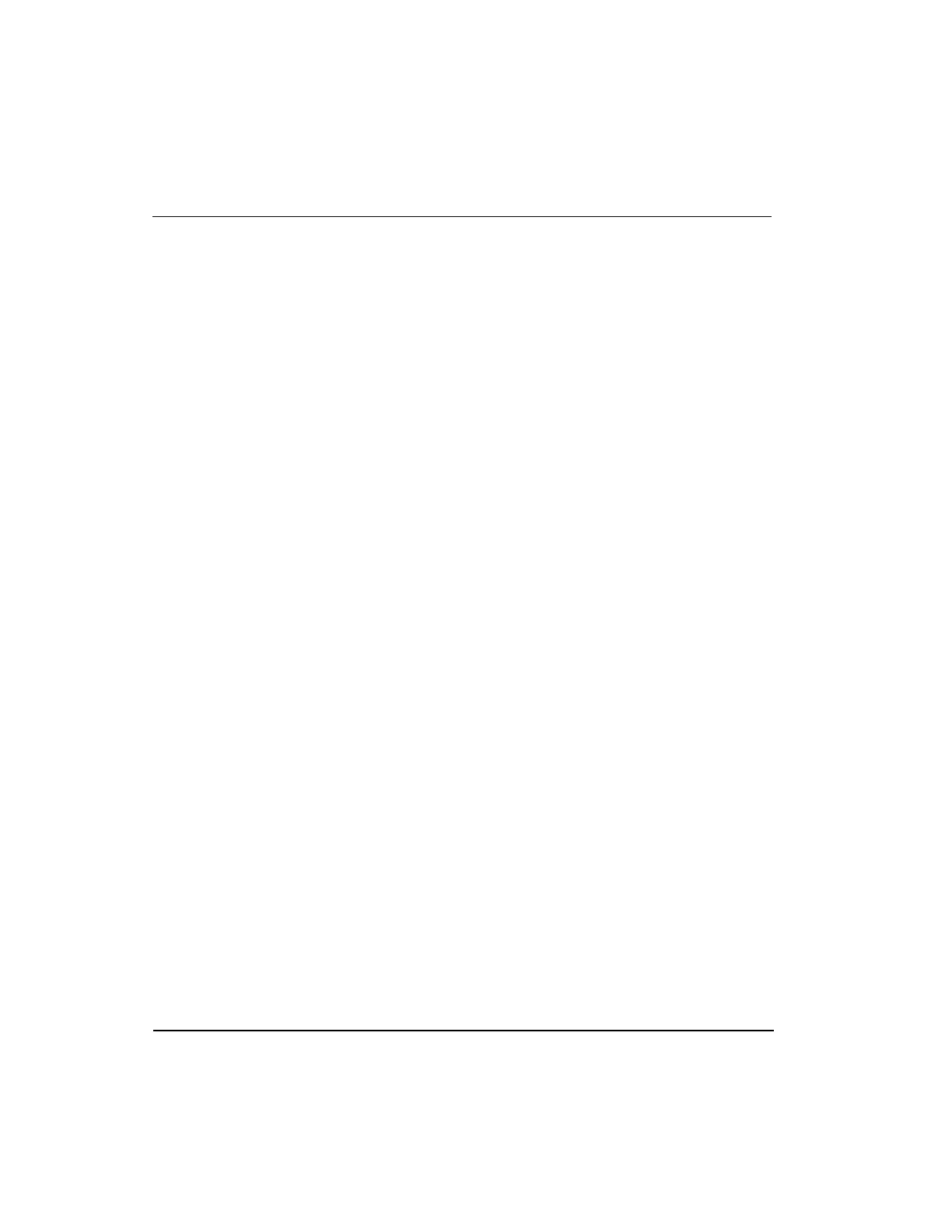6.6
Upload to the Monitoring database
The upload operation will upload data for the selected objects from the controller to the
Monitoring Engineering Repository Database (ERDB). Upload of data for the selected
objects from the server to the ERDB also can be performed.
Usually, after performing an upload to the database, you should also update the data to
Project so that both the Monitoring and the Project databases agree.
Refer to the Using Upload Command section in the Control Building User’s Guide for
procedures to upload component data.
