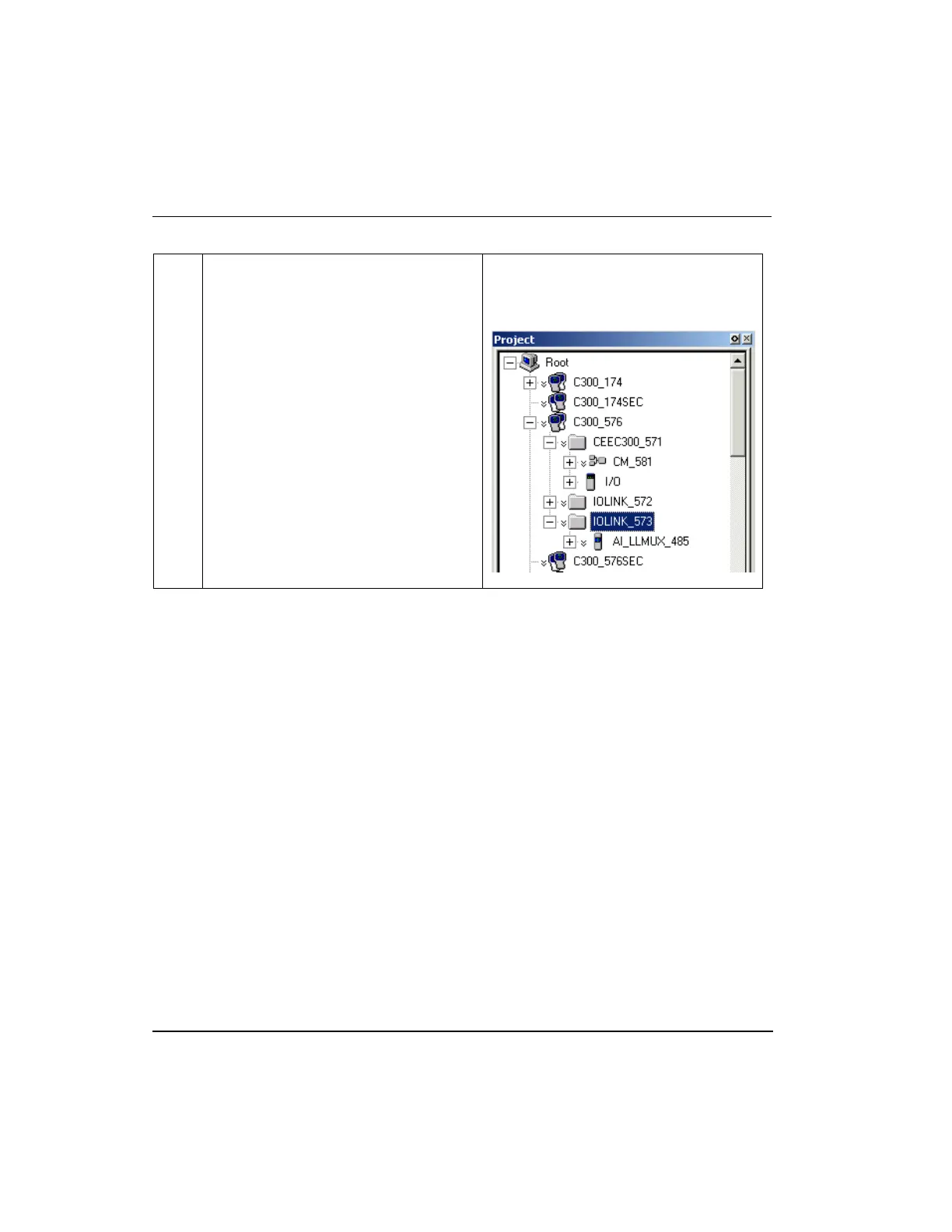4.14
Add an I/O Channel to a Control Module
An IO Channel block represents a channel in one of the various Series 8 IO modules
(IOMs). The IO Channel blocks can be added to a control module in the Project tab to
build a process control strategy.
The procedure is a drag and drop operation and is the same for any type IO Channel, for
example for an AI channel in a Series 8 IO module
Prerequisites
Control Builder is running
Tree windows are open
Considerations
All illustrations used in the procedure are for example purposes only.
Blocks appear as Block Symbols on the Control Module chart.
