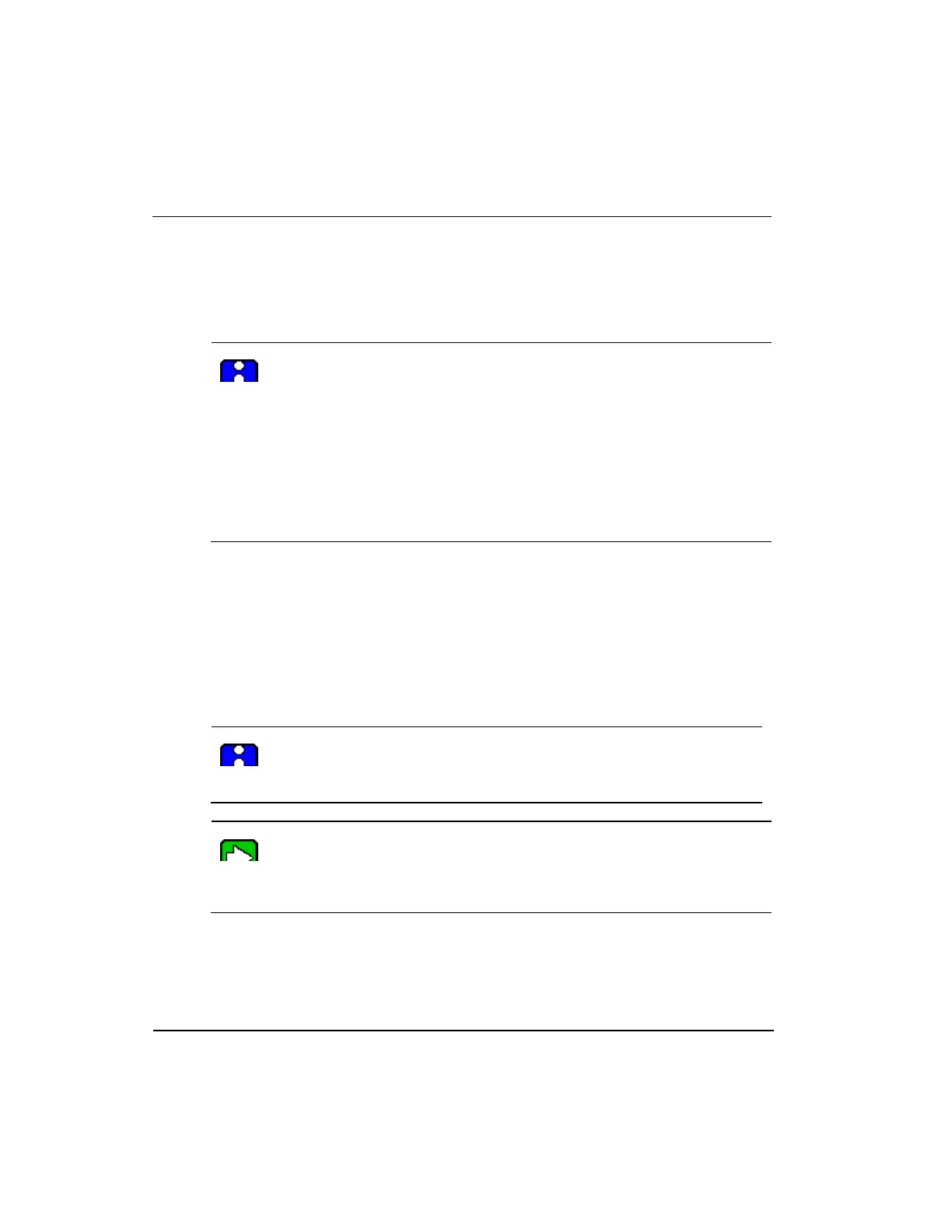4.13
Assign I/O Modules to C300 IOLINK blocks
In the C300 Controller environment, only Series 8 IO modules can be assigned to
IOLINK blocks.
ATTENTION
I/O assigned to the I/O Link of a C300 may only be associated with and
directly controlled by the CEE executing on the same C300 Controller. In
other words, I/O devices operating on a C300 Controller's I/O Link may not be
directly associated with control strategies running on the CEE of another
controller.
Users should be aware and must calculate the I/O Link bandwidth consumed
by the planned I/O configuration for a given I/O Link. Use the I/O Link Unit
spreadsheet to calculate IOM loading for I/O Links. Refer to the Priority
IOMs in the Series 8 I/O User's Guide for more information.
Prerequisites
Control Builder is running
Tree windows are open
Considerations
All illustrations used in the procedure are for example purposes only.
ATTENTION
You must assign Input/Output Processor Modules (IOM) to an IOLINK
before you can assign Input/Output Channels (IOC) to a given IOM.
TIP
Configure the IOM first to avoid duplicate IOM number error message when
attempting to assign an IOM to an IOLINK. The system checks for unique
IOM identification before assigning it to the IOLINK.
