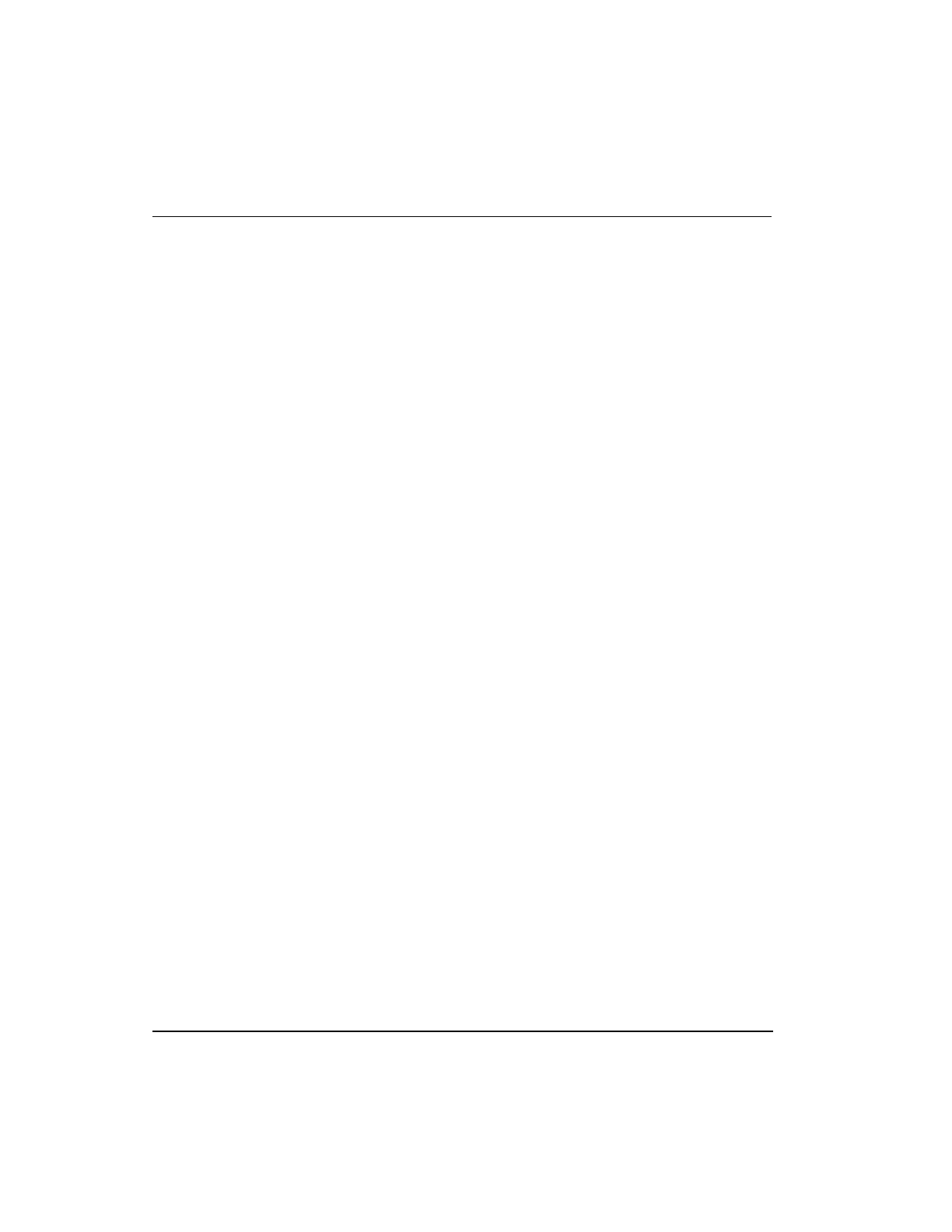2.2
Control Hardware Planning Guide
Refer to the Control Hardware Planning Guide for a general discussion of planning
activities for Experion LX Control hardware that covers:
Initial planning and design
Control network considerations
Control hardware configuration
Site selection and planning
Control processing considerations
Application licensing considerations
2.3
Series 8 control hardware
Series 8 control hardware consists of the following system components:
C300 Controller is a distributed process controller and I/O gateway for the Experion
LX system. The C300 Controller supports configuration, load and execution of the
standard function blocks.
Series 8 Input/Output Modules that feature AI-HL - High Level Input, AO - Analog
Output, HART-capable AI and AO modules, and TC/RTD module. Digital input
modules that support 24V DC inputs, a Digital Output module that provides 24 VDC,
and DI-SOE that supports sequence of events.
Series 8 form factor
All Series 8 control hardware is constructed using the same form factor; that is, the C300
Controller modules, and Series 8 I/O modules, and Series 8 FIMs all mount on their
associated Input Output Termination Assemblies (IOTAs), which are installed on
channel hardware specifically designed to support Series 8 hardware installation. The
module's circuit board assemblies are housed in a plastic case with a round faceplate
that identifies the module type and model number along with status LEDs and a four-
character alphanumeric display. The IOTA contains connectors that accept the
associated control module and the various I/O connectors for cables that connect to
other Series 8 control hardware. Figure 1 shows an example of the design.
