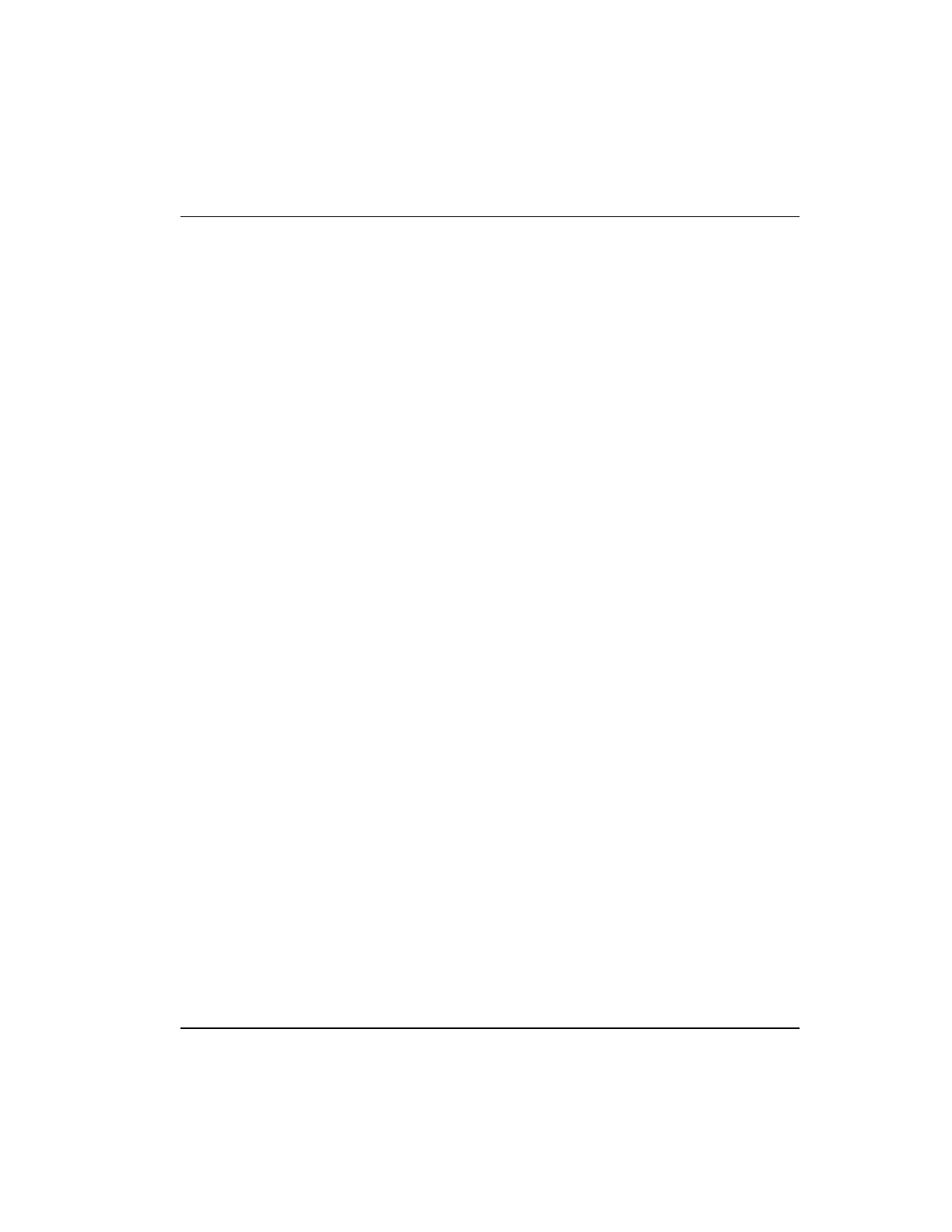10.7
Additional status and fault messages
Redundancy-related notifications
Messages generated by the controller related to redundancy status and redundancy faults
are listed in the Redundancy section in Table 13.
10.8
Online diagnostics
Hardware diagnostics are executed within the controller during normal operations. Some
diagnostics execute frequently, but all diagnostics are designed to complete within eight
hours (the Diagnostic Test Interval). Once the controller's Power-On Self Test and
startup routines are completed successfully, these diagnostics execute to detect any of an
array of faults that might cause degradation in controller operation.
When a fault is detected by the controller, it identifies and reports the fault to the system
and acts to maintain control and view through a switchover, if required (in the case of
synchronized redundant controller pairs). Various actions are taken by the controller
depending upon the severity or type of fault (Fault classification). Even though some of
these detected faults do not cause a failure or an action (such as a switchover) by the
controller, the faults are reported to alert operators of a potential failure in the future if
not corrected.
