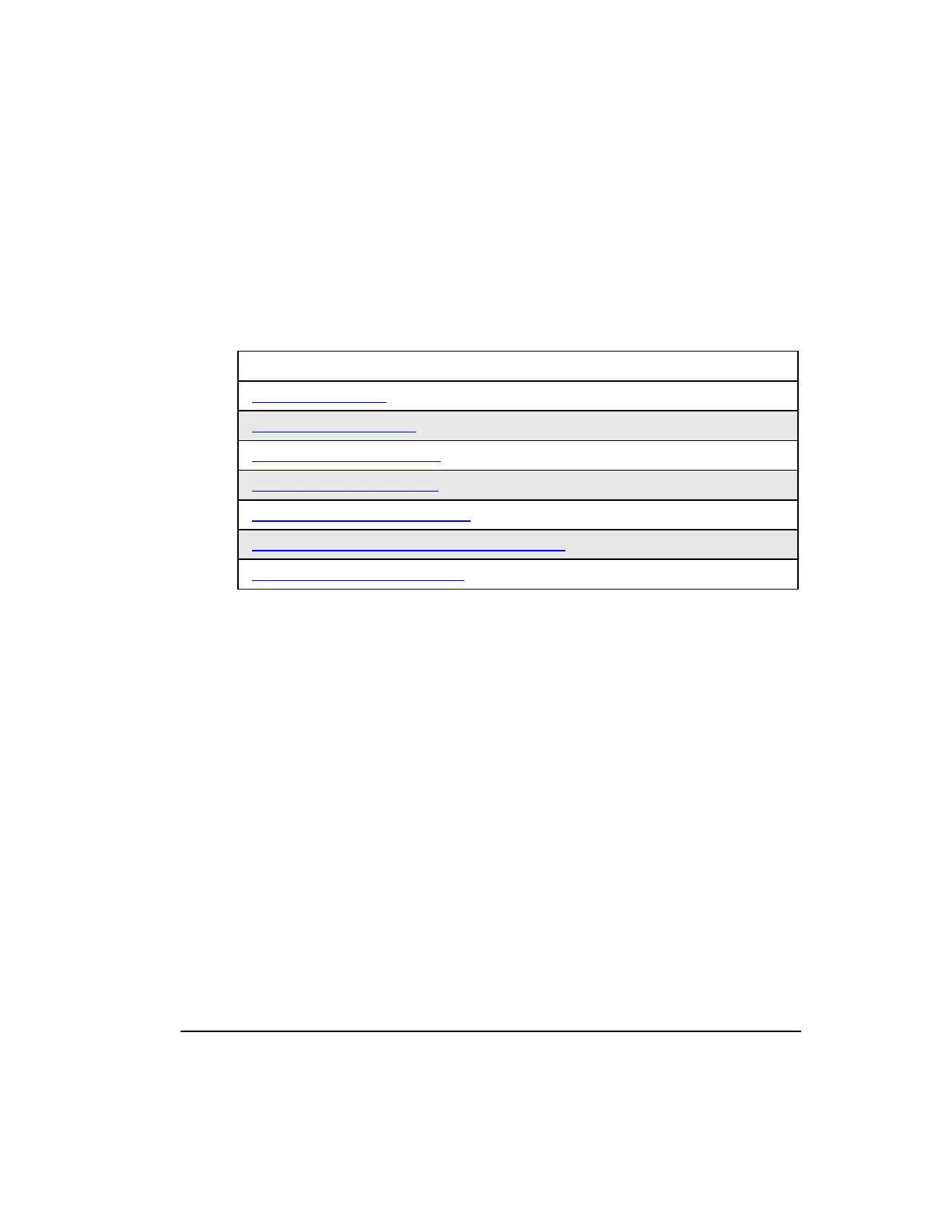6. Load C300 Controller Configuration
This chapter describes the information about tasks associated with loading C300
Controller configuration using Control Builder. The following table provides the
sections covered in this chapter. Click the topic to view it.
6.1
About load operations
The Experion LX system provides the ability to build control strategies offline, without
being connected to the actual field components. The process of transferring the control
strategy to the "live" working components in the field is called the load operation.
The load operation functionally copies configuration data from the control strategy that is
stored in the Engineering Repository Database (ERDB) to the assigned field component
in the system architecture. It indirectly assures that the planned system matches the actual
one. The communication addresses and physical location assignments specified for
components through Control Builder configuration must match the actual addresses and
locations of components in the system.
Loaded versus project database versions
The master control strategy, stored in the Engineering Repository Database (ERDB), is
configured and edited through the Project tree. Once the contents of the control strategy
are loaded from Project to the applicable components, a loaded version of the Project or
master database is created. The loaded version of the database is viewable only through
the Monitoring tree and supports only minimal editing of the control strategy
configuration data.
The following commands are included in the Control Builder Controller menu to
synchronize data in the loaded database with the data in the Project/master database.
