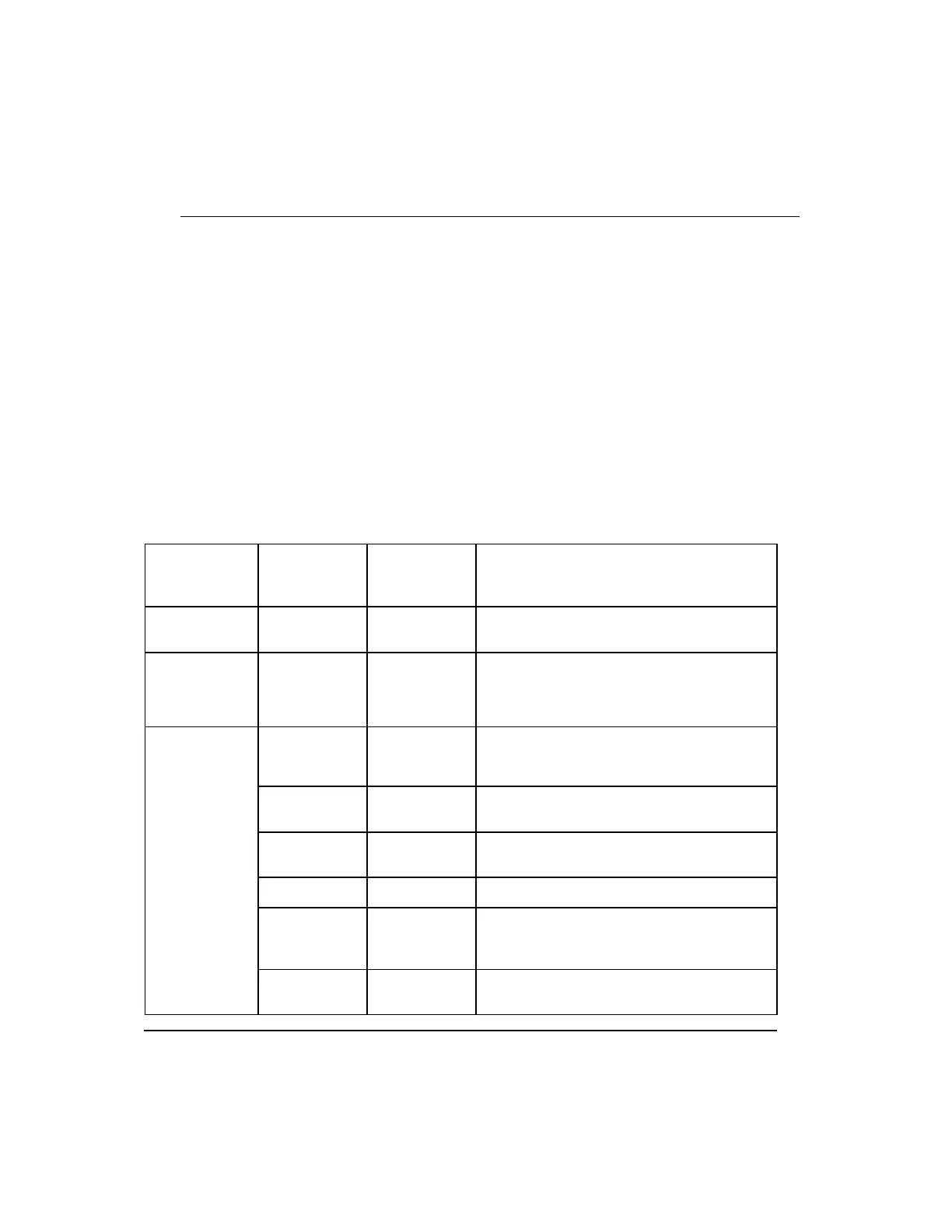Series 8 C300 Controller User's Guide
Honeywell
7. C300 Controller Operation
7.3. C300 faceplate display indications
7.3
C300 faceplate display indications
Controller display during normal operation
The C300 Controller faceplate display rotates through the following fields during normal
operation, executing the loaded Application firmware:
<Device Index> -> <Controller (CEE) State>-> <Redundancy Status>
For example, the display for a non-redundant or primary redundant controller shows:
#003 -> RUN -> sync
Table 10 lists the possible display indications for controllers operating normally in
application mode.
Table 10 Display indications when controller is in application mode
FTE Device Index, where nnn can be 001 to
255. Does not change with redundancy role.
NOEE /
NODB / IDLE
/ RUN / OK
Implies redundancy role.
See Table 6 and Table 8 for a description of
each controller state indication.
No secondary/primary partner.
Non-compatible partner visible
Partner controller visible, but not
synchronized and initial sync not in progress.
Initial sync is in progress, where xxx can be
000 to 100 to indicate percentage complete.
Redundant controller pair is synchronized.
Backup controller in Standby Secondary
state (with retained database but normal
synchronization disabled).
Indication that primary controller is
configured as non-redundant.
