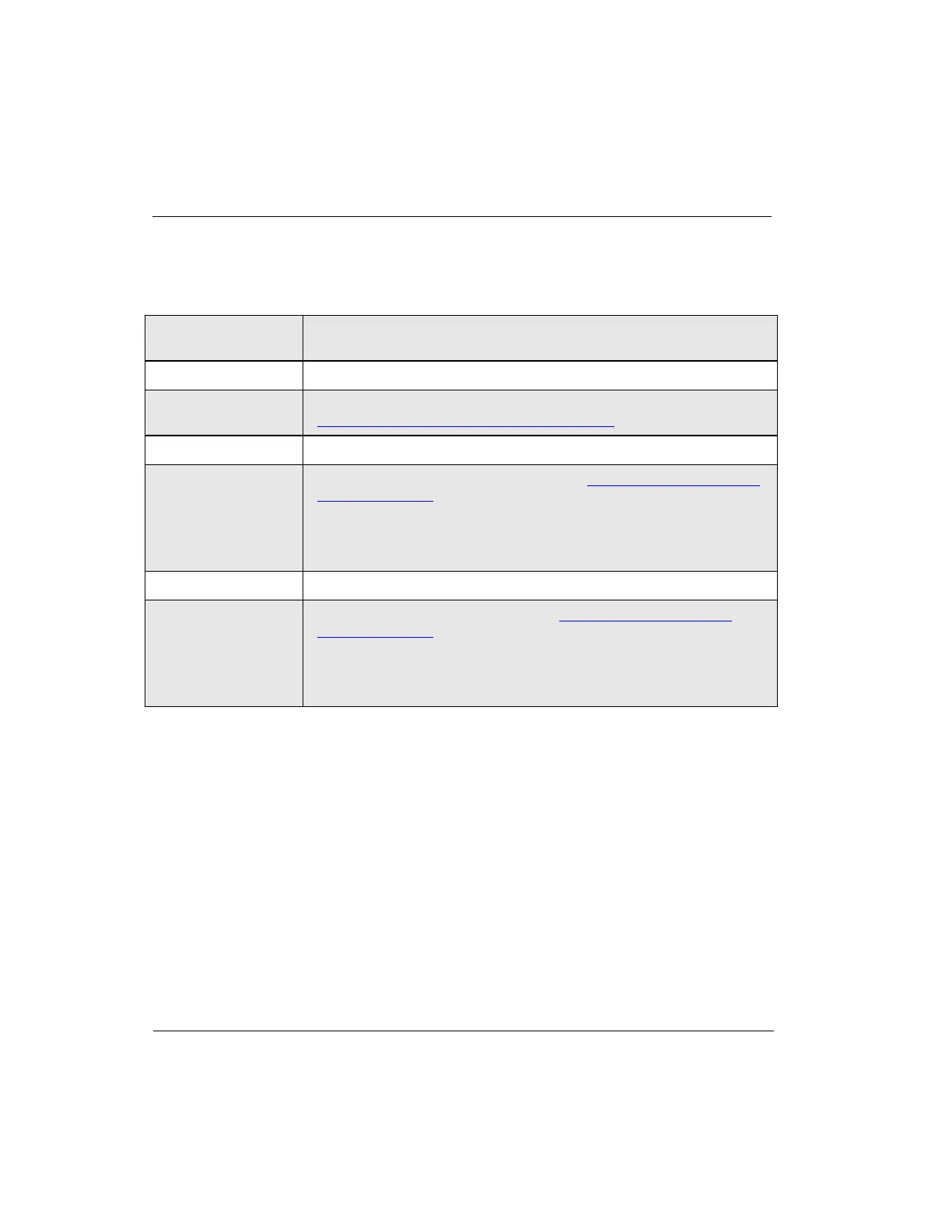10. C300 Controller Troubleshooting
10.4. Fixing common problems
Series 8 C300 Controller User's Guide
Honeywell
Device Index value is zero upon power up
The controller's 4-character display shows a Device Index value of zero (#000).
Be sure Device Index switches on the IOTA were not intentionally set to
zero to initiate a Device Index/IP Address reset.
Device Index switches set to zero.
Change Device Index switches to correct setting. Refer to the section
Res et Device Index and IP address of controller for more information.
The controller module is defective.
Replace the controller. Refer to the section C300 Controller module and
IOTA replacement for details.
If Device Index switch setting matches Device Index number in 4-
character display upon controller power up, the removed controller is
defective. Otherwise, proceed to Cause 3.
Replace the IOTA. Refer to the section C300 Controller module and
IOTA replacement for details.
If Device Index switch setting matches Device Index number in 4-
character display upon controller power up, the removed IOTA is
defective.
