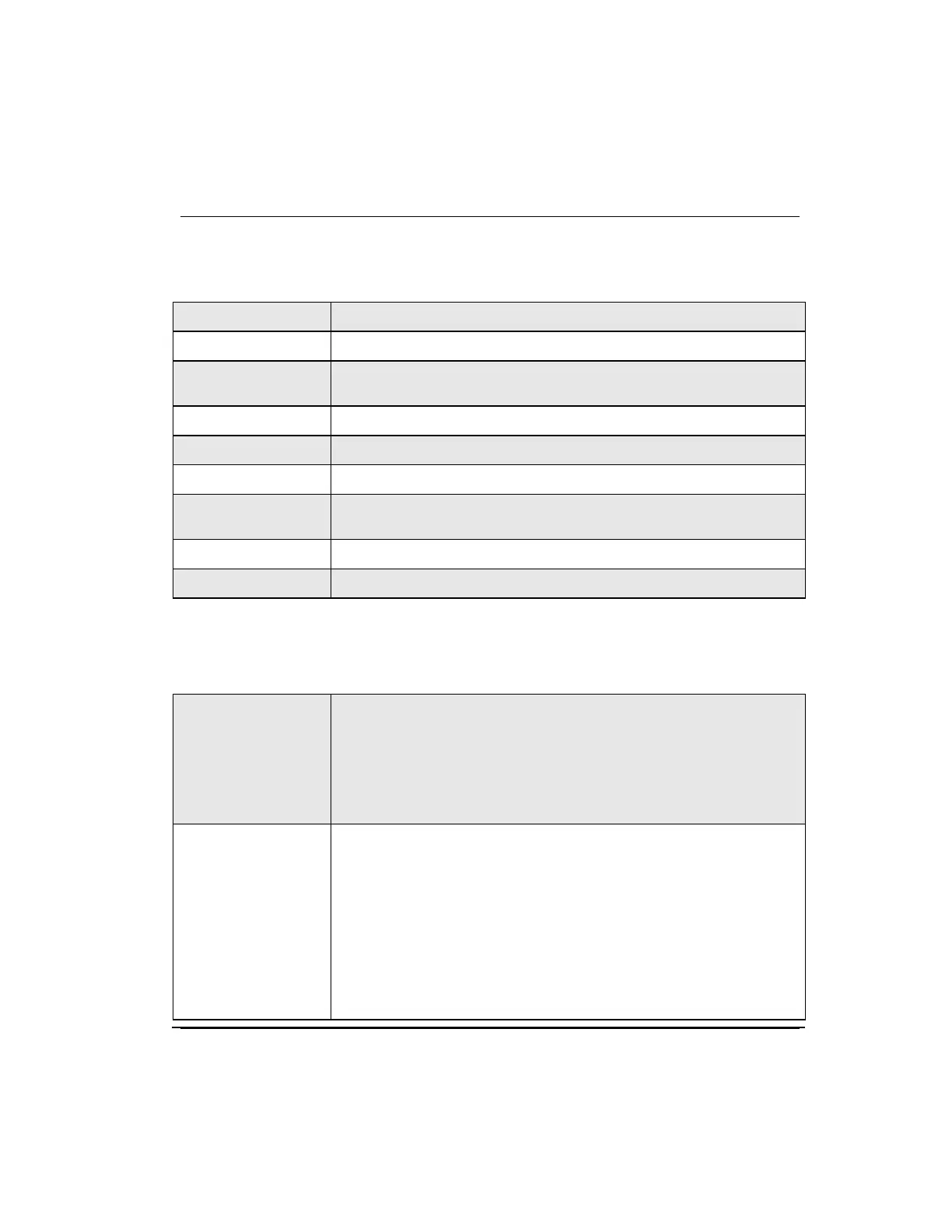Series 8 C300 Controller User's Guide
Honeywell
10. C300 Controller Troubleshooting
10.4. Fixing common problems
One or both FTE LEDs are RED
One or both FTE LEDs on the controller faceplate are RED
Check cable connections on controller IOTA (FTEA and FTEB
connectors).
Swap known good cable with suspect cable. Replace bad cable.
Swap cables with known good port to identify defective port. Replace
assembly that contains defective port.
FTE receive fault diagnostic
The C300 Controller has detected an open receive signal line between either of its two
Ethernet interface devices and the processor handling incoming communication.
The Status LED on the front panel of the C300 Controller turns RED
The 'LAN_A' or 'LAN_B' indicator for the faulted port turns RED. The
indicators are found on the FTE Tab of the C300 Block configuration
form.
An alarm is generated by the C300 Controller that indicates "FTE
Port A Receive Fault" or "FTE Port B Receive Fault"
The following condition may result in a spurious (false) indication of an
FTE Receive Diagnostic fault. These conditions are external to the C300
Controller that allow a carrier to be detected by the C300 Controller's
Port A or Port B Ethernet interface but eliminate FTE traffic on that port.
Throttling of Ethernet traffic during an abnormal amount of
communication traffic on one or both of the C300 Controller's
Ethernet ports.
During a 'storm' on the FTE network, the C300 Controller initiates
limiting of incoming Ethernet traffic on its FTE ports. As a result of
this limiting, a sufficient number of FTE Diagnostic messages may
be lost so that one or both ports see 'good' Link Status signals but
