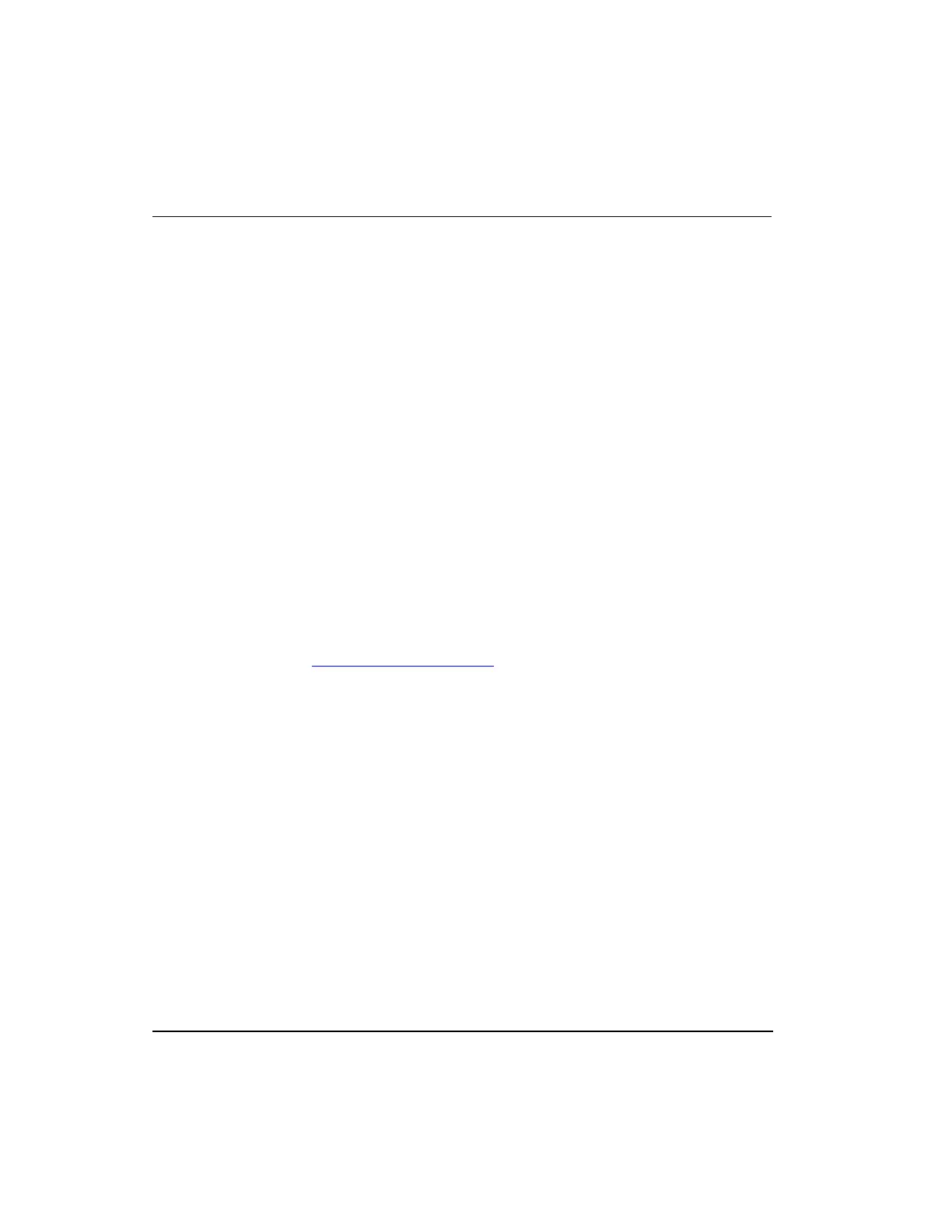7.11
Using Station displays
Operation and status information as well as statistics for C300 Controllers can be
monitored through various displays located on Experion LX servers and stations. Some
of these displays are briefly described below. Refer to the Operator's Guide for more
information about system and detail displays in Station.
C300 Controller Point Detail displays
The Experion LX Server Station application includes pre-configured Detail displays for
the C300 Controller and function blocks. These displays are the default entries for the
Point Detail Display parameter on the Server Displays tab of the configuration form.
Once you establish communications with a C300 Controller you can begin monitoring
the status of any component that has been loaded as part of a control strategy to a C300
Controller with points registered in the Experion LX Server. The Detail displays let you
quickly view the component's current state, fault status and pertinent configuration data.
System Status Display
The System Status Display is part of the Alarm Management Displays in Station.
The C300 Controller is represented in the System Status Display using the same icon set
as is used in the Control Builder Monitor Tree.
Event and Alarm summary displays
Experion LX Station also provides Event and Alarm Summary displays that support
C300 Controller notifications and events. These displays are integrated with Experion
LX component data. Use the Event Summary to get a quick view of recent actions that
have taken place within the system.
Controller Detail displays
The Controller Status display provides a status of each controller and its type. Click on
the Controller name to call up the Controller's Detail display. This display shows
operating values and error statistics that indicate the 'health' of the controller.
FTE Status display
The C300 Controller is a single node on the FTE network. As one of the System Status
displays in Station, the FTE Status display provides status information for each node on
the associated network.
