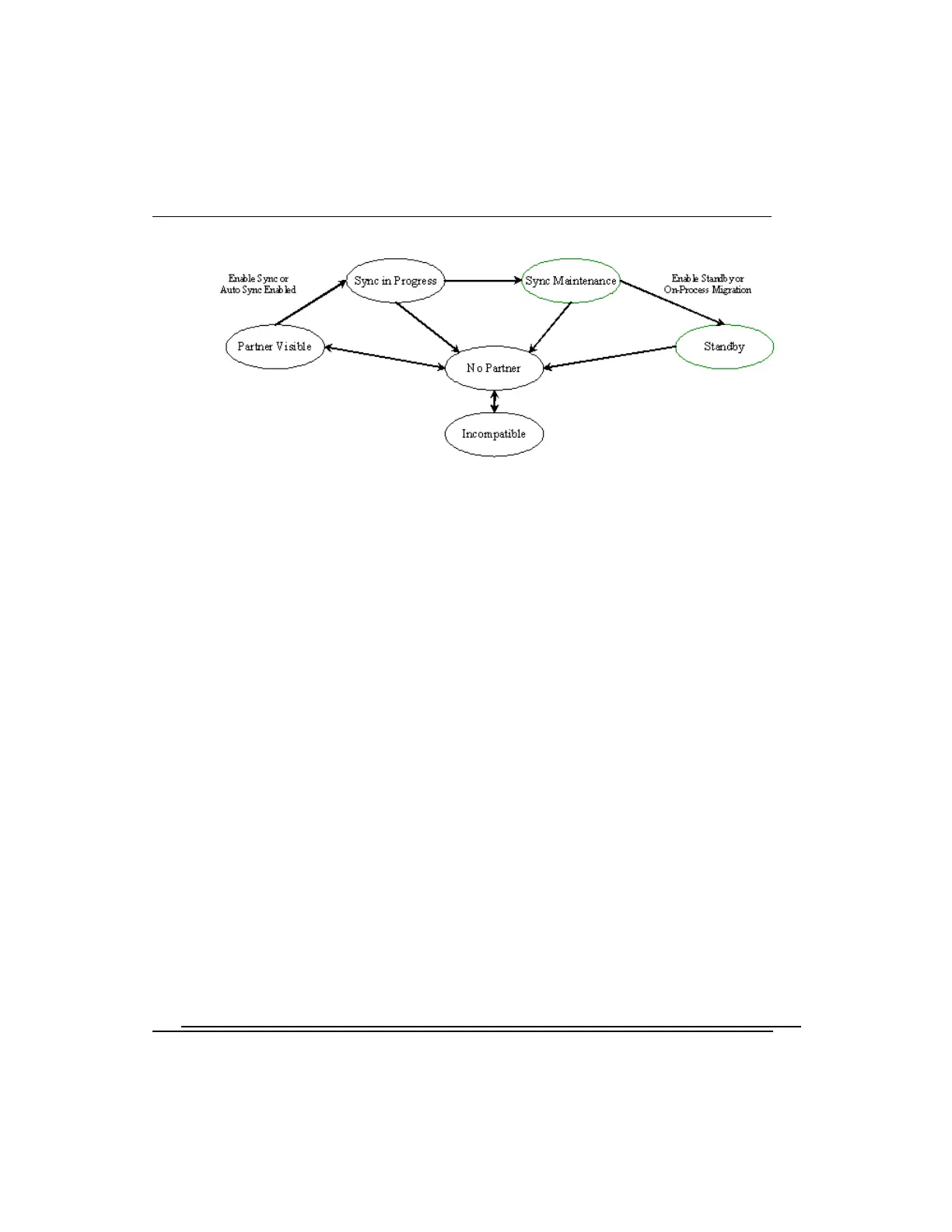Figure 9 C300 Controller synchronization states
Standby state
The Standby state of operation improves the software upgrade scenario by providing the
user with a convenient means to fallback to a previous software and database if problems
are encountered during migration. Standby state is achieved either from the 'Sync
Maintenance' state, through the 'Enable Standby' command.
While in the Standby State, the secondary controller contains a database that was
previously synchronized with the primary controller but the secondary is no longer
receiving synchronization-data updates from the primary controller. Moreover, a
Standby Secondary controller is able to switchover into the primary role with this stale
database, but to ensure operator intervention, the C300 CEE execution state is forced to
Idle. There is no time limit to the time duration of the Standby state, and as a
consequence of the secondary not being synchronized, switchover to the secondary may
cause a bump in outputs.
