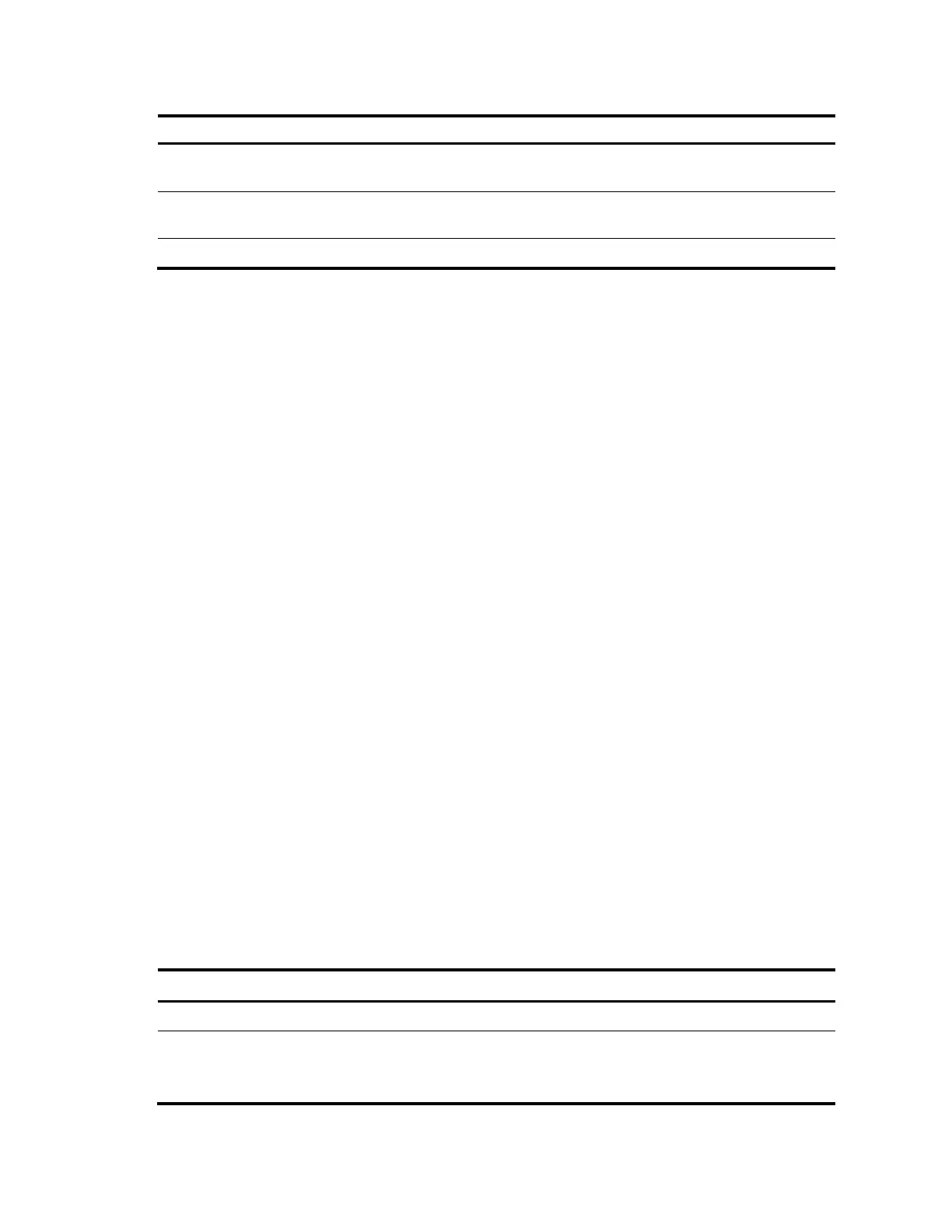98
Table 21 Output description
Sequence number of the DNS server, configured automatically by the device,
starting from 1
Type of domain name server: S represents a statically configured DNS server,
and D represents a DNS server obtained dynamically through DHCP.
IPv4 address of the DNS server
display ip host
Syntax
display ip host [ | { begin | exclude | include } regular-expression ]
View
Any view
Default level
1: Monitor level
Parameters
|: Filters command output by specifying a regular expression. For more information about regular
expressions, see the Fundamentals Configuration Guide.
begin: Displays the first line that matches the specified regular expression and all lines that follow.
exclude: Displays all lines that do not match the specified regular expression.
include: Displays all lines that match the specified regular expression.
regular-expression: Specifies a regular expression, a case-sensitive string of 1 to 256 characters.
Description
Use the display ip host command to display the host names and corresponding IPv4 addresses in the
static domain name resolution table.
Examples
# Display the host names and corresponding IPv4 addresses in the static domain name resolution table.
<Sysname> display ip host
Host Age Flags Address
My 0 static 1.1.1.1
Aa 0 static 2.2.2.4
Table 22 Output description
Time to live. 0 means that the static mapping will never age out.
You can only manually remove the static mappings between host names and IPv4
addresses.