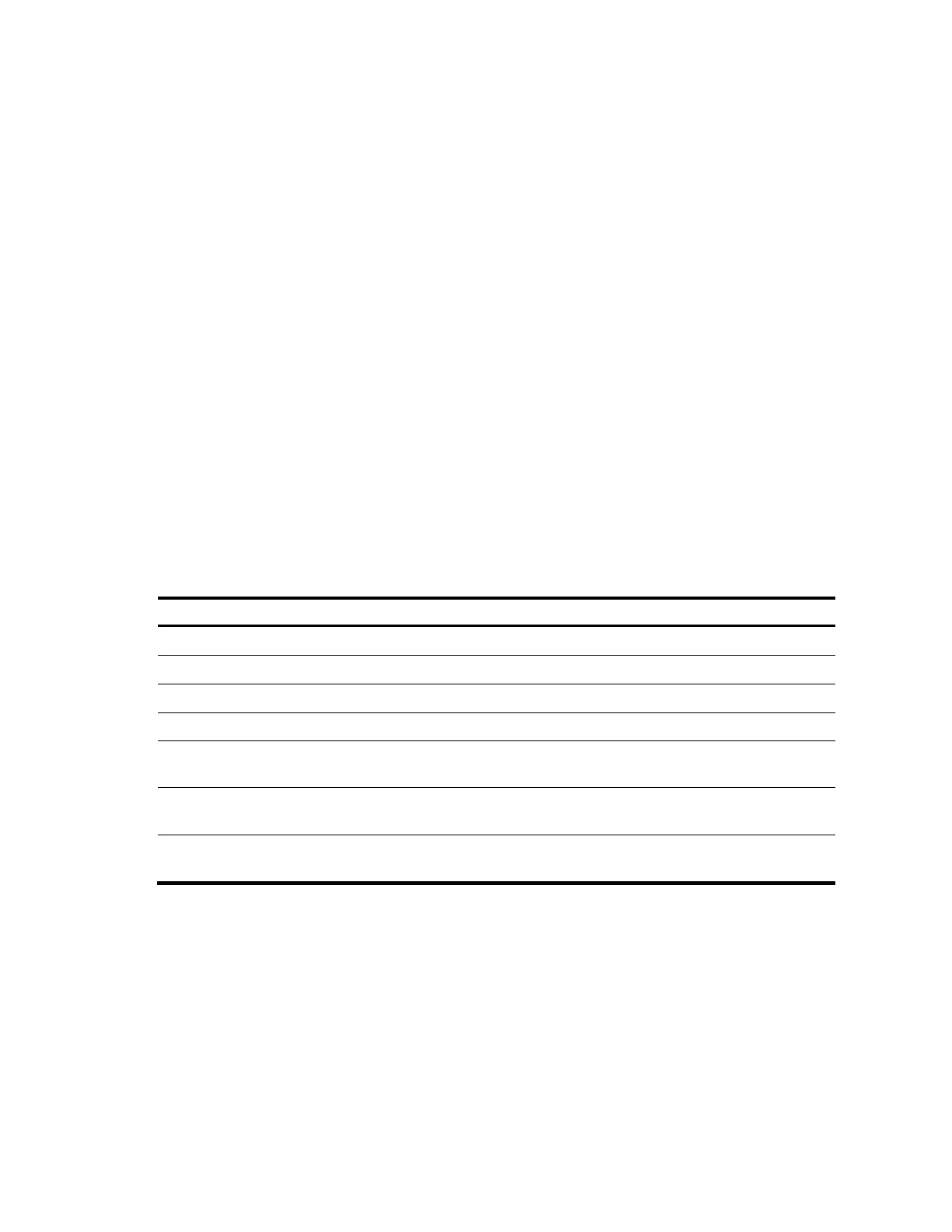186
begin: Displays the first line that matches the specified regular expression and all lines that follow.
exclude: Displays all lines that do not match the specified regular expression.
include: Displays all lines that match the specified regular expression.
regular-expression: Specifies a regular expression, a case-sensitive string of 1 to 256 characters.
Description
Use the display ipv6 dhcp server command to display DHCPv6 server information.
Examples
# Display the DHCPv6 server information of all interfaces.
<Sysname> display ipv6 dhcp server
DHCPv6 server status: Enabled
Interface Pool
Vlan-interface2 1
Vlan-interface3 2
# Display the DHCPv6 server information on the specified interface.
<Sysname> display ipv6 dhcp server interface vlan-interface 2
Using pool: 1
Preference value: 0
Allow-hint: Enabled
Rapid-commit: Disabled
Table 45 Output description
DHCPv6 server status, which can be "Enabled" or "Disabled".
Interface on which the DHCPv6 server is enabled
Address pool applied to the interface
Address pool applied to the interface
Server priority in the DHCPv6 Advertise message. The value ranges from 0 to
255.
Support for desired prefix assignment. The status can be "Enabled" or
"Disabled."
Support for rapid prefix assignment. The status can be "Enabled" or
"Disabled."
display ipv6 dhcp server pd-in-use
Syntax
display ipv6 dhcp server pd-in-use { all | pool pool-number | prefix prefix/prefix-len | prefix-pool prefix-
pool-number } [ | { begin | exclude | include } regular-expression ]
View
Any view
